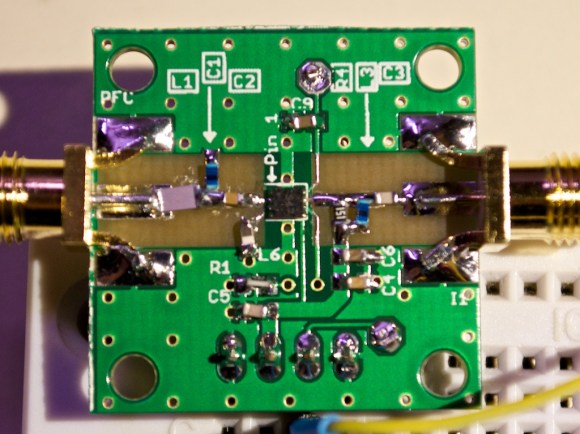Scroll saws are super handy tools, but it’s sometimes hard to justify buying one for a single project. So why not make it your project? [SDX42] shows us how, using a…wait a second, is that an old sewing machine?
First a little back story. He picked up an old sewing machine that had been thrown out by its previous owner: they said it didn’t work right. He took it anyway and decided to fix it up. He encountered two problems. First, it turned out to be a lot harder to fix than he first imagined. Second, he realized he had no use for a sewing machine. What he did need, however, was a scroll saw.
A sewing machine is actually fairly similar to a scroll saw. They both work by converting rotary movement into linear reciprocation. The only difference is the layout. [SDX42] flipped the mechanism upside down and built a scroll saw frame on top of the stripped-down sewing machine. It’s a bit more complicated than that, but we’ll let him explain it to you in the video after the break.