
One of our readers recently found a ASK Proxima C170 (also sold as the InFocus LP600) in the waste bin, thrown away because it stopped working — He snatched it up and decided to try tinkering with it. A visual inspection quickly found the problem, a 100uF cap had blown!
He replaced the capacitor and got the projector to turn on again without much difficulty. Not wanting to pay a few hundred dollars for a bulb he’s ordered a 5000lm 50W LED array from China to give it new life as an LED projector, because as it turns out it’s a fairly simple hack to trick the projector into thinking it has an official lamp in it. It’s just a matter of shorting a few leads on some of the photo-couplers!
In fact, once this hack is done, you can use any kind of light source you want! So just for kicks he decided to try using a tea light candle. It actually managed to project an image on the wall thanks to the optics of the projector! Functional? Not really, but it’s a cool way to prove a successful hack towards an even cooler end project though!
For other fun projector hacks, check out this roundup we did a few years ago.
[Thanks thefamoushat!]

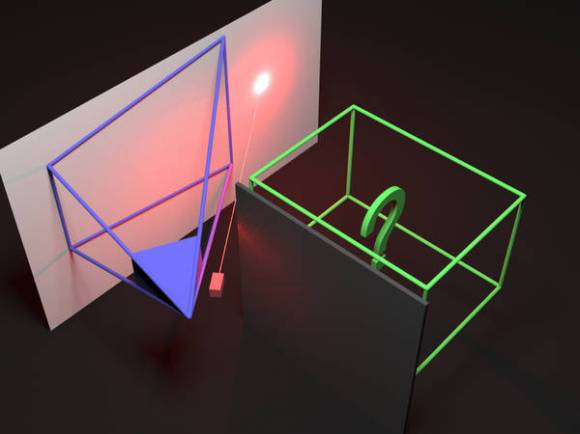
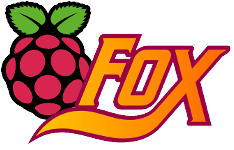 While the most common use for a Raspberry Pi is probably a media center PC or retro game emulator, the Pi was designed as an educational computer meant to be an easy-to-use system in the hands of millions of students. Team 28 at Imperial College London certainly living up to the Raspberry Pi Foundation’s expectations
While the most common use for a Raspberry Pi is probably a media center PC or retro game emulator, the Pi was designed as an educational computer meant to be an easy-to-use system in the hands of millions of students. Team 28 at Imperial College London certainly living up to the Raspberry Pi Foundation’s expectations 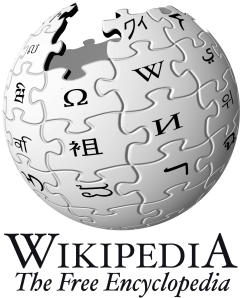 Hey, did you know
Hey, did you know 
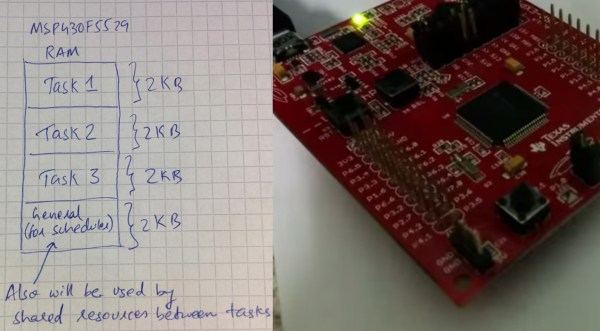
 With The Hackaday Prize, you’re not just limited to one entry. Of course it would be better to devote your time and efforts to only one project if you’re competing for a trip to space, but if you’re [Necromant], you might be working on two highly related project that are both good enough for The Hackaday Prize
With The Hackaday Prize, you’re not just limited to one entry. Of course it would be better to devote your time and efforts to only one project if you’re competing for a trip to space, but if you’re [Necromant], you might be working on two highly related project that are both good enough for The Hackaday Prize








