Way back in the day, at least five years ago, if you wanted to design a printed circuit board your best option was Eagle. Now, Eagle is an Autodesk property, the licensing model has changed (although there’s still a free version, people) and the Open Source EDA suite KiCad is getting better and better. New developers are contributing to the project, and by some measures, KiCad is now the most popular tool to develop Open Source hardware.
At FOSDEM last week, [Wayne Stambaugh], project lead of KiCad laid out what features are due in the upcoming release of version 5. KiCad just keeps improving, and these new features are really killer features that will make everyone (unjustly) annoyed with Eagle’s new licensing very happy.
Although recent versions of KiCad have made improvements to the way part and footprint libraries are handled, the big upcoming change is that footprint libraries will be installed locally. The Github plugin for library management — a good idea in theory — is no longer the default. Spice simulation is also coming to KiCad. The best demo of the upcoming Spice integration is this relatively old video demonstrating how KiCad turns a schematic into graphs of voltage and current.
The biggest news, however, is the new ability to import Eagle projects. [Wayne] demoed this live on stage, importing an Eagle board and schematic of an Arduino Mega and turning it into a KiCad board and schematic in a matter of seconds. It’s not quite perfect yet, but it’s close and very, very good.
There are, of course, other fancy features that make designing schematics and PCBs easier. Eeschema is getting a better configuration dialog, improved bus and wire dragging, and improved junction handling. Pcbnew is getting rounded rectangle and complex pad shape support, direct export to STEP files, and you’ll soon be able to update the board from the schematic without updating the netlist file. Read that last feature again, slowly. It’s the best news we’ve ever heard.
Additionally, this is one of the rare times you get to hear [Wayne] speak. This means the argument over the pronunciation of KiCad is over. It’s ‘Key-CAD‘ not ‘Kai-CAD‘. You can check out the entirety of [Wayne]’s State of the KiCad talk below.

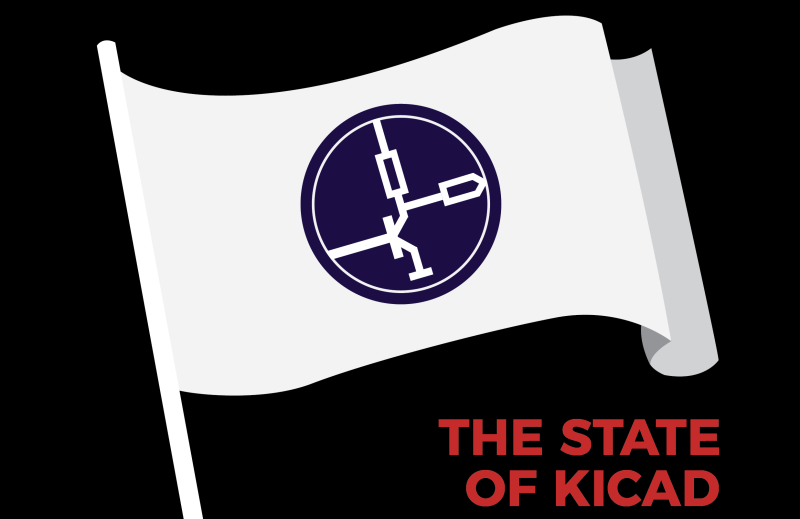














Unjustly annoyed? Excuse me! I will be annoyed as much as I want about paying for a hobbyist license and getting ripped on the subsequent release.
They also said in absolute terms that subscription model was not going to happen, and then did it a few months later.
thats completely false. we (I) said we didnt have plans at the time. we changed that with the version 8 release (major release) of EAGLE. read the post. there was nothing missing in there. or perhaps you havent actually read it?
Ah, yeah, that. In vernacular English, “we don’t have plans to” is usually understood as meaning “we don’t intend to”, not the “we reserve the right to do as we want when we want, you plebs.”
https://www.youtube.com/watch?v=jsW9MlYu31g
These shoes were made for walking, and that’s what they’re gonna do.
And one of these days these shoes are gonna…
In my line of work we see this sort of ‘after the fact’ re-writing of events all the time. We call them ‘lies’.
I’m referring specifically to this forum post in which you made comforting noises (while continuing to sell permanent seat licenses with the promise of future support): https://www.eevblog.com/forum/eda/autodesk-buys-eagle/msg977529/#msg977529
Yes I’m aware you left yourself an out in there, but you also came in really strongly with the “not going to happen” language.
To make life easier for others, I quote;
”@Dave, it’s not going subscription. ”
I’m very tired of seeing Eagle misrepresented by the community here.
If you paid for a ‘hobbyist license’, odds are you paid $169 for the ‘Maker’ license, giving you schematic, layout, autorouter, 99 sheets, 6 layers, and a 160x100mm routing area, for non-commercial use. Here’s the wayback machine for that. You say you got ‘ripped on subsequent release’, but I don’t recall there was ever any promise that you would receive upgrades for free, for life. I’d love to see any documentation proving that, by the way.
Effectively, you’re complaining that you bought a car. Then, a year later, a newer model of car was introduced with new features, for a different price. And you could only lease it, or something. Being angry at that is dumb. You still have your car.
Just for argumentation sake, let’s compare the old licenses versus the new license scheme.
The old ‘premium’ license — the most minimal one you would want for commercial use — had 99 sheets, 6 layers, and 160x100mm area, for $820 “for life”. The new ‘most minimal you would want for commercial use’ has 99 sheets, 4 layers, and 160cm^2 area for $100 a year. That’s pretty comparable, and it would take nine years to spend more on subscriptions than buying outright. I don’t know about you, but when I’m thinking nine years down the line, I’m thinking about mortgages and god forbid burying my parents, not software.
You *could* complain about the ‘ultimate’ versions of Autodesk/Cadsoft; here, it’s only three years to spend more on subscriptions than the old licensing model. Of course, if you need the capability of the ‘ultimate’ edition, you’re probably making money with your PCBs and can write off the subscription on your taxes.
But let’s back this up. You know what else has a subscription licensing scheme? You know what other software tool is incredibly popular with the amateur engineering/maker/hacker community? You know what other piece of software is made by Autodesk? Fusion360. It’s loved. Everyone loves it, and it’s always had a subscription license. No one has ever complained about the licensing structure of Fusion 360. I don’t get the difference, and the cognitive dissonance demonstrated in this community is maddening.
at >$1600/seat then going vampire license, Autodesk priced themselves out of the market assuming the good-will inertia created by cad-soft would be easy to monetize.
As a long time customer, we felt really annoyed having to rig environmental .so library overrides to make sure the program we paid for even continued to work after new versions corrupted the original install. If it wasn’t for Altium and KiCAD our business process would have been threatened… Do you seriously want to trust some incompetent and or malicious Autodesk assclown factory again? The additional altium seat licenses we needed wasn’t cheap, but we are delighted to see SPICE finally integrated into kicad (there are several other lab options we can now bring on-line for engineers).
Our team learned kicad very quickly, and with the built-in import feature… we can finally purge the outdated eagle from workstations (we were slowly exporting designs using that python script). Auto-desk is famous for its viral Astroturf marketing, but know we have already black-listed the company as a hostile risk.
Eagle was never the issue, as Autodesk managers just don’t get it…
I am an economic Conservative, but regularly donate to FOSS tax-credit projects simply out of a rational need to survive as a business. It is nice to know our money was being invested wisely, and saving others from license purgatory is just a karmic bonus.
I am not sure you understand what hobbyist means anymore, Brian. I am afraid the cognitive dissonance is on your side this time.
You see, not everyone makes a living from his ‘maker’ talents like you, and not everyone has hundreds of $ in disposable income, or receives toys and complimentary subscriptions from (ahem) well-intended companies. I had considered my purchase of a license for two years, observing the attitude Cadsoft was exhibiting regarding upgrades before biting the bullet, because, you know, bills, grocery, taxes, and other pesky obligations one has to face, all this – and my significant other’s opinion – has priority over my hobby.
So, and because you are going back to making comparisons between professional licenses and that is not at all the use case in point, let me reestablish the bottom line. The old hobbyist license was 169$ and the new one is 99$ per year, every year, until cataract prevents me from drawing PCBs. It is a big difference to me, a hobbyist, between what was available then and what is available now, and sorry, no, I can’t afford that, not every year.
Also, I don’t understand where you are going with your comparison to Fusion360, as one can get a hobbyist license for free, precisely.
Unless, of course, you are of the opinion that such pastimes should be reserved to some affluent elite and the peasantry should be happy with permanent markers, tracing paper, UV transfer, and ferric chloride, I guess you can understand, maybe, that what people are up in arms about is the change in behaviour that they saw from Cadsoft under the new management: basically, from a hobbyist-friendly provider to a professionals-only-thank-you-very-much organization. That your mind can be at ease with this sad state of affairs shows how much you are out of touch with your public. But hey, you are a celebrity!
well there goes the “KI CAD IS PRONOUCED” disraction thread
Long as they’re choice in the world (which there is) it really shouldn’t matter what the reasons are for why this over that, unless someone’s really interested.
in the interest of full disclosure maybe you should mention that Matt Berggren of Autodesk and responsible for Eagle CAD, once was “Senior Director of Product, Supplyframe / EEFocus / Hackaday / Tindie” per his linked in profile… i think in the mind of some people it might shed some light on why Hackaday continues to defend Autodesk and give Matt a forum to speak about Eagle on Hackaday… per your quote – “I had the chance to talk with [Matt Berggren], former Hackaday overlord who is currently serving as the Director of Autodesk Circuits.”
https://www.linkedin.com/in/mattberggren/
Yes, not giving such a disclosure when writing something with a possible conflict of interest can really hurt a writer and/or site’s reputation.
And now? We have a very good solution now. For free without any confinements. For any system we like. Can EAGLE run on a RPi? I bet one could even port it to good old Workbench/AmigaOS, because we have the sourcecode.
The new license model was your own undoing, it made people look for alternatives and they found it. Your very own fault, no one else to blame.
Only because you are worried about losing Autodesk advertising $.
Tossed yrs of hobby work in the trash. No bias. Caveat Emptor. Please excuse my exuberance at a viable progressing alternative solution.
WE ARE SAVED!
People were (and still are) annoyed about what’s seen as an outright lie.
“We don’t have any plans to put Eagle under a subscription licence”
– two months later –
“Yeah, it’s a subscription now — and good news! It’s going to cost makers even more money!”
A price comparison doesn’t even come close to addressing the perceived betrayal of trust. You’re also making false equivalences — the discussion was always about home hobbyists, makers, not commercial licences.
All we’ve seen from Autodesk so far are lies, damn lies, thinly veiled threats, and blatant astroturfing. A business relationship is based on trust – and speaking from personal experience, a lot of long-term Autodesk customers I work with are looking for alternatives. “Tokens” were the last straw for two, who are now using SolidWorks (quite successfully too).
Autodesk has people staying up all night trying to split hairs. They say or insinuate one thing very strongly, but do something else. This is SOP for them. They have unwittingly done some good deeds though, they have spurred a lot of very creative minds into coming out with amazing open source alternatives.
There is nothing veiled about the “Stop saying nasty things about us or we’ll sue” emails some people received.
I was just thinking that. The article could easily have been written from a neutral POV by changing a couple of words — instead Brian decided he wanted to start yet another community fight.
Hackaday has become a clickbait farm with thinly velied Autodesk shilling.
misrepresented or not, eagle subscription license limits the users freedom. Just use KiCAD. Its free, open source, powerful and should be ample for hobbyists and even profesdionals. At this point even if eagle didn’t move to a subcription model, KiCAD would’ve still been the better choice. The era of Eagle being the king of PCB layout tools for hobbyists is over. we have a new king in town and he’s called the KiCAD. As the brits say ‘The king is dead(eagle), long live the king(KiCAD)
I’m surprise you haven’t heard people complaining about the Fusion 360 model. Of course there will be fewer complaints since it’s aimed at hobbyists, but some people disagree strongly with any cloud-tied software. If you want to hear some real bellyaching check with pro users of other Autodesk software as their choice of poison gets moved into the subscription model.
I know this is an old comment, but just gotta reply to something here. Brian says “I don’t know about you, but when I’m thinking nine years down the line, I’m thinking about mortgages and god forbid burying my parents, not software.”
THAT mindset in itself bodes poorly for makers, and for anyone who works on anything more important than throw-away consumer toys. I work for an industrial controls company. Sure, we develop new products all the time, and we like to use new technology. But we also have customers who are using 10- or 20-year old hardware to control critical applications, and they expect us to support it. That means being able to open old drawings, modify old designs, etc. Even if we’re using version 12.6 of some software to design new products, we NEED to be able to open files that were created using version 1.3. We NEED that ability, even if the company that wrote the software has shuffled off to the great repository in the sky and the subscription license servers were shut down five years ago.
There is no substitute for perpetually licensed software, where you can OWN the software, and where you can install old versions on new hardware, maybe even have multiple versions on the same computer. Nine years is not eternity, it is a blink of the eye in some industries.
Sounds like an argument for open data formats so it doesn’t matter what software you use, or what version it is for backwards compatibility. Closed or open software, the data is why we use software, not for software’s sake.
I wonder if they have done anything to the user interface.
Last version seemed to need arbitrary knowledge to even use, not to mention that it were seeming to be stuck in the 90’s when it comes to standard things like zooming around and selecting items.
A bit of a pain to use to be frank, and that it is free and open source isn’t an excuse for a poorly made user interface that isn’t straight forward to use. Though, it gets far more usable after X many hours of tutorials, but it feels strange how clunky it still is…
But I guess the old users would complain if it suddenly got user friendly.
I like the way zooming and moving parts work, there are some annoying things in the UI but I think that zooming and moving parts is not annoying. At least in linux, I used it some times in windows and I didn’t like the experience, but I think it is because in linux you don’t need to click a window to get the focus on it
I have have used “focus follows mouse” behavior in windows for 20 years. Back in win95 days I had to install a little program to make it happen. In XP it was one of the “XP toys” (IIRC) that was written and published by MS, but not officially supported. I’ve been using Win7 for years and I didn’t have to install anything. My Win10 machine at work also has FFM and I didn’t have to do anything dodgy to enable it.
Ssh, be careful not to upset the Linux fan boy. They don’t like when their precious saviour of mankind isn’t a special unique gem.
Well, I don’t use Windows full time for a long time, I think I’ve played with “XP toys” but I don’t remember that functionality.
To @sneakypoo, I’m not a fanboy, what I wrote made you think I’m a fanboy?, you sound like a Windows fanboy, those that think that using Windows is the only productive choice.
*All* EDA tools suffer from this to one extent or another. Often it’s because the software has existed in one form or another since the early 90’s when we didn’t have good standardised interface conventions, and the developers don’t want to alienate their entire user-base (who are already comfortable with the ‘weird’ stuff) just to cater to potential new users.
Also, the EDA task itself is complex. Changing the interface to make more approachable may counter-intuitively actually make it harder to be highly productive in it.
The biggest group that seem to have this complaint about KiCAD (or any other EDA package) tend to be people who have learned the conventions of a different tool and see the differences as a failure of KiCAD because they don’t recognise that the tool they’re experienced in is *equally* arbitrary in ways they’re just personally comfortable with.
Anyway, KiCAD in particular has had MASSIVE changes in it’s user interface over the past few years. Just because they haven’t thrown out everything and started from scratch doesn’t mean it isn’t showing significant continuous improvement.
I did some comparisons between various EDA packages.
1. I was unable to do anything with EAGLE. It was rather user unfriendly. I don’t understand, hoiw anyone would like to use it.
2. I tried an older version of Altium Design. It was similar experience to EAGLE, but a bit less confusing in schematics editor.
3. For some time I used Proteus VSM. It was almost easy to use, however the way parts are selected and added to schematic is weird.
4. DIPTrace was and is my favorite EDA package. To use it I didn’t have to read help files or tutorials. Best user experience I had.
Then a year or two ago I tried KiCAD. At least it wasn’t EAGLE. The way PCB creation from schematic was beyond crazy. Normal EDA tools have footprints assigned to components, and one can change them if one needs to. KiCAD on the other hand didn’t. I had to browse all the footprints to find one that was best suited to work with selected part. KiCAD also had steep learning curve and tutorials and help files are mandatory. I managed to create schematic and design PCB, but I hated every step of the process. I returned to DIPTrace and never looked back…
One little known trick (that I also forget every time) is to assign footprints right from the part properties dialog in eeschema, thus completely avoiding the cvpcb cancer. Suddenly life with Kicad is smooth.
Why cvpcb is still a part of the suite is beyond my comprehension. It’s hell from beginning to end.
CvPcb isn’t really a part of the normal KiCad workflow anymore, the “trick” you described is just the normal way of working now.
I understand that the cvpcb step is different from the way that some other programs do things, but I actually really like it.
You can do schematic capture without worrying about packages or specific parts, and then rummage through your part drawer with cvpcb open, and then it’s off to design the board. It keeps the Platonic idea of a transistor (and its schematic symbol) separate from whether it’s surface mount or TO-92 or whatever.
But it’s also cool that you can associate footprints with schematic symbols if you want. Hard to complain about the freedom, no?
@Clara & @Elliott if cvpcb isn’t part of normal workflow it should be removed from the toolbar that suggests a basic sequence. Freedom is great, but this part if KiCad seems to be neglected and hardly usable anyway. It’s a trap for new users who don’t seem to be lacking sources of confusion anyway. I’m an old time but casual user and I did not even know that, see.
The problem with DipTrace is the archaic pricing structure. Pay per pin is the absolute sh!ts because you can never plan for how many pins your gonna have on a circuit board. As a casual PCB maker, even a 3×5 circuit board became impossible to do because of the pin limitations. I’ll never go back to that.
/me too for diptrace. I like it, easy to use with minimal manual reading needed. The sequence of making a part (footprint, symbol, use it!) is sooo easy. Schematic PCB turnaround times are fast. It is really nice.
But otoh is fits well into the eagle/kicad group: archaic interface. The part-search-feature comes straight from the ’70.
Modern features? Version control? Annotations? Nada. Instead a copy protection scheme that generates problems…
It is a shame that the makes don’t do more, I can understand why sales decline: 5 “news” on their web page for 2017 looks so dead. Otoh the forum is well supported. Rollercoaster.
I’m still going to call it ‘Kick-ad’
Blame my Australian accent if you like.
Crikey, Pom and Aussie accents with the same pronunciation ! “kick-add”.
Jean-Pierre Charras, the originator of Klcad would also pronounce it “kick-add” but with his French accent it would sound close to the way an American, an Aussi or a Pom would pronounce “Keycad”.
You mean “Kick-ad” like in Kick Auto Desk ?, lol!!!!!
WE ARE SAVED!
Has anybody compared Kicad to EasyEDA?
I’ve tried it and seems to well. EasyEDA claims to import Eagle already.
But I’ve never tried it.
I found Kicad far more confusing.
Then again I’m an old Orcad and ExpressPCB user.
I’ve used both KiCAD and EasyEDA for non-trivial projects. I like both, but definitely prefer KiCAD. KiCAD is initially a little weird, but watch a tutorial video and it should be pretty easy after that and once you get used to it it’s really nice. EasyEDA is also nice and works really well for a browser based app, but it’s got lots of quirks of its own. At first I liked it more than KiCAD, but all the little annoyances finally added up until I realized that I preferred KiCAD. In particular, project file management and managing custom parts is a convoluted headache in EasyEDA.
+1
Doesn’t the free Altium version (CircuitSomething) already have all these features and a hundred other benefits?
Just curious why anyone would use a different EDA?
I haven’t read a good argument yet, but very curious if there is one.
Eagle and KiCAD are the only two openly available EDA tools that run native under linux… that is a big issue for a lot of people…
Don’t forget geda!
@Tim – hehe yes, there are dozens of lesser known tools that run natively under linux, however Eagle and KiCAD are the two that are most full featured and robust enough to be used at a reasonably professional level…
Oh, believe me, I’ve tried, but folks like you won’t let me.
Looks like it does run on Linux:
https://circuitmaker.com/blog/Blogs/3-steps-for-installing-circuitmaker-on-linux
Even if it didn’t run on Linux, could someone explain to me why that’s such a deal breaker? I’m an electronic engineer, not a programmer (other than assembly) so I really don’t understand the Linux-or-bust mentality programmers (90% of HaD readers) have. I would understand it more if all of those diehard Linux users worked to make Linux more usable, but that’s not the case.
@Wooly Booly
it doesn’t run “natively”. Using Wine to run it, is not the same as native applications. There are many reason to run Linux as a desktop. One of my many reasons is that I don’t like paying my hard earned cash to Microsoft. Others included the fact that i like to have control of the system i run, and the ability to configure it as i see fit. Then there is the most important one of “Linux-or-Bust” is that by being “stubborn” about linux support, it often forces companies into providing linux support for their products. i’ve watched this happen over and over during the last 20 years (all of which i have been completely Microsoft free at home, and mostly Microsoft free at work). EDA tools are some of the last hold-outs for supporting linux desktop… which is funny since MOST of the commercial packages available today were actually designed to run on Unix based workstations, and still have a large portion of their code base compatible…
From what I can tell, it would be great if all programs were first and foremost programmed for a Linux environment, but they’re not. It’s free and the hardware was apparently designed for it, so why not? Why aren’t the millions of linux fanboys not doing a better job of supporting the posterchild open source software?
@Woooly – sounds like you are doing a bit of trolling now rather than actual discussion. Indeed KiCAD is progressing extremely quickly now that it has reached a point of critical mass. not everyone selects their software based on the same criteria. what matters to you, may not be even a blip on someone’s radar. if open source and native linux support are not of importance to you, i say “move along” and don’t trouble those that do have that as a priority… your understanding of it is not required, hehe
osplague:
Not trolling, just cutting through the open-source shit.
Zealots will push crap software, just because it’s opensource. Like KiCAD on HaD or some BestBuy dick pushing Linux onto my grandmother’s laptop.
KiCAD hasn’t reached a critical mass BTW. It just got really popular due to Eagle’s limitations and a lack of other reasonably priced software for the big hobbyist push at the time. At this point it’s not even comparable to Protel 99 (from 1999).
I’m only asking because recently a significantly better alternative (CircuitMaker) was released FOR FREE. Something that would probably benefit most in this hobbyist community, yet it appears to be taboo due to the OS zealots. Just think it’s sad
Granted it might also be that this HaD site is very popular and driven by Autodesk. If the community knew of something that was not only free, but had a pay path away from Eagle, that might be a conflict of interest.
I’m not a programmer, (although I’ve done a bit), I’m an electronics technologist. I’ve done plenty of design work, (much of it using KiCad), along with repair, tech support, training, installation, etc. And I’m a dedicated Linux user – have been since the release of WinXP. Why? I got tired of Microsoft’s arbitrary UI changes. (And yes, that has happened with some Linux distros too – but in Linux I have a wide choice of desktop environments). Linux allowed me the freedom to configure my computer MY way. Plus, I feel that operating systems ought to be free, both as ‘in beer’ and as ‘in speech’, because they are too important to be as opaque and unaccountable as Mac and Windows OS’s are.. And I’ve never felt more vindicated in the path I chose than since the advent of Windows 10, that horrible rented spyware masquerading as an OS that forced itself on so many people who had no desire to accept that particular system downgrade.
As for KiCad, I’ve created a couple dozen boards with it, starting shortly after it was released. I haven’t used it much in the past four years or so; but frankly, in what little work I have done recently, I don’t love many of the UI and workflow changes. But I still support and use KiCad, and will continue to do so. It’s a great project, its capabilities keep expanding, and it’s free in both relevant senses of the word.
Hi, it is a big pain for anyone who uses SOC’s. You must be running linux (yes you can use a virtual machine) if you want to compile a Linux kernel. Tools like Xilinx Vivado have moved to Linux quite strongly because of this. I use Altium designer for commercial work and it’s a pain to have to switch back and forward between operating systems, so Kicad is a welcome relief. I also found the Kicad UI under Linux noticeably better under Linux than it is under windows.
I seriously hope that you are joking. Maybe learn the name of the tool before judging all others.
It does not appear you read the original comment since there was no judgement of other offerings. The question was … why would someone consider KiCAD if there’s another free package with more of SEEMINGLY everything.
To be helpful, start by pointing out all the things KiCAD has over CircuitMaker. This might require using more than just your first EDA package.
Imply KiCAD is so vastly superior to CircuitMaker as to be a joke, only if you would like to be less than useless.
I read it. Why don’t you point out all the great features of CircuitSomething over Kicad and not just guess that there might be something. I’ve never used CircuitSomething and most likely never will. I sure as hell am not going to start because you heard something something.
But i can say this, CircuitSomething is not open source.
Jii: “Personally i’ve never used anything else than Eagle and Kicad, i think.”
Jii: “I have to say, Kicad is one of the best open source programs out there and imho competes well with commercial software. …And anyone saying “well it doesn’t have this feature… blaa blaa blaa”, well you can just shove it. Use that program then and stop crying about it.
You passionately feel KiCAD competes with commercial software that you’ve never used?
Jii: “But i can say this, CircuitSomething is not open source.”
Jii: “And even if Kicad had not been as good, i still would’ve used it just because open source.”
As someone who lays out PCB for a living, someone who first learned layout on OrCAD, eventually teaching myself then using Protel99 for two years before transitioning to Altium the last 9 years, someone who actually CONTRIBUTED to KiCAD for two years, purchased and used Eagle for six months and spent at least nine months trying out PADs back in the day…..
I think you’re doing everyone here a disservice (even open source software fanboys) by acting this way.
If there’s a vastly superior product to KiCAD, don’t act like it isn’t just because it’s not open source. Just say that your religious beliefs prevent you from acknowledging it’s existence. Acting like a righteous dick just makes open source look like something only assholes support. HaD writers have this same problem not just with open source software, but hardware as well. Childish.
To bully wolly:
Eagle is a commercial program is it not? And even though i have not really used other commercial software, i have been following the scene somewhat. Not that lately though. I’m sure all programs have evolved in the past few years.
If i did something commercially, i’d still be using Kicad, because i think it’d still be smoething quite small. I know Kicad is probably not something you’d use at intel to design CPUs, but like i said, don’t come cry about it, when your $10000 super duper program is not used by MAINLY HOBBYISTS here.
If you are so fucking good at PCB stuff, then why the fuck is your first post such crap? You don’t even know the name of the program and your question is why would anyone not use that CircuitSomething? What’s so good about Kicad? Why don’t you read what you are shoveling.
Even if there is vastly superior program to Kicad, and i’m sure there is, i fucking said i don’t do this for a living, and i couldn’t afford it/them anyway. IS CircuitSomething THAT MUCH BETTER? HUH? (btw i do know the name of CircuitSomething). WHY DON’T YOU TELL US HOW IT’S SO MUCH BETTER, SINCE YOU SEEM TO KNOW EVERYTHING ABOUT IT EXCEPT THE NAME. You are just trying to be a fucking smartass and you can kiss your own smartass for all i care.
What i can’t used software, that is good and good enough for me, just because i prefer open source?
Either put up or shut up, you are the child here.
To bully wully:
So A) i never said, there’s no better software. What i meant with the $10000 software comment is that, all that expenssive professional software can’t be compared here.
Aa) Because people here do not (MOSTLY) do this sort of thing for a living.
Ab) because even if they did, would they pay that much to get the same software for personal projects? They do have an option and that is Kicad, among others.
Ac) Because Kicad does not have the resources of the expenssive professional software.
So B) as i said, Kicad it a very good open source software in many ways.
Ba) Its open source, which in my book is a big advantage.
Bb) It’s is a program that is further along the development than a lot of other open source projects.
Bc) It does compete with commercial software, and with that i mean Eagle, and CircuitMaker and any other possible software which can be used for hoppy/small time commercial operations, including free, but not open software.
Bc) Even when Kicad competes with commercial software, it does not mean Kicad can’t lose in some metrics. I never said it wins in all and every feature there is. Kicad might not be the best, even when limiting the scope (as should be done here) of expenssive professional software out. Sure CircuitMaker might be better, at some things, kicad is better at others. The parameter weights also depend on the person. And things change, i can’t know every damn feature of every program at all times and i don’t need to. Kicad has all the basic and many advanced features needed for making circuit designs and PCBs.
C) I would still be using Kicad for commercial projects as far as i can, since
Ca) I won’t ever be desinging CPUs for Intel, AMD, ARM, IBM etc.
Cb) I’m used to it, i, and most people, don’t like changing things for nothing. Obviously i changed from Eagle to Kicad, there is something better in Kicad IMHO (opinion, you know).
Cc) What i could do is finance Kicad development more directly.
Cd) For me, and not just for me, it has everything i need. Fine, what if i Kicad is missing a feature that i would need in the future, well then i might have to look at other options OMG or try to get the feature in Kicad.
Ce) Open source does matter to me. Might not to you, but that’s one of the metrics you deem not worth it.
There is no single comment in here where you give one single example of how CircuitMaker or any other program is better, apart from “more of SEEMINGLY everything”. That’s nice, let’s just all abandon Kicad for that. But hey, thanks for coming in to brack about your knowledge and showing none of it. Hell, maybe i’m out of touch, show me wrong, show me! To my knowledge, i am not.
Getting closer to making it more viable for me to make the professional switch (no point using 2 different tools for professional and personal use)
I want do make an adapter PCB with just 3 double row pin headers and maybe a capacitor. Obviously, I want to have DRC checks and so on.
Do I still have to make a schematic for this or can I finally add some nets (initial names given automatically) in the board editor?
Schematics are considered the “sanity check” for the PCB layout, along with board settings rules.
There’s probably plugins for what you want, but it goes against conventional (from my observations) EDA logic.
yes, you would have to struggle for months to get the parts on the schematic, get a mouse arm doing the routing and then have huge bills of takeaway pizza just to get the complete schematic done.
Remember that drawing the actual board takes way longer than making the schematic…
“WHEN?” is one of the immediate questions the article should have answered.
Also, KiCAD unfortunately has an inconsistent user interface. There is no “Copy Paste” hotkey nor menu action (hint: go search in the toolbar).
https://forum.kicad.info/t/is-it-actually-possible-to-get-kicad-version-5-now/9568/7 Rene_Poschl wrote
” Not sure what you are asking. If you want to know a definite release date for kicad 5 then we need to disappoint you. Currently nobody can predict that.
If everything goes well wayne will make the rc1 tag this weekend. (rc1 will be a pre release. In no way is it a stable release.)
This means the first pre release will come soon. (After tagging there will be some time period for the packagers until the release will be officially announced.)”
> yes, you would have to struggle for months to get the parts on the schematic, get a mouse arm doing the routing and then have huge bills of
> takeaway pizza just to get the complete schematic done.
Indeed. In times of FPGAs and configurable IOs of micro-controllers, it is very much annoying to make a final schematic without knowing the best way to connect things, just to change the schematic again and again and again. This is in particular true with Kicad, which provides such a “comfortable” way of forward and backward annotation.
The times, when a data pin source had to connect to one particular data pin target and no other, are over. Welcome in 2018.
> Remember that drawing the actual board takes way longer than making the schematic…
For you maybe. Don’t speak for me :) In case of a simple (one-time) PCB, schematic-must-do is unnecessary pain. …which is why professional tools do not force you to.
for the record, I used Eagle prior to switching to Ubuntu and permanently removing windows from my computer 3 years ago, and just two weeks ago I installed Kicad and went through the effort of redoing an old board design I did in eagle back then. I have to say, maybe it was cause I had gone through learning curve of making a board in eagle; but from downloading kicad to sending a 10x10cm board off to dirtypcbs.com took me about 5 days. if I was to download eagle and go through the same steps to create the same board I don’t think there would have been much difference in time, plus I am still windows free. I feel Kicad today is much more user friendly than Eagle 3 years ago. I just feel like Kicad deserves a good review! thanks KiCad!!
Just started learning KiCad. Needed to make a pcb for a project, and since I won’t EVER be using subscription license software, I had to dump eagle. The struggle of learning a new software really feels worth it. Looking forward to the new KiCad!
“Way back in the day, at least five years ago, if you wanted to design a printed circuit board your best option was Eagle”
I have to disagree. Ever since i found out about Kicad (which i pronounce the “i” like linux “i” is pronounced, not key), i’ve found it to be easier and better than Eagle. I haven’t used Eagle since. Now i don’t remember when that was, but certainly more than 5 years ago.
For me the worst thing about Eagle was the library hell and the difficulty of adding making your own parts and of course the closed source, small board size, uncommercial free license. Not that i’ve sold any of my boards. And even if Kicad had not been as good, i still would’ve used it just because open source.
I have to say, Kicad is one of the best open source programs out there and imho competes well with commercial software. This new stuff sounds interesting even though i don’t have any board design needs for now.
And anyone saying “well it doesn’t have this feature that does all my work for me that i have at my work that costs $10000 blaa blaa blaa”, well you can just shove it. Use that program then and stop crying about it.
Comparing against Eagle again and again? Isn’t it time to raise the bar even a little? Other (free) tools have been around for quite some time (such as Designspark PCB).
Personally i’ve never used anything else than Eagle and Kicad, i think. I have looked at Geda and probably some other old software at some point, but haven’t designed anything with them. Designspark, when there’s Kicad, i have no interest in. Anyone else can do as they please.
Sure i think there should be more comparison against other software. Eagle has been the hobbyist tool for a long time and most people (of anyone who has designed PCBs as a hobby or small business) have probably done something with Eagle, so that’s why it’s the bar for now.
+1
It’s nice, but still far from even old eagle versions.
arbitary angle pcb tracks?
arc pcb tracks?
multilayer components?
import drawing into top or bottom layer?
just to name some.
>>arbitary angle pcb tracks?
Yes! Even the earlier KiCAD3 had that.
>>arc pcb tracks?
Yes!
>>multilayer components?
Have not tried it, but I think yes.
>>import drawing into top or bottom layer?
Yes! (R12 or R14 DXFs) That includes copper and silkscreen “layers.”
>>just to name some.
>>>>arc pcb tracks?
>>Yes!
Frickin…how?
Yeah, puzzled by this too. But KiCad push & shove router is incredibly flexible and smart. You can try defining a no-go circular area and let it wrap tracks around it, maybe?
Eagle lovers should at least give this router a try. You don’t know what you’re missing.
“This means the argument over the pronunciation of KiCad is over. It’s ‘Key-CAD‘ not ‘Kai-CAD‘.”
OK finally – NOW: Is it KICAD, KiCad, or KiCAD? Will this uncertainty EVER end??
“Will this uncertainty EVER end??” Or is it “Will this uncertainty NEVER end??”. Man – where’s my Beer.? It was here just a minute ago…
Direct output to STEP is the only thing I care about … thank god, I’m also hoping you can import step models for your parts as well.
I have just imported a couple of step models no probs, just fyi.
Why is/was the pronunciation of KiCad ever really a question? Why do people jump in to these comments and say things like ‘I pronounce it as ‘blah blah blah’? Who cares how some random internet commentor pronounces it? Just because we all are entitled to our own opinions doesn’t make all our opinions actually worth anything!
This is pretty easy folks. JP is French. So… it would be pretty odd if his vowels came from something other than French. If you have ever studied any language that is descended form Latin (Spanish in my case) it should come as no surprise that the letter ‘i’ makes a sound like the ‘e’ in the English word ‘key’. And confirming that French is no different, or discovering the ‘ee’ pronunciation in the first place if you have never studied a Romantic languange is not hard. Check this out.. http://lmgtfy.com/?q=how+to+pronounce+the+letter+i+in+French
See, it wasn’t that hard! Does this seem strange? Does it reinforce your belief that your language is the one true language everyone should speak because it is the one that pronounces the letters the ‘correct’ way? Or are you just bored and up for reading a story? Then check out the Great Vowel Shift and see who really does pronounce their letters correctly. http://www.wisegeek.org/what-is-the-great-vowel-shift.htm
Awww, I’ve noticed that KiCAD can be a bit slow the first time you access the parts library for the day, presumably because it is updating from Git. That was configurable though… I was planning on setting up a cron job to keep them up to date in some folder on my file server then just point KiCAD at that. No more waiting but always up to date!
I guess I still can but it’s going to be some folder in the whole KiCAD project that I have to download, not some separate repository all by itself.
From my experience so far with the github-hosted Kicad libraries – it causes more problems than it’s worth. A couple of times I’ve loaded up an old board only to discover that the footprints and schematic symbols I used no longer exist. I can’t see how that could ever be considered a good thing.
KEYCAD was an old DOS program. More of a general CAD program. Did not have a lot of electronics capability. Also, customizing symbols was more difficult. Don’t remember the year, but sometime in the 80’s.