[John Whittington] failed to win a bid for an old VT-220 serial terminal on eBay, so he decided to make his own version and improve it along the way. The result is the Whitterm-220 (or WT-220) which has at its core a Raspberry Pi and is therefore capable of more than just acting as a ‘dumb’ serial terminal.

The enclosure is made from stacked panels of laser-cut plywood with an acrylic plate on the back for labels and connectors, where [John] worked paint into the label engravings before peeling off the acrylic’s protective film. By applying paint after laser-engraving but before peeling off the film, it acts as a fill and really makes the text pop.
Near the front, one layer of clear acrylic among the plywood layers acts as a light guide and serves as a power indicator, also doing double duty as TX/RX activity lights. When power is on, that layer glows, serving as an attractive indicator that doesn’t interfere with looking at the screen. When data is sent or received, a simple buffer circuit tied to the serial lines lights up LEDs to show TX or RX activity, with the ability to enable or disable this functionality by toggling a GPIO pin. A video overview is embedded below, where you can see the unit in action.
Serial terminals seem to always find a place in projects, whether they fit in a pocket or sport 3D printed cases complete with slide-out keyboards.

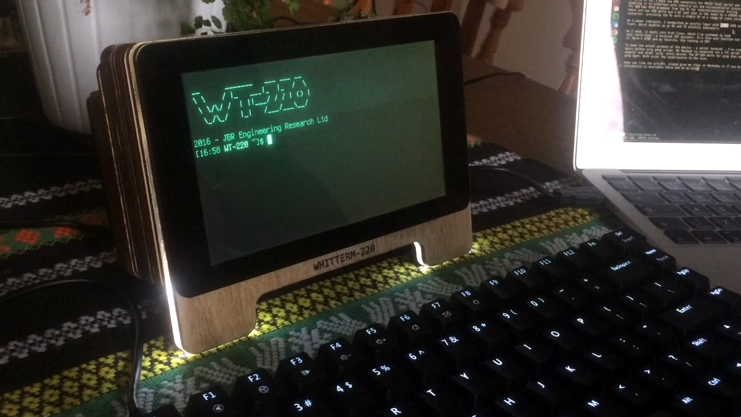














Neat .. would love to aee a vt-240!
Long live the VT!
My last one was a VT-420
that’s my old trick: when I was at techshop (when there was still a techshop), people always asked me about my infill lettering. same idea, leave the masking on, clean out the voids with a brush (debris), use white acrylic paint and dab it into the voids. let it dry for about 5 minutes, not fully dry but hardened a bit. remove the mask and scrape off excess/overfill with fingernail or something soft that won’t scratch the acrylic. acrylic paint is water soluble so it wipes off if you get excess on, that dried to the plastic.
usually it takes two infill passes with some drying time between passes.
good to see others doing this. its mostly ‘free’ lettering and does not scratch off.
The original VT-220 had an interesting keyboard that was unlike most keyboards we known today. I don’t see that keyboard in this picture. Did they make any effort to include a new keyboard to match the older one?
I mean, how can I ever use this for software like EDT when the number pad doesn’t match what is on today’s PC keyboards? :-)
I have some of the brown and beige DEC edit ‘keboard condoms’ (lol) from my days back at DEC. those fit over the num pad area and were actually useable, while you learned the EDT commands.
I really liked EDT back in the day.
You can hack Num Lock, / * and – to be PF1 through PF4, but , and – where there’s just one key is a stretch. And F13, F14, Help, Do, F17-F20 just ain’t there. Pooh.
And I still don’t understand why the Compose Character key never really caught on – an elegant and intuitive way to put full ISO 8859 support on an English-language keyboard.
Mac keyboards do something similar with the Option key — though the order is reversed. For example “à” would be [Compose] , [A] , [`] on a VT, versus [option + `] [A] on a Mac.
Nothing like missing a bid on something to truly provide motivation for a project like this!
No sixel support?
VT220. Pshaw. Lear Siegler ADM-1.
That’s a name I haven’t heard in a long time. How about HDS Concept 100, the original white & blue model?
Back in the day I did firmware for one that was DEC VT220, Tandem 6530, AND Tektronix 4010 compatible. In Z80 assembler.
Hazeltine 1400. It was a video terminal that didn’t even have lower case letters. I recall many hours in front of it with a DEC 2060 at the other end of a modem line…
I could try to one up that with a teletype connected to a PDP8/a, but that was my dad when I was in high school. By the time I graduated it was a PDP8/e with a VT05 terminal.
“When data is sent or received, a simple buffer circuit tied to the serial lines lights up LEDs to show TX or RX activity”
It even faithfully recreates security flaws from the ’70s!
Hint: It may be possible for someone with a telescope, narrowband colour filter and photomultiplier to read your bits remotely. Even if the LEDs are driven from a one-shot to hide the pattern of bits, transport analysis may still be used to extract some information.
It’s actually quite challenging to make an activity flasher that looks like it’s flashing in time with the data, but leaks nothing useful to an observer.
(Disclaimer: I didn’t watch the video ’cause I’m in the office.)
And that’s why Real Hackers work in windowless basements…
Or… they could just look at the screen.
Can it pass any of the tests in the VTTEST suite? If not, it’s not worthy of being claimed a VT-220 or any VT terminal for that matter.
Can it pass any of the tests in the VTTEST suite? If not, it’s not worthy of being claimed a VT-220 or any VT terminal for that matter.
Right, bad news for you [John], please scrap your build. Bettery luck next year.
True but these days for practical purposes it’s better to aim for xterm compatibility instead. Not many programs still work with VT-220s too well. I have a 520 and it’s tough going sometimes. A lot of recent programs just ignore termcap.
Nice. I have been meaning to buy/build pretty much exactly this for a while. The key is the mutliple I/O ports. With spending a lot of time on retrocomputer and replica computer projects these days I’ve been wanting a single small-footprint terminal that can handle 5V, rs232, usb, etc. without a lot of fuss.
I wish there was some software for the pi that would seriously emulate a VT-220 (including the menu and everything). Ideally running bare-metal for ultra-quick startup.
It should be possible, just hasn’t been made yet. I’ve been thinking of doing it myself based on pigfx code ( https://github.com/fbergama/pigfx ) but time is tight as always :)
Does anyone know if the actual ROM content of the VT220 is available somewhere?
By the way, one of the reasons I like terminals so much is because when I was in college the WWW was just emerging, and all the X-terminals were constantly in use by people surfing around.
However there were rooms full of green text terminals nobody cared about anymore and I enjoyed spending time there on IRC and doing coding. One of the things I loved was the distraction-free workspace. No change of that evil thought of “let’s check hackaday to see if anything has been posted since I checked 5 minutes ago” to fuel my habits of procrastination :)
“to fuel my habits of procrastination :)”
Oh! someone else has that too!
Speaking of serial terminals, I remember participating in a programming contest back in the mid ’80s as a high-schooler and the terminals used at the college we visited were extremely classy (to me any way). Whenever I entered a line, the screen would smoothly scroll up and make room for the next line. None of that quantum leap screen update that is so normal where the text instantly finds itself up a line or two but with no transition. Anyone here have any idea what I was using? Is it common with the right setting or was this green CRT terminal set to act like that because responses were going to be be so slow that the gradual smooth scrolling would never be a problem. Any other guys who are also older than time (UNIX time that is) who can help me answer this curiosity? I’ve already done a lot of googling and seen lots of cool stuff as a result but not what I’m looking for. Thanks in advance. (Came in 2nd place at that contest….Damn!! :-) – Did take first in mathematics and got to shake the hand of an Apollo Astronaut so it was an excellent day. I just wish I could remember which Astronaut it was and what terminal I was using.)
Starting with the VT100, DEC / Digital’s line of terminals all had a “smooth” scrolling option, which sounds like what you experienced. It’s not on by default, but is a configuration setting. BTW: Similar story to your’s, I placed 3rd at a state level highschool Cobol coding contest in the mid 80’s. I learned Cobol programming on ADM3 and ADM5 dumb terminals connected to a PDP11 minicomputer. I look back fondly at that time in my life, although I wish I paid more attention to the PDP11 than playing games on IBM 5150 PC’s in the neighboring room.
Thanks for the reply. I guess I’ll go wade through the user manual of a VT100 and find the feature. :-) I’ve got a standing search on Craig’s list for “VT100” in case one pops up available in my neighborhood so I can jump at the opportunity. :-) I know you can get them on ebay but not cheaply. :-)