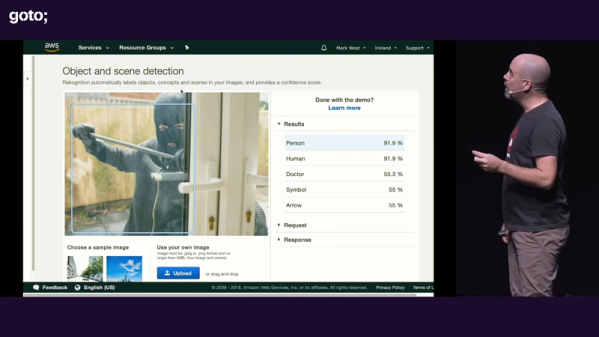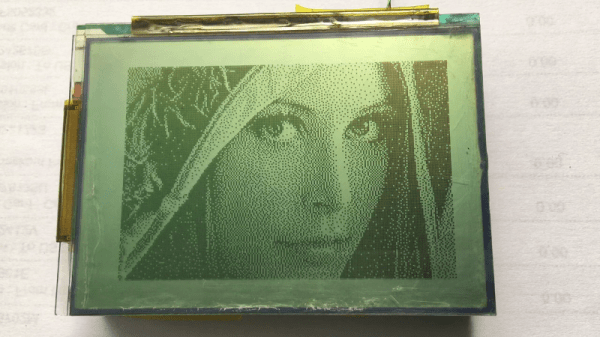It’s never been harder to repair your electronics. When the keyboard in your shiny new MacBook dies, you’ll have to send it to a Genius. When the battery in your iPhone dies, you’ll have to break out the pentalobe screwdrivers. Your technology does not respect your freedom, and this is true all the way down to the source code: the Library of Congress is thankfully chipping away at the DMCA in an effort that serves the Right to Repair movement, but still problems remain.
The ability — or rather, right — to repair will inevitably mean using electronics longer, and keeping them out of the garbage. That’s less e-waste, but it’s also older, potentially slower and less powerful portable workstations. This is the question: how long should you keep your electronics running? When do you start getting into the false economy of repairing something just because you can? What is the minimally viable laptop?
Continue reading “Our Right To Repair Depends On A Minimally Viable Laptop”