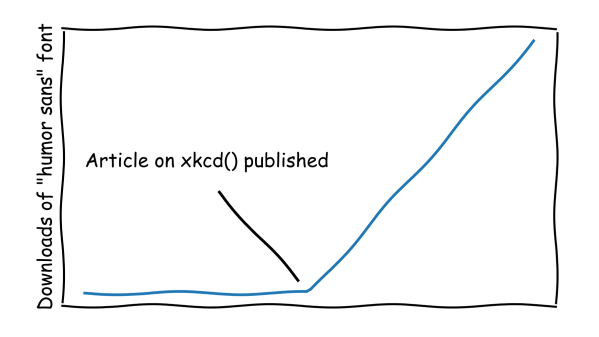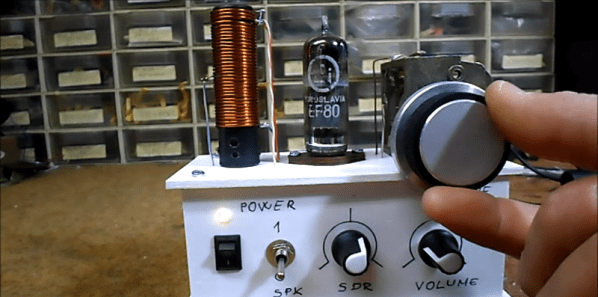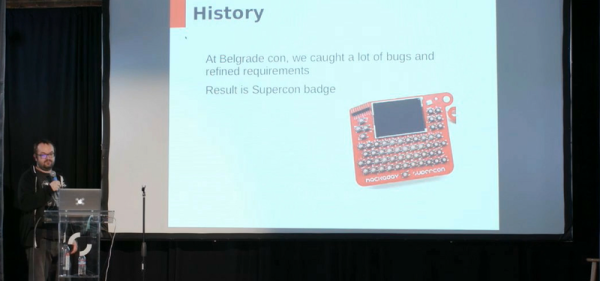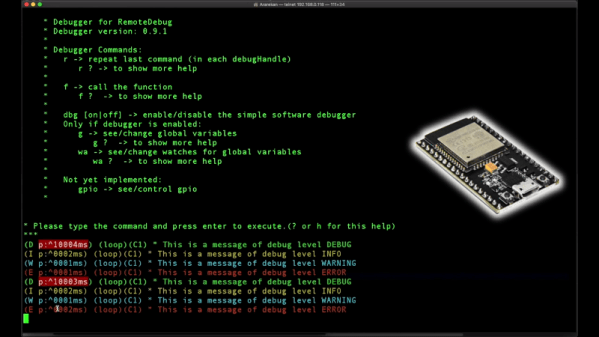[Randall Munroe] certainly understands the power of graphical representation of data. The humorous plots in his xkcd webcomic are one of the favorite parts for many readers. Their distinctive, Tufteian style delivers the information – in this case, a punch line – without excessive decoration. To be honest, we can’t get enough of them. A recent reddit thread reminded us that you can generate a similar look for your own data (humorous or otherwise) in Python using Matplotlib.
If you already have a plot generated with Matplotlib, activating xkcd-mode is as simple as calling a method on the pyplot object:
matplotlib.pyplot.xkcd()
The documentation recommends that you install the “Humor Sans” font for best effect. On one of our linux boxes, we were able to do this with a simple:
sudo apt-get install fonts-humor-sans
There will undoubtedly be similar incantations for other operating systems. It’s really that simple. In fact, the featured image above was generated with this minimal script:
#!/usr/bin/env python3
import numpy as np
import matplotlib.pyplot as plt
x = np.linspace(0, 1, 100)
y = (x > 0.5) * (x - 0.5)
plt.xkcd(scale=5, length=400)
plt.xticks([])
plt.yticks([])
plt.ylabel('Downloads of "humor sans" font')
plt.text(0, 0.25, 'Article on xkcd() published')
plt.plot(x, y)
plt.plot([0.3, 0.475], [0.2, 0.025], 'black')
plt.gca().set_aspect(2*9/16)
plt.savefig('xkcd_plot.png', dpi=300)
Beyond generating humorous graphs for those with little artistic talent, these plots can also be used instead of hand-drawn sketches to indicate a simple model or expected result. The comic look of the plots conveys the idea that they don’t represent actual data, perhaps only a concept. We saw this done at one of the talks at the Hackaday SuperConference 2018.
We’ve also covered some of the xkcd comics before, such as when they subtly dissed Arduino back in 2010, before that was cool.