Like pretty much all of us, [Andy Schwarz] loves RGB LEDs. Specifically he likes to put them on RC vehicles, such as navigation lights on airplanes or flashers and headlights on cars. He found himself often rewriting very similar Arduino code for each one of these installations, and eventually decided he could save himself (and all the other hackers in the world) some time by creating a customizable Arduino firmware specifically for driving RGB LEDs.
The software side of this project, which he’s calling BitsyLED, actually comes in two parts. The first is the firmware itself, which is designed to control common RGB LEDs such as the WS2812 or members of the NeoPixel family. It can run on an Arduino Pro Mini with no problems, but [Andy] has also designed his own open hardware control board based on the ATtiny84 that you can build yourself. Currently you need a USBASP to program it, but he’s working on a second version which will add USB support.
With your controller of choice running the BitsyLED firmware, you need something to configure it. For that, [Andy] has developed a Chrome extension which offers a very slick user interface for setting up colors and patterns. The tool even allows you to create a visual representation of your LEDs so you can get an idea of what it’s going to look like when all the hardware is powered up.
RGB LEDs such as the WS2812 are some of the most common components we see in projects today, mainly because they’re so easy to physically interface with a microcontroller. But even though it only takes a couple of wires to control a large number of LEDs, you still need to write the code for it all. BitsyLED takes a lot of the hassle out of that last part, and we’re very interested to see what the hacker community makes of it.

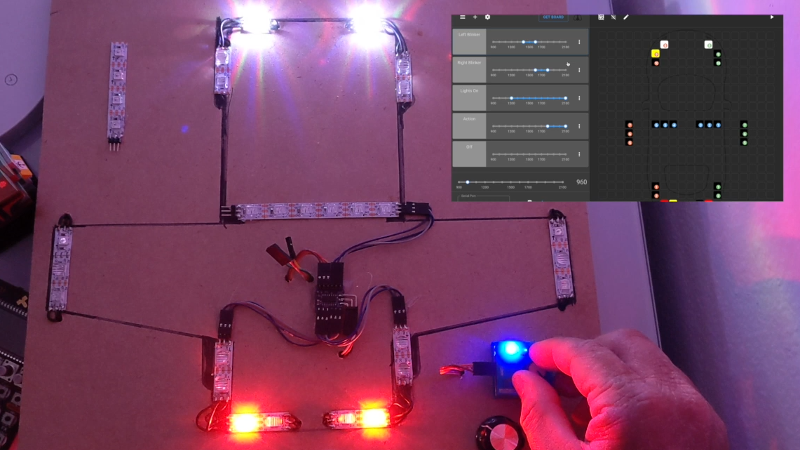














Strangely, the Chrome add in is missing now from the store…
I actually rewrote it to a standalone application since Google dropped support for chrome apps. You can download binaries for Windows Linux and osx from my GitHub page on the releases tab.
thanks for the info :)
If you’re talking about this project, it says on the GitHub repo you need to install it locally. Not sure what the rules are in the official Chrome “store”, but maybe this is something that violates TOS?
Also I updated the project on the io website: https://hackaday.io/project/165227-bitsyled
Hi, i’m totally confused, down loaded the bitsy led CONFIGURATOR, THAT RUNS OK, but i can’t seem to get the firmware compiling, in arduino, it faults just in verify is there a download that will work without faffing about…. config.h is the first problem.. realy need this to work.
mike