Back in the days before kids could be placated with a $50 Android burner phone, many a youngster was gifted a so-called “educational computer” to keep them occupied. Invariably looking like a fever dream version of the real computer their parents didn’t want to let them use, these gadgets offered monochromatic exploits that would make Zork look like Fortnite. Due equally to their inherent hardware limitations and the premise of being an educational toy, the “games” on these computers often took the form of completing mathematical equations or answering history questions.
The VTech PreComputer 1000 is a perfect specimen of this particular style of educational toy. Released in 1988, it was advertised as a way for pre-teens to become more comfortable with operating a real computer; since at that point, it had become abundantly clear that the coming decade would see a beige box on every professional’s desk. Its full-size QWERTY keyboard was specifically mentioned in the product’s accompanying literature as a way to get young hands accustomed to the ways of touch typing.
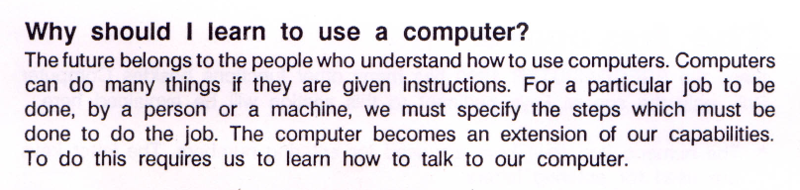
By the mid-1990s these devices would have progressed far enough to include passable text-to-speech capabilities and primitive graphics, but the junior professional who found him or herself seated in front of the PreComputer 1000 was treated to a far more spartan experience. It’s perhaps just as well that this particular educational computer was listed as a training tool, because even in 1988, surely a session with this toy must have felt very much like work.
But that’s not to say the PreComputer 1000 is without its own unique charms. In an effort to help cement its role as a “trainer” for more conventional computers, VTech saw fit to equip the PreComputer with its own BASIC interpreter. They even included generous written documentation that walked young programmers through the various commands and functions. Even today, there’s something oddly appealing about a mobile device with a full keyboard that can run BASIC programs for better than 24 hours on batteries (even if they’re alkaline “C” cells).
Let’s take a look inside this more than 30 year old mobile device, and see how the designers managed to create a reasonable facsimile of actual computing on a kid-friendly budget.
Inspired by the Greats
If the layout of the PreComputer 1000 looks odd to modern eyes, it’s only because we’ve become accustomed to the now ubiquitous laptop form factor. But the iconic clamshell layout wouldn’t have meant much to a child in 1988. The Toshiba T1100, considered by some to be the first commercial “laptop” as we know it today, was only released a few years prior and wouldn’t exactly have been a common sight given its high price.
If the youngster had any first-hand experience with a computer, it would more likely have been with something along the lines of the Apple II, the Commodore 64, or the TI-99. As such, the PreComputer 1000 is clearly a nod to the popular “console” computers of the day, with perhaps more than a touch of inspiration coming from portables like the TRS-80 Model 100.
But as it turns out, the comparison to classic 8-bit computers is more than just cosmetic. Upon inspecting the PreComputer 1000’s PCB we can see that it’s powered by a Zilog Z84C0004PEC, a 4 MHz Z80 processor.
There’s also a Hyundai HY6116AP-10 providing 2 KB of RAM and a 1 Mb VTech branded TC531000CP mask ROM that stores the computer’s firmware. Dotted around the relatively sparse PCB are various support ICs like the 74HC244AP line driver, HCF4011BE NAND gate, and the CD4508BE 4-bit latch.
Underwhelming I/O
Given the components on the PreComputer 1000’s main board, it’s safe to say that this is as much a real computer as any of the desktop machines from the late 1970s and into the early 1980s. For reference, the TRS-80 Model I that launched in 1977 only had a 1.4 MHz Z80 processor.
Unfortunately, VTech had to cut corners somewhere to get the price down to toy levels. So while it might have what would have been a desktop processor less than a decade previously, it was paired with a rather poor keyboard and display. Any potential the Z80 inside the PreComputer 1000 might have had is seriously hindered by the plodding ancillary hardware.
Waiting for text to march across the tiny 1×20 character LCD is pretty bad, but then, the displays on these computers are almost always quite poor. What’s really disappointing is the keyboard. It might have a full-size 60% layout, but unfortunately, it’s one of the most mushy and unresponsive membrane boards I’ve ever had the displeasure of using. Anyone who learned how to type on this thing must have been in for a real surprise when they got their hands on a proper keyboard.
Expanded Possibilities
Like many other educational computers, the PreComputer 1000 features an expansion slot that accepts cartridges which can augment the base capabilities of the system. In such an early example of the concept, the cartridges here simply increase the number and variety of questions that the system can ask the user, with available titles such as “Super Science” and “Bible Knowledge”.
The auction for this computer included a “Sports Trivia” cartridge, and inside we can see there’s nothing on the board but a few passives and another TC531000CP mask ROM. Interestingly, this means that each expansion cartridge has as much storage capacity as the computer itself. At least in theory, it would seem that the cartridges could have added a substantial amount of software had VTech wanted.
As we’ve seen in recent projects aimed at expanding the capabilities of similar “toy” computers, it could be that the expansion port on the PreComputer 1000 might one day see more extensive utilization should anyone in the community feel so inclined. While the LCD would remain a stumbling block, it’s hard not to be intrigued about the possibility of slapping a Collapse OS cartridge into the side of this machine.
A Piece of History
It’s easy to dismiss the VTech PreComputer 1000 as a simple child’s toy, but in its own way, it really is a legitimate piece of computing history. With its authentic Zilog Z80 processor, contemporary case design, and integrated PRE-BASIC interpreter, this device is like a microcosm of early 80s home computing.
The Constant Reader will likely know that most of the devices featured in these monthly teardowns end up as a pile of interesting or useful components destined for some as of yet unknown project. But such an unglamorous fate seems almost disrespectful this time around; as Dr. Henry Jones once said, an artifact like this belongs in a museum.
So the PreComputer 1000 will be going up on the shelf with the other interesting bits of technological bric-a-brac I’ve collected over the years. But I’ll also admit to ordering a second one on eBay that, with the help of modern contrivances and more than a little tinkering, may get a new lease on life. In the meantime, I’ll leave you with a brief video walkthrough of this interesting toy turned time capsule.



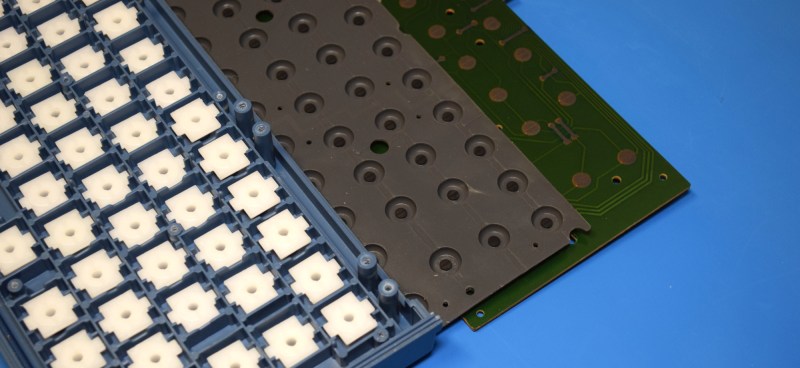
















Ha! In the mid ’90s VTech made a short forray into the “real” computer market. I had a laptop they made (80486SLC @ 33MHz, 4MB of RAM, 120MB hard drive, 640×480 grayscale passive matrix LCD, NiMH battery).
I get the sense they had QA / manufacturing issues as mine developed a flaky trace on an address line of one of the chips in the upper 2M of RAM within 6 months. I sent it for warranty service and they failed to fix it (being intermittent, it passed diagnostics when they booted it, but they wiped the hard drive and reinstalled DOS, and inexplicably disassembled and reassembled it leaving a loose screw that would eventually land in the battery charging circuit and fry it (from then on it only worked on the wall adaptor).
I took it apart and removed the loose screw and a coworker who needed something to test his new stereoscopic soldering/inspection microscope on volunteered (bless his heart) to scan all the RAM chipsnand fix the cold solder joint under thst one pin an one more that he found which hadn’t acted up yet. By that time my desktop was a Pentium 133 with 16MB of ram so not too long after that laptop was put out to pasture once the backlight for the display bit the dust.
It looks from the pictures that this computer trainer is better put together amd well within VTech’s capability envelope.
V-Tech made lots of computers much earlier than that, many that were very very good. They were responsible for the Laser line of Apple II clones, which were actually better than the Apple IIs in many ways. My Laser 128EX is one the best machines I ever owned.
I purchased a Laser Compact XT in 1989 with a CGA Monitor and Dot Matrix printer for $1200. It was my C-64 upgrade. I upgrades it from 512K to 640K, and figured out how to make a cables to add an second floppy.
It was replaced by a hand-me down 286. I miss that era….
Interesting… I feel like it wants to be a TRS-80 model 100 clone or something…
Or cheapo composite driven panel with arduino nano or something doing the bit bang for CP/M terminal.
A neighbor bought an early TRS-80, set it up in his living room and stared at it for about 2 weeks before packing the machine up and storing it in his attic. Years later, about 1990 from memory, he drug out the still virtually new computer and the nice computer desk and asked me if I wanted them. I took the desk and used it for years and the computer went out to the trash.
It turns out that I should have kept the computer. It was an early TRS-80 running CPM…
Holy crap, that was painful to read. TRS-80 went to trash…
With just a little bit of extra circuitry, the Z80 cpu in this computer could generate the composite video in software without needing to bring in a more modern microcontroller.
And frankly, if you can source a TMS 9918 VDP and some DRAM/SRAM you can offload most of the work altogether.
And then there’s all those day planners with computers underneath.
My First Cyberdeck ;)
Some years back I bought a Casio pocket organizer for a few dollars at a garage sale. On some level it was better than my Model 100, having 512k of ram and software in ROM. It had a full keyboard, though not for typing, and the LCD screen was smaller but showed at least as many characters. The big difference was that apps couldn’t be added, and it had no programming language.
This gizmo here shows tge future at the time of its release. Not quite a pocket C-64, it does show the evolution a few years later. And things got cheap enough that a computer could be sold as a “toy”, when a few years earlier small comouters were sold towards kids, but tgey were almost full blown. Now if you don’t have a Raspberry Pi, yiu can find endless used computers cheap that a kid can play with and not worry about breaking it.
Cool toy, I wish I had one when I was a child… oh what ambI talking?;I am am not a kid anymore but I would bebvery happy to have one!! lol !!!
btw: 6616 is 16kbits = 2kBytes (2048 bytes as I am don’told school and don’t buy the stup…. modern kibi nomenclature)
I’m oldskool to, never understood who and why the kibi is being pushed. It’s confusing and doesn’t make people that don’t care ( and therefore don’t know what kb or kB means) suddenly understand everything. The people who do need to know should understand the reason for the power of two and if not should consider a different job or hobby.
It doesn’t help for sales of hdd or USB sticks either, my mother doesn’t know the difference between MB or GB so changing to a new standard with silly names with makes no difference to her. Or perhaps it does… Because the new standard makes everything look bigger… Which is only useful if the kibi product is next to the kB product, if every product uses this silly new term there is no more advantage and we are back to square one… Though with two difference measures for the same value.
When does the hurting stop?
Maybe when we teach children to count to 15 using only the fingers on one hand. I taught my younger sister that years and years ago, and I suppose she had no real reason to remember, but she did years later. She wasn’t even super-young-and-teachable which would have made it even easier for her to just run with it into the future…
When does the Fahrenheit stop?
“Never trust a man who can count to 1024 on his fingers.”
-a USENET .sig
Why shouldn’t you trust someone with eleven fingers?
People have continously complained about k(/M/G) not always being k(…) both when expecting it to be 1000 or 1024, most commonly when expecting a HDD to be larger by a factor 1.024 even though spinning rust aren’t based on binary addressing and even though the storage capacity is explicitly described for those bothering to read specs.
KiB and its friends are needed to allow us to describe things concisely and correctly. That’s a good thing.
Well, a byte is not a unit, like a Volt or a Watt. A byte is a mere convention used to represent 8 bits, and 1 kbyte is a convention to enumerate 2^10 bytes. Same for Mbyte, Gbyte, and so on.
No one that knows the meaning of the term “byte” have ever got confused with such notation because they are appropriate to deal with powers of 2.
If someone wished to use powers of 10 to deal with binary quantities then it should have used the ki, Mi, Gi, instead of steal the terms that were already established causing such a desnecessary entropy.
So a $ is not a unit of money and a KV or a KW “is a convention to enumerate 10^3” watts or volts and they are NOT units, even when a V and a W ARE units?
ALL of them (bytes, dollars, volts, watts, kilobytes, kilowatts, etc) are various units (“an individual thing or person regarded as single and complete but which can also form an individual component of a larger or more complex whole.”) But kilowatts/volts/grams/meters/etc are in terms of 10^3 simply due to the very definition of kilo, mega, milli, etc. But when talking about something that can most efficiently incremented in multiples of 2, the use of kilo to designate the size of a unit of memory became synonymous with 2^10 instead of 10^2 so that you could talk about 1K ram, not 1.024K.
However, I do agree that most people that are used to binary don’t get confused but when you’re looking at a thumb-drive that’s supposedly 8GB and you also have a memory board that IS 8GB and the thumb-drive is showing a capacity of only 7,800,000,000 bytes (actually less than that due to overhead, etc) then there is an issue with the terminology used.
If it’s clearly written as “8GiB”, then it’s clearly understandable that it’s 8,000,000,000 bytes and not 8,589,934,592 bytes. If it’s written as 8GB, then it should be as clearly understood to be 8,589,934,592 bytes and not 8,000,000,000 bytes. Does your 8GB stick of ram only have 8,000,000,000 bytes? You’d probably be sending it back if it did.
Any idea whose BASIC they were using?
A custom version of Q-BASIC iirc.
It’s a version of Z-80 MS-BASIC (roughly TRS-80 equivalent) which was hacked up a little bit such as zeroing out keywords (such as LPRINT) in the token table.
LPRINT and LLIST are present in the german genius leader 4000 rom, it has a printer port. I’m currently digging through the disassembly of the pre computer power pad making a list of all the commands and the holes left by zeroing some out (there’s a lot missing)
I found a near exact match with the tokenized list in trs80 level 2 basic, that’s the closest I’ve come to identifying the original code it’s based off of. Still working to disassemble the rest (but I think I’ve got peek and poke at least)
It makes sense that Microsoft used the basic core, and just customized to the hardware. Why start from scratch each time?
But they were willing to add features to accomodate things like graphics and sound. Which is why Microsoft BASIC is somewhat standard from computer to computer, but no absolute standard because of the extras.
I have that book by David Lien that detaios the different BASICS from over thirty years ago, and it’s not a thin book.
I believe they had the source on a PDP or Vax and just cross compiled for target.
I had no idea this company actually had such an interesting background. When the phones started showing up in the 90s I assumed they were another generic Chinese electronics company that ripped “VTech” from the name of Honda’s variable valve timing system.
“Back in the days before kids could be placated with a $50 Android burner phone, many a youngster was gifted a so-called “educational computer” to keep them occupied…..”
And before that they had to build it them self – back in the very late ’70, like in 1978-79, it was kits like KIM 1 and Nascom and many more.
And before that we build everything our self – wirewraped or taped up the layout for the mainboard pcb, etched it, drilled it and soldered all DIP’s – all 800 to 1000 pins that made up a complete 8bit microcomputer with 4Kbyte EPROM and 16Kbyte RAM.
When I was your age, I had to build my own computer. Out of STICKS! In the SNOW! Uphill! BOTH WAYS!!!!!
dump those roms
Ok, but that’s probably why it says K and not KB
I wish I could reconstruct one just as a fun exercise. Then maybe make one with an updated design but same components just to see if it can be done.
The schematic for this must be amazingly simple to figure out.
There are a few units going for around 20-50$ on the Flea-Bay.
What a coincidence! I bought one of these for $1 at Goodwill about a year ago, with the intention of shoving a Raspberry Pi and a few peripherals into it, along with a decent screen, for a cyberdeck. When I popped it open, I noticed the PCB traces looked a lot like a parallel data bus, and then noticed the Z80.
I don’t have the time to reverse-engineer it, and I don’t have the heart to destroy it for a prop build, so it sits on my shelf next to the TRS-80 and TI-99 now.
I wonder if it would be possible modify it to use a larger SRAM chip and get CP/M up and running?
Yes, most likely.
Fitting the necessary upgrades into it and perhaps an external screen would be doable. It’s not hard to make a clip on screen with a tft or other display with some 3d printing.
the industrial design might trim up nicely for a 40×2 LCD. I don’t have one to measure. 40×2 is not totally impossible for CP/M, 40×4 is better, and 80×24 is preferable.
I use 80×8 on a Tandy WP-3, I occasionally get a chance to playing with getting CP/M 3 onto it. It has a generous banked ROM but limited RAM (32kB) and a memory map not ideal for CP/M. As of today it mostly only runs my custom ROM demos/tests correctly and nothing really works. Frankly my toy programs are more enjoyable to use than the weird wordprocessor on the WP-2/WP-3.
Small typo correction. The TRS-80 Model I had a Z-80 running at 1.77408 MHz, not 1.4 MHz.
https://en.wikipedia.org/wiki/TRS-80
Can you please dump the ROMs / scan the manuals? I would like to attempt writing an emulator for it. I already emulate another VTech Z80-based computer, the “Laser 500” from 1985 (you can find it here: https://nippur72.github.io/laser500emu/).
upon further checking I think it is the rom for the pc1000 in mame, check the pc2000.cpp driver file
We had a few VTech fake laptops (Early 2000s late 90s). I would have absolutely loved a basic interpreter. And probably spent way too much time on it. Basic sucks, but to take features out of a product sucks more, and it’s better than no programming language.
We had hardly any equivalents to this thing at all until the ESP32 based M5stack stuff.
The closest I ever got to the Z80s, was the TAPR Packet radio TNCs.. Other than have someone burn EPROMs with another flavor of networking protocol, I put them in service and they kept plugging away for years away for years.
Well, guess this is why these things are priced as high as $50 – $70 each now on eBay…
I had one of those and still do. I bet if I put batteries in it would still work!
I don’t understand why the “Why should I learn to use a computer? is quoted from the manual, when this part is way better/funnier:
“(Practice)
Level 1
What’s typing got to do
with the real world, anyway?
These days, only wimps and nerds don’t know how to type. All the
good guys learn typing. They have to. Otherwise all their friends
will laugh at them and put tomatoes down the backs of their shirts.”
It gets even funnier! It like, describes the kind of bullying we nerds were all accustomed (ala Revenge of the Nerds (198?))
to. But, it, felt, right. Motivating. There was something about the sarcastic/sardonic humor that was thrown around in Mondo 2000, and just Gen X era cyber-literature. I am a Millennial, but I was precocious to a fault (my parents fault. Good DNA mixed with lousy upbringing which equaled a lot of pressure on me to accomplish what they didn’t.) and looked up to the Gen X peeps & hung around them, because kids, were fucking boring. Anyways. Without this computer, I wouldn’t have learned basic. Without BASIC, my Apple ][, or rather, IIGS would have collected dust. I may not have become a millionaire, or become much of anything. But I can program. And I do. And I thank God, cuz, I got shit to do. This computer, pre-computer. Was a cyberdeck (quoted from above comments).
-JJ
According to the datasheet for the Hyundai HY6116AP-10, it is 2K, not 16K, which makes a lot more sense for this machine being a product aimed at kids and selling for only $69 when it was released. Robin from “8-bit Show & Tell” on YouTube just did a review of this and by examining a BASIC program that is an alarm clock, he noticed that to get one second of delay it has a For/Next loop of 1 to 630, whereas the 1mhz 6510 in the C64 does one second in about 1000 iterations of its BASIC. Because of this he estimates that the actual clock speed of the Pre-Computer 1000 is something just under 2mhz. To save energy, this also makes sense (for when it is running on six “C” batteries).
Comparing to the TRS-80 Model 1 makes more sense when you consider that system also uses a Z-80 processor and that “Pre-Basic” is likely derived from Level II BASIC for that machine.
Supposedly the Model 1 has it’s Z-80 clocked at around ~1.78 MHz and one second of real time amounts to roughly 500 iterations of a for loop in it’sBASIC.
The VTECH PreComputer 1000 needs 630 iterations to achieve that… but it’s also a rather different machine and the BASIC in ROM isn’t an identical copy.
Did these have two versions? One with more complicated Basic example programs and one with more simple Basic example programs built-in.