One aspect of working for Hackaday comes in our regular need to take good quality photographs for publication. I have a semi-decent camera that turns my inept pointing and shooting into passably good images, but sometimes the easiest and quickest way to capture something is to pull out my mobile phone.
It’s a risky step because phone camera modules and lenses are tiny compared to their higher quality cousins, and sometimes the picture that looks good on the phone screen can look awful in a web browser. You quickly learn never to zoom on a mobile phone camera because it’s inevitably a digital zoom that simply delivers grainy interpolated pictures.
That’s not to say that the zoom can’t be useful. Recently I had some unexpected inspiration when using a smartphone camera as a magnifier to read the writing on a chip. I don’t need an archival copy of the image… I just needed a quick magnifying tool. Have I been carrying a capable magnifier for soldering in my pocket or handbag for years without realising it? I decided to give it a try and it worked okay with a few caveats. While I have seen optics turn these cameras into pretty good microscopes, my setup added nothing more than a phone tripod, and will get you by in a pinch.
What’s Your Magnifier Of Choice?
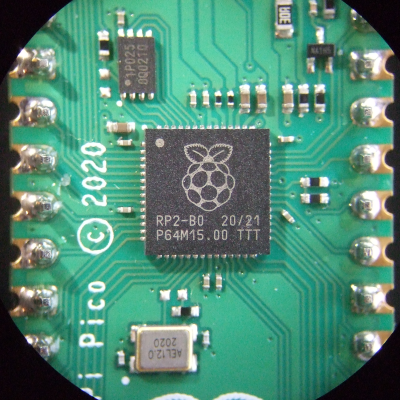
There was a time when I was much younger in which I remember being able to read the text on a SOT-23 transistor, but sadly even now wearing glasses those days are long past. Fortunately for me though I have a huge variety of options for soldering magnification. At various times I’ve used desktop magnifiers and headband magnifiers, but I’ve settled upon a large lens on an Anglepoise-style arm — you know, the springy lamp kind. These lens-on-an-arm are very common with beauty therapists and the like, utilizing a powerful ring of LED lights and providing ample magnification even for my eyes. I’ve also used various different LCD magnifiers belonging to friends and hackerspaces, but while I an extremely impressed by them I’ve so far been put off by the price for decent ones (even if I’ve brought you a super-cheap alternative via the unexpected medium of an ear cleaning camera in the past). My colleague Elliot meanwhile uses a very high quality 1970s binocular examination microscope that delivers exceptional quality, an instrument he swears by and which you will sometimes see being used in his work like the recent Raspberry Pi Pico review.
With all this very usable and capable equipment to hand it’s very clear that a mobile phone would have to be an exceptionally good alternative if it were to supplant them. But how about as a quick in-the-field option to sit alongside what you already have? Time to give it a try, and solder something with it.
Useful For More Than Cat Pictures? We give Our Phone A Try
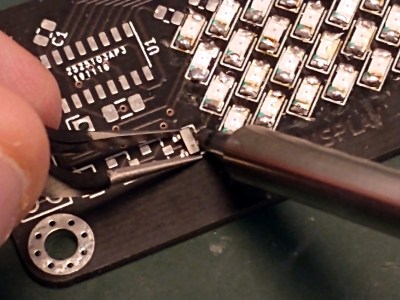
The phones I had to hand were nothing special, the mid-range Huawei and Motorola Android devices that are my constant companions for both business and personal use. No high-end flagship cameras here, but the current generation of decent-ish phone cameras with which they gave similar results. I’m guessing that almost any smartphone made over the last few years could be pressed into service here. I put it on the mini tripod I use for Hackaday close-up shots, and pulled out a half-finished kit for a bit of soldering practice.
The image on maximum zoom provides plenty of magnification, and provides a high quality view of the work. In that context it’s better than my big magnifier, as it can deliver a closer view. The positive news ends though when the work starts, as a small but noticeable delay between action and screen leads to something of a learning curve as your soldering technique adapts. Perhaps more disconcerting is an unexpected disorientation in what I can only describe in perspective terms if that’s possible on a 2D display. These effects hold a fascination for me as someone who can’t see stereoscopic 3D, so why does a real 2D LCD microscope not have this problem? I am theorising when I say this, but I suspect that the solution lies in the camera’s depth of field. A mobile phone is designed to take reasonable pictures of everything in its field of view, so it has a particularly wide depth of field. The microscope meanwhile is designed to bring objects at a particular distance into sharp focus, so with its narrow depth of field it transmits some depth information in terms of focus. Our brains subconsciously process this, making depth placement of a soldering iron an easier process.
So I was able to solder a few components successfully through my phone’s view of the world. The slight delay and lack of perspective took a little getting around, and I can’t honestly recommend this technique for anybody’s bench. It does however remain a just-about-viable solution for impromptu SMD soldering in the field, but I’d advise you to practice a little before working on anything you care about. Perhaps a better bet would be to put one of those ear cameras I mentioned in your field toolkit alongside your miniature soldering iron, and use the mobile phone instead as its display. Everything is worth trying once, but perhaps a phone as an SMD soldering aid isn’t worth trying twice.
















I’m often using phone to read small chips, quality depends heavily on light sources nearby. Sometimes even changing angles by 10 degrees can make text unreadable. If you can’t magnify enough with phone, make a photo and THEN zoom in photo. Often live view has much lower quality so that it can be updated live and once phone does photo, it tries to capture the most details.
I also frequently use it as a magnifier for small part markings. I find it inconvenient to zoom the camera as it then amplifies any movements from holding the camera and can make it go in and out of frame/focus/exposure. However, snapping the picture with good exposure, then zooming the resulting photo works like a charm.
The Open Camera app has a macro mode, and I’ve used it a few times to read the markings on some small ICs with good results.
Part of the disorientation could be that the phone camera lens is usually at the very edge when used horizontally. Thus your hands and all angles you see on the screen are about 10 degrees different than where your brain expects them to be.
I’m not convinced. My hackerspace has a professional video microscope in which the monitor is a full-size panel above it at a completely different angle. That doesn’t produce the same effect.
“WHAT’S YOUR MAGNIFIER OF CHOICE?”
Answer: eyeballs. You should hear those things whir in and out. :-)
But seriously is a digital videoscope complete with it’s own light and screen. Even records video. It was originally for looking at piston chambers, but it can do electronics too.
I used a hi-res pinhole security camera plugged into the analogue capture port on my graphics card.
It was a bit awkward at first, I kept looking at what I was working on instead of the computer screen :)
Using your phone camera is quite useful! I use it a lot!
But please, let me make some additions to this technique.
Despite the software (app), don`t forget to put a layer of those thin plastic films used in your kitchen to wrap food. You don`t need to wrap around the entire phone, but only cover the front camera lens.
After a lot of soldering, a coating is formed in the lens, due to vapors and fumes produced. It sticks! You can easily clean with alcohol, but it is easier with those films. Just peel it off and you are free to go!
However, there are some problems I didn’t solve yet. For example, the app to use. I tried Cozy Magnifier, the phone camera app itself, and other ones. None of them are perfect. Despite the annoying app advertisements, the screen sometimes dim, fades, turns off, or else, the entire camera shuts down due to the phone heating (I hate you Sony phones!). I know, some phones aren’t meant to be used all time as a camera…
Anyway, its something that helps a lot.
Possibly a dollar store or 7/11 cheap screen protector would be an alternative plan. You could cut 30 or so little squares out of it for camera lens protection, and it wouldn’t suck quite as bad as random plastics not intended to be looked through. I mean it’s not top optical quality but it’s “a’ight”
+1 for Cozy Magnifier. I use it with a 10″ tablet. Camera isn’t as good as the phone but with extra lighting it is fine.
If you can pick one of these up cheap, https://photographylife.com/reviews/lg-g4-camera … do! You’ll be able to zoom into the grain on most surfaces. With closest you can get to subject being about 50mm, you can zoom into that such that 6mm will fill the width of the screen (Shortest dimension) … Then you can also shoot 5 mins of video in 4k resolution if you want to show and tell. Not sure what the limit is, file size, buffer, storage speed… potentially the fastest SD cards might give you a bit longer. Anyway, love mine, 5 years after introduction they’re still a very capable bit of kit.
Yeah, I had to read into being an LG Thrive guy for I think about a decade now back when the Go Phone was my way to connect to the World. $100 worth of minutes that lasted a year suited me well during the “van life.” Seems I was going to get a Phoenix 3 next before the $7 ATRIX came into my life with and then left abruptly… maybe for a good cause. I guess I needed to invest in another parts ATRIX and have the failure of repairing one and at least have a yogurt container full of two phones work of parts for later hacking.
Looking into again I recall for recording sounds that the LG G3’s have a better microphone spec.
The LG G4’s and V10’s are about the same, reading that the earlier models version were plagued with lead free solder needed careful reflow if you had the hand to do the work. The V10’s also read to be MIL-STD-810G compliant?
Turns out the LG G4 appears to be a great CPU reballing/reflowing project since plenty of inspirational how to videos and reports regarding and the phones can be found for like ~$10. Invested in one to practice repair and another seems to be working without any issues plus is the model with my carrier of choice.
I’ve used a lens out of a camcorder viewfinder for real closeup as I can focus my eyes to 3 inches or less. Placing it on the phone’s camera gets me into microscope range but for taking pictures only, as I can just use the lens in hand. Inspection is where I have to use the lens at all, not for soldering.
A 2X tele-converting lens add on from said camcorder taken apart makes an awesome ultra-wide angle lens to put against the phone camera.
I use the small lens barrel assembly (about 16mm long, 12mm dia) from an old laser printer. A small blob of Blu-tack holds it to my phone camera. The magnification is excellent. Although I don’t take it anywhere, it’s tiny enough it could be easily kept in a bag or handbag.
I made this microscope adapter for my old phone and a surplus surgical microscope about 6 years ago. https://www.youmagine.com/designs/microscope-adapter-for-droid-turbo-phone
An almost identical adapter works for my small Meade telescope: https://www.youmagine.com/designs/droid-turbo-phone-to-telescope-adapter
The trick for this sort of thing is not to grip the eyepiece itself but the tube that it fits into. That keeps the eyepiece properly aligned and the image quality high.
Do you have any issue with slight delay between movements and what is shown on the screen like Jenny mentioned?
Yes, but you will have that type of delay with any digital camera/display. It isn’t enough lag to cause a problem when soldering or positioning parts.
“There was a time when I was much younger in which I remember being able to read the text on a SOT-23 transistor, but sadly even now wearing glasses those days are long past.”
I feel your pain…
Thanks for the alternate suggestions
I build a helmet holder at one time to assist in making videos holding the phone in front of my eyes as my eyes are -5. I could use both my hands this way.
But I missed the spatial info so soldering became a game in pointing the hot end to the right spot. And using tweazers to pick up 0603 was really difficult.
Fortunately having -5 means i don’t need optical things to see what I’m doing with smd
Head-mounted magnifying glasses. There are basically two kinds. The ones with lower magnification (like 4x) are often stereoscopic and quite convenient for work like soldering. The ones with higher magnification will typically let you only use one eye at a time and I consider this too inconvenient (and it might get your nose too close to the soldering iron).
4-dioptre reading glasses, £1.50 each.
Use 2 at the same time for 8 dioptres.
I prefer a magnifier-app on which to zoom, switch light and freeze-frame with once snapped an option to save to galery.
Some come close, like https://github.com/kloener/visor-android
1980s microscope! I’m no luddite. :) But also, _stereo_ microscope. I really like the depth of field when soldering fiddly bits.
Eduardo Pellini’s idea about using cling film to protect the lens is probably a good idea.
I 3D printed a holder for a UV filter (read: slice of flat transparent glass with screws) on the microscope after the first time watching flux fumes float upwards toward those nice first-gen antireflective coatings… UV filters are cheap, and I’ll replace it when/if it gets too gunked up.
I’ve also got a 10x jeweller’s loupe for things like reading tiny part designations, and a pair of dentist’s 3.5 – 420mm binocular telescope thingies. (Ebay, check it.) And, like Mike, I’ve been known to just take a picture of parts when the going gets rough. Zoom, enhance!
Searching around to see about interfacing the horror of a lack of cellphone camera CSI, or whatever they are, adapters I can across this interesting idea method to even better improve your cell phone camera via a DVD drive lens to make a DIY microscope:
https://youtu.be/auQwOtrUN5A?t=692
I picked up one of these on amazon for $62.99 on sale.
https://www.amazon.com/gp/product/B089DXDGW4/ref=ppx_od_dt_b_asin_title_s00?ie=UTF8&psc=1
I love it as it has built-in 7 inch monitor and a micro SD slot. It’s great for reading chips and other stuff as well
I miss the days when my super nearsighted right eye could be used as a really close up macro viewer by pushing the contact lens aside. I could focus as close as 1″. But starting in my late 30’s that distance began to get farther and farther. Hello presbyopia. :( Circa age 48 is when I had to start wearing reading glasses to use a computer, and last year I had to start using them just to use my phone. Bleah.
Hurry up with those lens flexibility restoring eyedrops already!
What gas is burning in the flame?