Ceci n’est pas une keyboard, sure. But it’s keyboard-adjacent, and how. [Joshua Bemenderfer]’s wrists are tired of moving off the keyboard in order to mouse, and he decided to create a trackball that can sit just below the Space bar. The idea is to get rid of the regular mouse entirely if this works out.

Starting with an off-the-shelf trackball, the first BOM came in around $25 if you throw in $5 for the 3D printing of the case. [Joshua] added some cheap ceramic bearings to make it better. Since this was still too high, he turned to the internals of cheap mice.
Trial and error has resulted in a 99-cent special from Ali being the idea candidate. There are even cheaper mice to be had, but this one has an ideal layout for doing a bit of surgery. It also requires remapping since [Joshua] is flipping the sensor upside down and using a POM ball on top of it. Now he just needs to figure out how to add buttons and make them split keyboard-friendly.
[crazymittens-r]’s Crazy ArcPedals Glow-Up
You may remember [crazymittens-r] from such keyboards as the ArcBoard, featured in Keebin’ a few months ago. There were pedals pictured as well, but the keyboard out-shined them at the time. Well, not anymore.
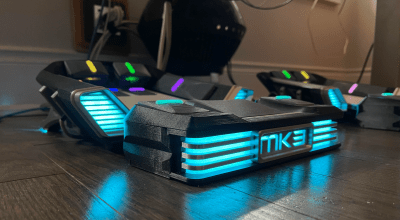
With eight buttons per foot, per-key LEDs with RGB indicators, and a reportedly very comfy foot perch, what more could you want? Even so, [crazymittens-r] warns that although you can build MK3, you should probably wait for MK4.
Having tried to solve the foot keyboard problem myself, I can attest that that the real challenge is twofold: you need buttons that are comfortable for foot actuation, and they need to be located in comfortable places. And mounting them at roughly 90° to the floor isn’t the answer, either, but I was working with a cheap step stool, not an awesome 3D-printed scratch build. If you could benefit from pedals at all (and you probably can), then consider giving these a go. I can’t even imagine how cool MK4 are going to look.
The Centerfold: This Thicc Work Setup
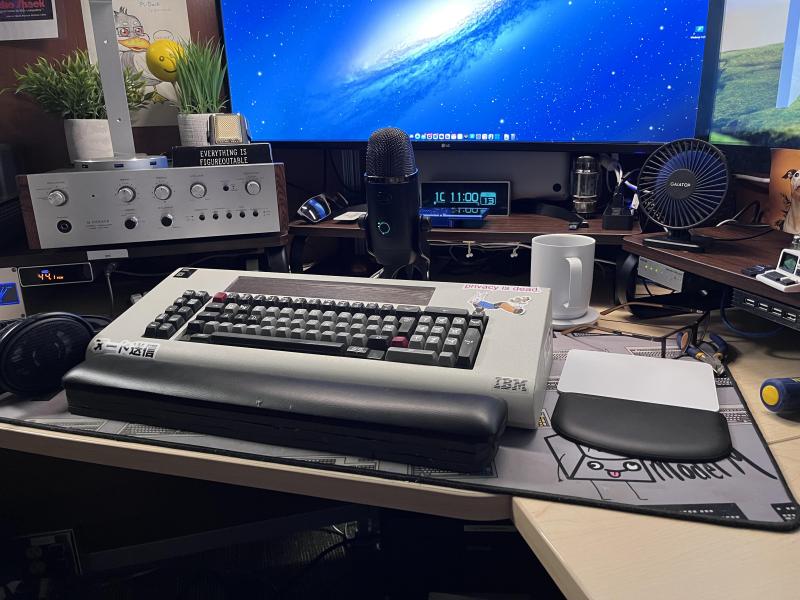
[Kenwood1994] [Kirkwood1994] via reddit[Kenwood1994] [Kirkwood1994] says is for the CoCo 1.
Do you rock a sweet set of peripherals on a screamin’ desk pad? Send me a picture along with your handle and all the gory details, and you could be featured here!
Historical Clackers: the Typo Is Basically a Mystery
According to The Antikey Chop, nothing is known about this cast iron and steel typewriter aside from what is possible to deduce from its physical characteristics. Not the year it was created, not the make, nor the origin. (Presumably, Typo is the model.)

This is an index typewriter, which means it works like an old embossing labelmaker, although the index itself is missing in this specimen. The matching dare-I-call-it daisy wheel type element is also missing here. Also sadly absent are the wood base it was mounted to, which bore a faux alligator skin top.
In order to type, the disc pivots toward the platen. Instead of spinning the brass arrow to select the character, you would turn that knob on the left. The three keys are for spacing, carriage release, and printing. The machine used an inked ribbon.
There is a second known version of this typewriter branded the Popular. The two are slightly different, and it is theorized that the Popular came first. The Antikey Chop’s theory is that these machines originated in Europe, but not England. Maybe Spain because of the way “Popular” is spelled.
This Typo might have been a German export as it was found in Germany, and “patent” is spelled as it would be in a German text.
ICYMI: Portable Computer Looks Good with Wood
We’ve seen our fair share of cyberdecks and portable computers over the years. Most are some form of plastic, and this one is no exception, having been built into a sturdy plastic case. But the difference here is in the addition of wooden panels.
![[DIY Tinkerer] shows off the wood-accented portable computer.](https://hackaday.com/wp-content/uploads/2024/11/wooden-portable-computer.webp?w=400)
Most of the video focuses on the build itself, including the woodworking bits and fitting everything into that rugged plastic shell. Probably the coolest thing about this whatever-you-want-to-call-it is the built-in oscilloscope; that’s gonna come in handy more than you think.
Got a hot tip that has like, anything to do with keyboards? Help me out by sending in a link or two. Don’t want all the Hackaday scribes to see it? Feel free to email me directly.
















That thicc keyboard image full of easter eggs, attributed to [Kenwood1994] is actually [Kirkwood1994]. Ironically, I clicked on it because that amp looked suspiciously very close to my 1970s Kenwood, but with different button shapes.
Guess what I had on the brain, I suppose. Thanks for noticing; I have updated the text!
It’s a Pioneer. What caught my attention is the volume at max. Either a joke or digital levels are run very weak.
Of course it’s a Pioneer. Says so right on the tin. Which is why I thought it suspicious it looked a lot like my Kenwood of similar vintage. Designers reading the same style magazines I suppose.
Regarding the trackball immediately below the keyboard, oh how I miss the TrackPoint (aka “pointing stick,” nub, or nipple) in the middle of the keyboard, the ThinkPad brainchild that Ted Selker invented at IBM. Alas, I do have one on my Dell laptop, but I’ve never seen the combo of split keyboard + TrackPoint. I know exactly where I’d place a pair: towards the center of each split spacebar, exactly where your thumb can reach it without moving any fingers off the home row. Or how about a physical version of iOS “mouse”… capacitive sensor on the spacebar itself? Or, like the original TrackPoint… Look ma, no moving parts, just load cells = low BOM cost…
I spoke too soon. Split keyboards with a TrackPoint clone do exist: https://www.aliexpress.us/item/3256807395273061.html
I quite liked the TrackPoint on my first laptop (an IBM Thinkpad of some kind, I think the number 200 was in there somewhere), it was way better than the touchpads that existed at the time. I’ve not enjoyed the TrackPoint on modern Lenovo Thinkpads, and I didn’t really like the one on my Dell.
I like those mice with a ball on the top that you put on your index finger and roll the ball with your thumb. Not great if your coding but a nice novelty for casual browsing.
Are you referring to a trackball mouse? Logitech probably makes the ones most folks have seen. I once had the nerve to try and correct Kristina for pairing up those two particular words in a previous Keebin’ but I was, of course, wrong!
Anyway, trackballs are great for coding, CAD, writing, surfing (someone cue Technologic), etc. Been using those for going on almost 28 years now.
WRT trackpoints… EW! Not so bad when they were new/fresh/clean and felt like crisp sandpaper, but pretty bad when they got all gummy/soft/dirty.
Oh, wait. That isn’t what you meant!
That would be so rad to have, for instance, the J key to just be a little trackpad. It would probably not replace a real mouse type device 100% but would get a ton of use at least by me.
I made an early version of the trackball project using a USB trackpoint module from AliExpress. It works, but anchoring it well enough to handle the force your thumb exerts without sliding around or tipping over is a challenge. Definitely would have to be integrated or firmly attached to the keyboard. A number of people on r/ErgoMechKeyboards do similarly.
I want to try using a mouse sensor as an optical finger sensor, a-la Blackberry Q20 trackpad. Much less “sticky” and more accurate than a capacitive touchpad.
Trackpads fit nicely in the middle of the Kinesis keyboards https://yt3.googleusercontent.com/YAEEt1WCJGyA_KFKsT2ro8K2xtTLmbOxJMTdxFeAFCwUpD1mpcD4eeEEeDPHq-SSa53zvKpN9jg=w2276-fcrop64=1,00005a57ffffa5a8-k-c0xffffffff-no-nd-rj
I keep looking at mounting a trackball or trackpoint but the current rig works fine.
Something like a ergoslider I think would be better than a trackball. Also you don’t have to flip one axis as you do on a trackball
Maybe Spain because of the way “Popular” is spelled. That makes no sense. Popular is the same word in English and Spanish it’s pronounced slightly different but it’s written exactly the same.