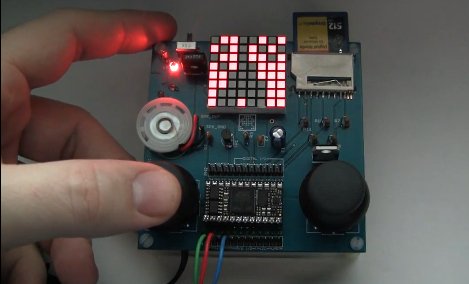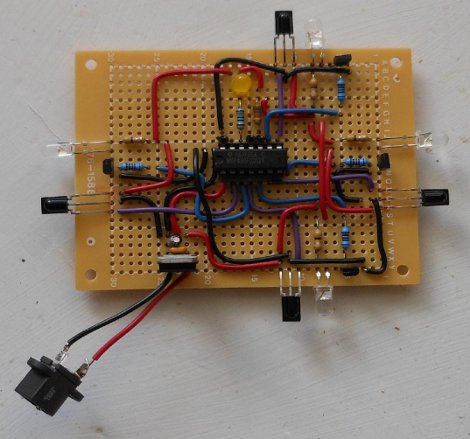What does dry ice, ethonal, wax beads, and a blender have in common? It was the first attempts at making media for this wax 3D printer that [Andreas] has been building up. Wanting to produce 3D printed objects out of metal, and finding that direct metal laser sintering machines were still out of reach of reason, he set out to find a different way.
After trying a few different methods of making the powdered wax himself, he decided that it was much more time effective to just buy the stuff. Using the commercially available powered wax mixed with activated carbon, and a custom printer, the wax is blasted with a moderately high powered laser. More wax powder is applied over the freshly sintered layer, and the 3d part is built upwards. Once he has the part in wax, he can then make a mold of it and cast metal using the Lost Wax Casting method.
While the quality is not perfect, and you still need a roughly 2500$ laser setup (which was borrowed from his school) its surely a step into the future.
Join us after the break for a quick video.