The SpaceMouse is an interesting gadget beloved by engineers and artists alike. They function almost like joysticks, but with six degrees of freedom (6DoF). This can make them feel a bit like magic, which is why [Thought Bomb Design] decided to tear one apart and figure out how it works.
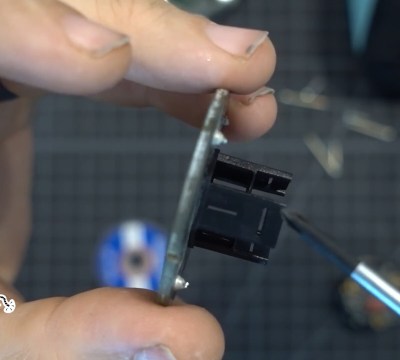 The movement mechanism ended up being relatively simple; three springs soldered between two PCBs with one PCB being fixed to the base and the other moving in space. Instead of using a potentiometer or even hall effect sensor as you might expect from a joystick, the space mouse contained a set of six LEDs and light meters.
The movement mechanism ended up being relatively simple; three springs soldered between two PCBs with one PCB being fixed to the base and the other moving in space. Instead of using a potentiometer or even hall effect sensor as you might expect from a joystick, the space mouse contained a set of six LEDs and light meters.
The sensing array came nestled inside a dark box made of PCBs. An injection molded plastic piece with slits would move to interrupt the light coming from the LEDs. The mouse uses the varying values coming from the light meter to decode Cartesian motion of the space mouse. It’s very simple and a bit hacky, just how we like it.
Looking for a similar input device, but want to take the DIY route? We’ve seen a few homebrew versions of this concept that might provide you with the necessary inspiration.















