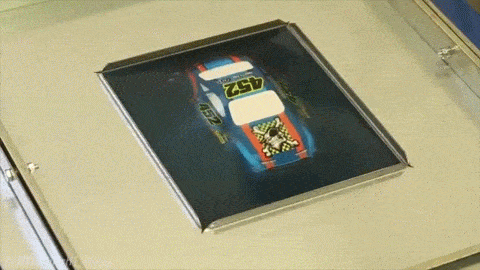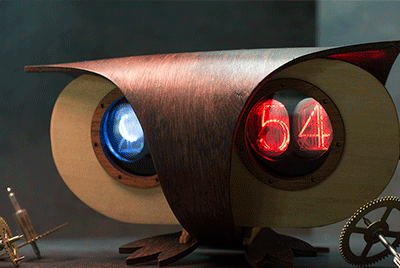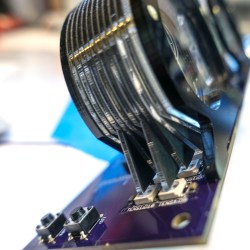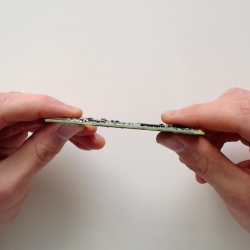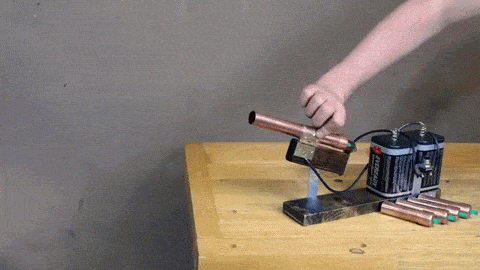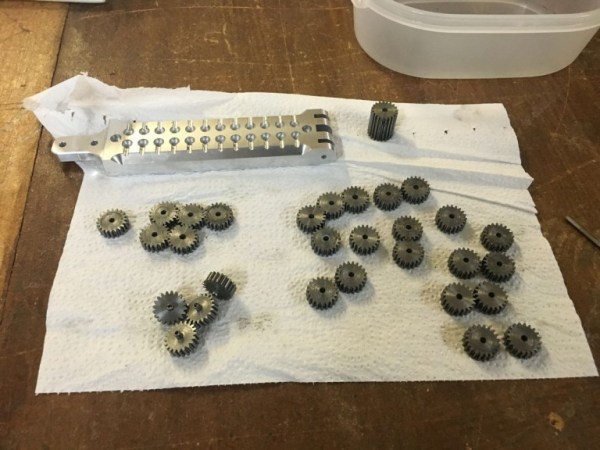In a race to produce the cheapest and most efficient full-color 3D object, we think Disney’s Research facility (ETH Zurich and the Interactive Geometry Lab) may have found the key. Combining hydrographic printing techniques with plastic thermoforming.
You might remember our article last year on creating photorealistic images on 3D objects using a technique called hydrographic printing, where essentially you print a flattened 3D image using a regular printer on special paper to transfer it to a 3D object in a bath of water. This is basically the same, but instead of using the hydrographic printing technique, they’ve combined the flattened image transfer with thermoforming — which seems like an obvious solution!
Continue reading “Creating Full Color Images On Thermoformed Parts”