[luca] has always wanted a flying robot, but despite the recent popularity of quadcopters and drones [luca] has never seen a drone that is truly autonomous. Although sometimes billed as autonomous, quadcopters and fixed wing aircraft have always had someone holding a remote, had to stay in a controlled environment, or had some off-board vision system.
Computers are always getting smaller and faster, battery and motor technology is always getting better. That’s why [luca] is building a truly autonomous flying robot for the 2016 Hackaday Prize.
Since [luca] is building a coaxial copter – something that looks like a ducted fan with a few vanes at the bottom – there will be control issues. Normal helicopters use the pitch of the blades and the torque produced by the tail rotor to keep flying straight. A quadcopter uses two pairs of motors spinning in opposite directions to stay level. With just two rotors mounted on top of each other, you would think [luca]’s coaxial copter is an intractable problem. Not so; there are bizarre control systems for this type of flying machine that make it as nimble in the sky as any other helicopter.
The design of this flying robot is a bit unlike anything on the market. It looks like a flying ducted fan, with a few electronics strapped to the bottom. It’s big, but also has the minimum number of rotors, to have the highest power density possible with current technology. With a few calculations, [luca] predicted this robot will be able to hoist an IMU, GPS, ultrasonic range finder, optical flow camera, and a LIDAR module in the air for about fifty minutes. That’s a remarkably long flight time for something that hovers, and we can’t wait to see how [luca]’s build turns out.






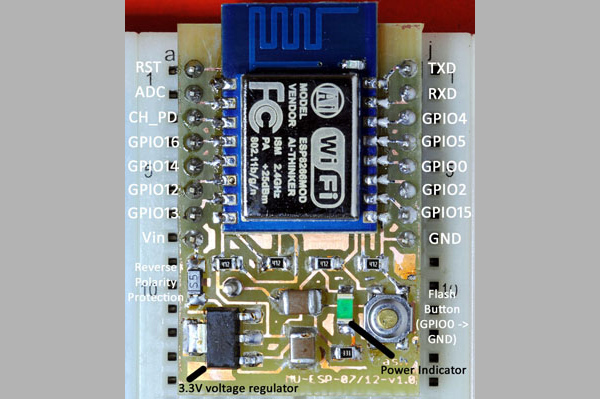




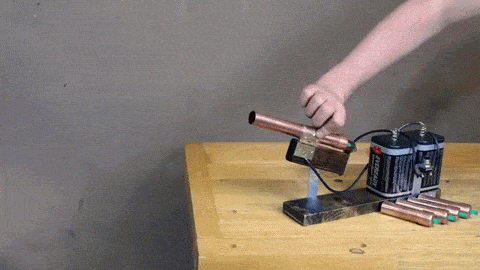
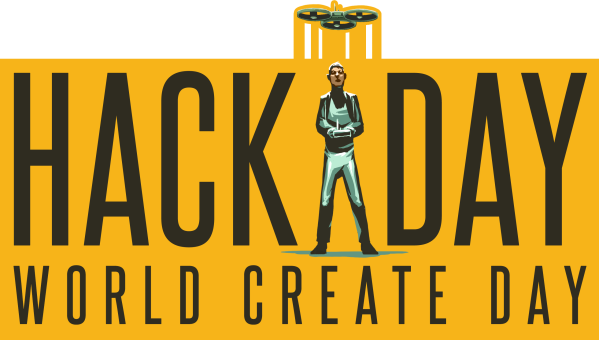
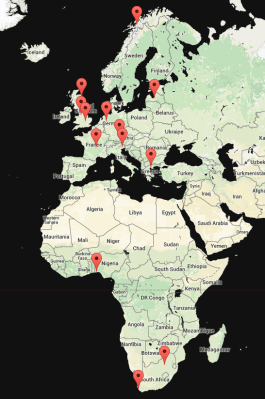

 A few things have changed since then. You can buy Lepton modules in single quantity at
A few things have changed since then. You can buy Lepton modules in single quantity at 













