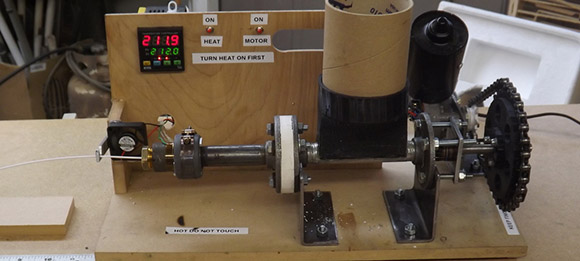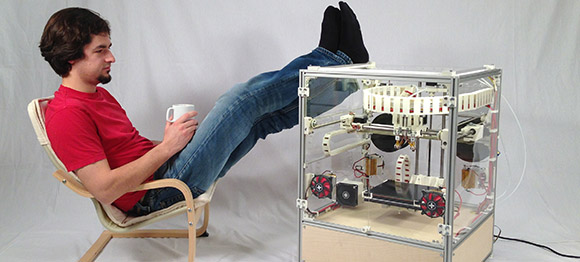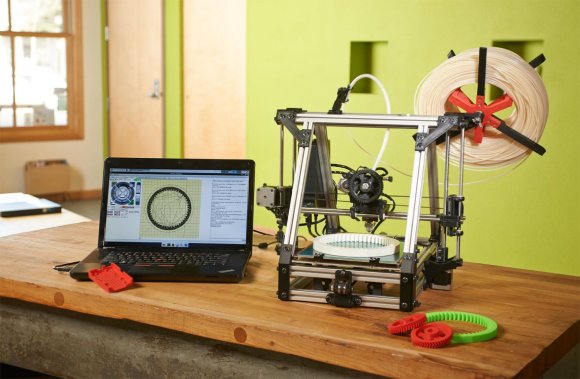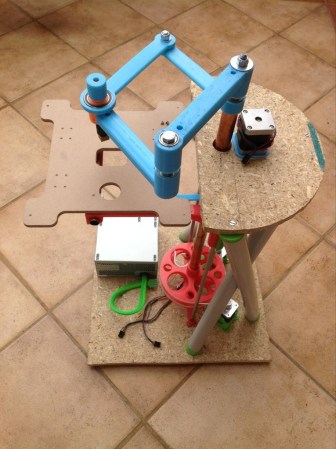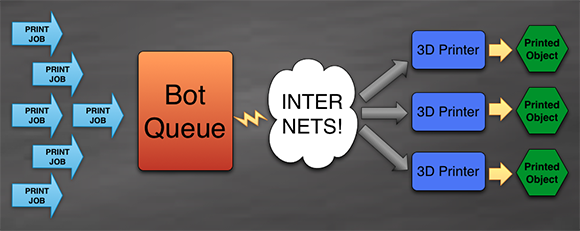
More than ever, 3D printers are being used for small prototype and production runs, and the normal way of using a 3D printer with a single desktop app is becoming more and more out of date. [Zach ‘Hoeken’ Smith] has a solution to the frustration of printing out multiples of objects: it’s called BotQueue, and allows anyone to submit print jobs to multiple 3D printers over the Internet.
The idea behind BotQueue is to allow anyone to send jobs to a 3D printer over the Internet. Queues and multiple printers are supported, meaning small-scale manufacturing just got a lot easier for anyone dealing with multiple printers.
We’ve seen a few 3D printer fleets that could benefit from an online print server for multiple 3D printers. It’s not a project meant for everyone – one 3D printer per person should be enough for just about everybody – but if you’re part of a hackerspace with a few printers, we could see this being used to great effect among your fellow makers. You’re not limited to using the official BotQueue servers, either. You can run your own BotQueue from [Zach]’s git