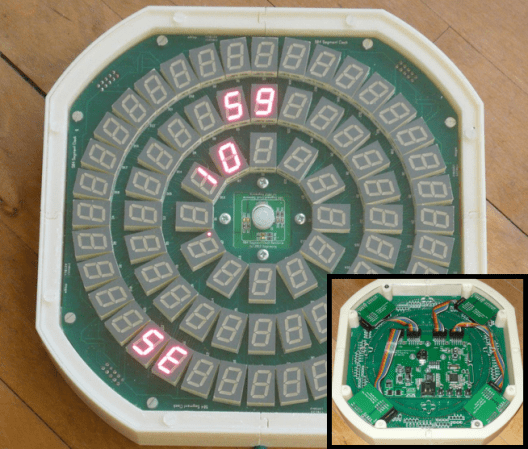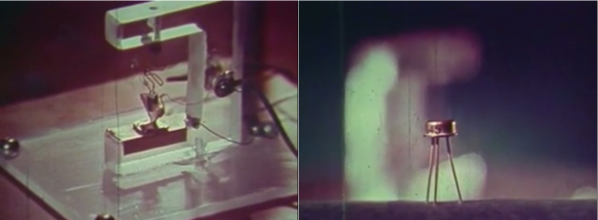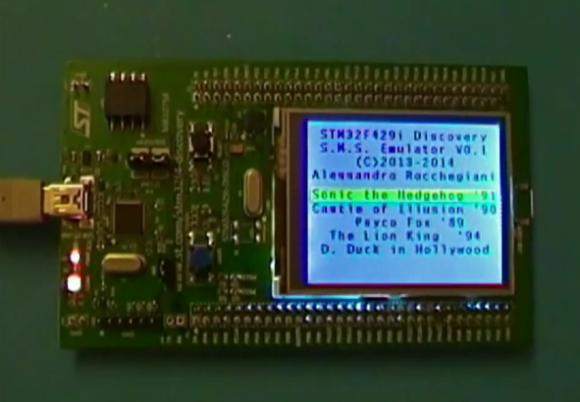[Jake von Slatt] of the Steampunk Workshop is at again, this time refurbishing a cheap vibratory tumbler that had died after just one project.
The original Eastwood tumbler looked nice, but obviously didn’t go through much life-cycle testing at the company that designed it. Upon taking it apart, [Jake] discovered that the bearings in the motor were shot — after only a few hours of operation! Because of this he decided to start from scratch, keeping only the bowl, lid, and of course, the tumbling media.
[Jake’s] redesign makes use of Volkswagen brake drums for a very heavy duty base, a custom machined ball bearing plate made out of scrap aluminum, a flexible motor coupling made by welding a heavy spring onto two shafts, some more springs to balance the bowl, and a reclaimed dryer motor. It might not look pretty, but we think it’ll last a wee bit longer than the original.
He’s calling it his latest feat of post-apocalyptic engineering by using only parts on hand, and while we’d have to agree that his use of scrap material is impressive, we’d like to see him be able to power his rebuilt Bridgeport Mill off the grid when the apocalypse hits!
As always, he’s made an excellent video describing the project — don’t forget to check it out after the break.
Continue reading “Refurbishing A Vibratory Tumbler With A Dryer Motor”