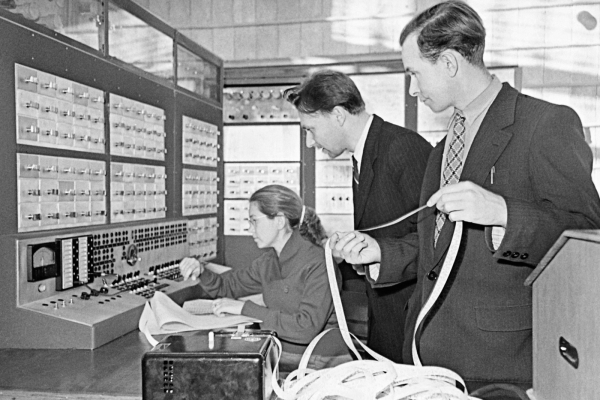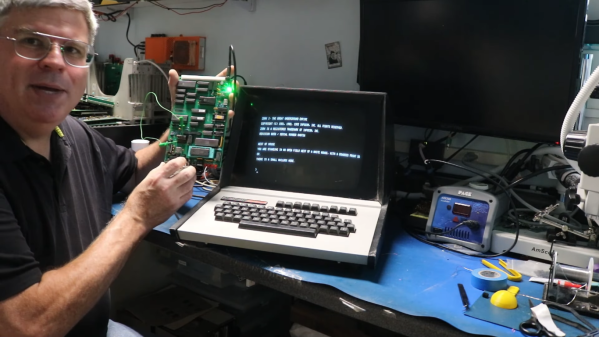Modern passenger airliners are essentially tubes-with-wings, they just happen to be tubes that are stuffed full with fancy electronics. Some of the most important of these are related to keeping the bits of the tube with humans inside it at temperatures and pressures that keeps them alive and happy. Case in point the Boeing 777, of which [Michel] of Le Labo de Michel on YouTube recently obtained the Cabin Pressure Control System (CPCS) for a teardown.
The crucial parts on the system are the two Nord-Micro C0002 piezo resistive pressure transducers, which measure the pressure inside the aircraft. These sensors, one of which is marked as ‘backup’, are read out by multiple ADCs connected to a couple of FPGAs. The system further has an ARINC 429 transceiver, for communicating with the other avionics components. Naturally the multiple PCBs are conformally coated and with vibration-proof interconnects.
Although it may seem like a lot of hardware just to measure air pressure with, this kind of hardware is meant to work without errors over the span of years, meaning significant amounts of redundancy and error checking has to be built-in. Tragic accidents such as Helios Airways Flight 522 involving a 737-300 highlight the importance of these systems. Although in that case human error had disabled the cabin pressurization, it shows just how hard it can be to detect hypoxia before it is too late.
Continue reading “Teardown Of Boeing 777 Cabin Pressure Control System”