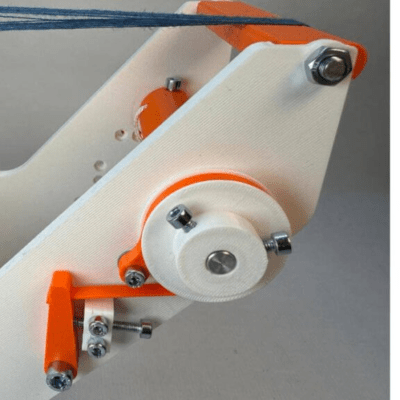As per a recent Bambu Lab blog post, its FDM printers in the X1 series will soon receive a firmware update that adds mandatory authentication for certain operations, starting with the firmware update on January 23rd for the aforementioned FDM printers. These operations include performing firmware upgrades, initiating a print job (LAN or cloud), remote video access and adjusting parameters on the printer. Using the printer directly and starting prints from an SD card are not affected.
As reasoning for this new feature Bambu Lab points to recent exploits that gave strangers access to people’s printers, though cheekily linking to an article on an Anycubic printer exploit. While admittedly a concern, this mostly affects internet-exposed printers, such as those that are tied into a ‘cloud’ account. Even so, LAN-based printing also falls under this new mandatory authentication system, with Bambu Lab offering a new tool called Bambu Connect for those who insist on using non-Bambu Lab branded software like OrcaSlicer. This allows for exported G-code files to be sent to a (property authenticated) Bambu Lab printer.
For those who do not wish to use this feature, not upgrading the firmware is currently the only recourse. Although this firmware update is only for X1-series printers, Bambu Lab promised that it’ll arrive for their other printers too in due time. While Bambu Lab printer owners consider installing the alternative X1 Plus firmware, the peanut gallery can discuss the potential security issues (or lack thereof) of an open Fluidd or similar UI on their LAN-connected, Klipper-based FDM printers.
Thanks to [mip] for the tip.