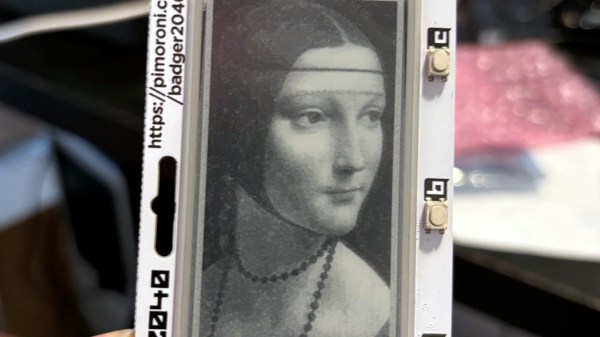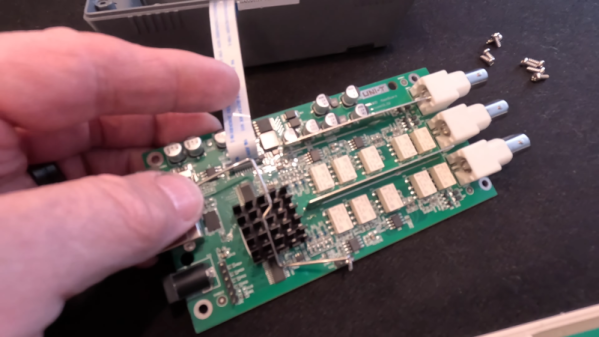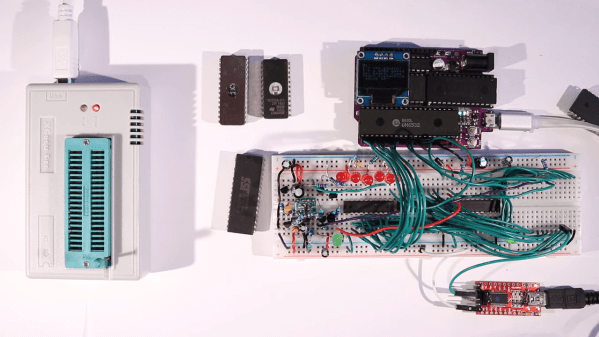[Abigail] is a confectionery roboticist, and [Hazal] is a developer advocate at a robotics company. The two met recently and decided to collaborate on a smart cake, with amusing results.
The resulting cake not only looks like a camera it also has a camera inside. When the camera detects people in its field of view, a NeoPixel is lit up in green to signal it’s spotted something. If you so desire, you can then hit a button and the cakera (cake-camera, keep up) will take your photo.
The cake itself looks to be a sponge of some sort with fondant used to create the camera housing and a surround for the preview screen. Inside the cake is a standard photo-booth style setup built with a Raspberry Pi. The Pi is responsible for taking photos with a USB cam. It does this when instructed via an arcade button acting as the shutter release. After taking a photo, the Pi prints out a receipt with an Adafruit thermal printer. This provides the user a number they can use to receive their photo afterward.
We’ve seen some neat cakes before, too. If you’ve been hacking on cakes, either edible or theoretical, we might just want to know more. Drop us a line!