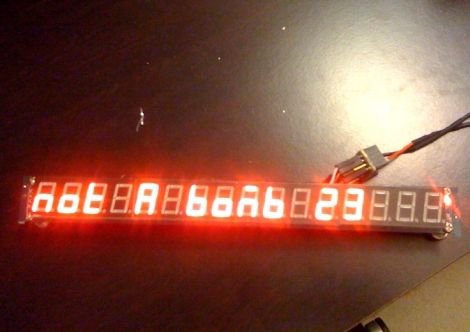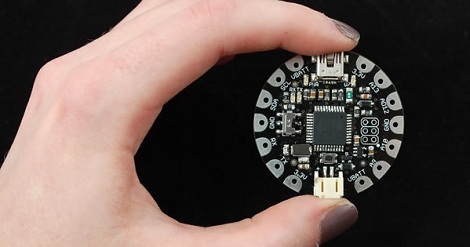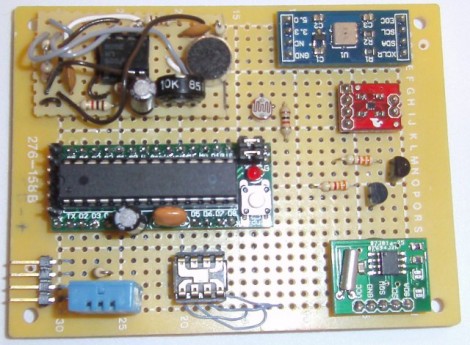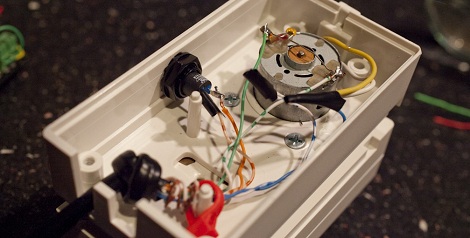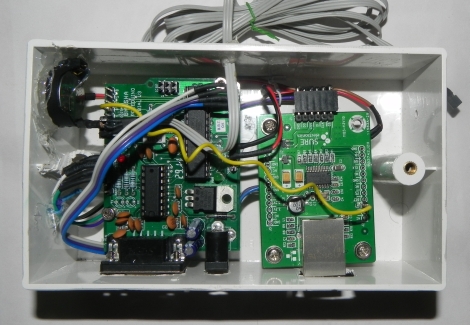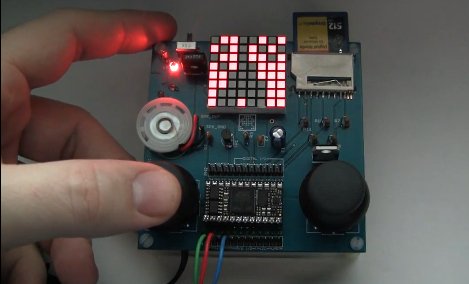
[Pete] has a cool new tutorial creating a re-imagining of the Atari classic “River Raid” for the PIX-6T4 micro controller based game system. The PIX is a netduino on a larger board featuring 2 analog controllers, a speaker, an sd card and an 8×8 monochrome LED display. With a resolution that low, it may make the good ole VCS look like a 360, but there is still a lot to learn about making a game at this low of a level.
The tutorial [Pete] has put together covers concept, gameplay, progression goals, screen handling and a boat load of code to show how it all goes together. Though this is for a C# based system many of the basics apply to just about any system you can imagine. So if you’re looking to learn how to handle graphics in C, sprite animation, collision, or randomly putting levels together out of tile blocks then you should take a look.
Join us after the break for a quick video.