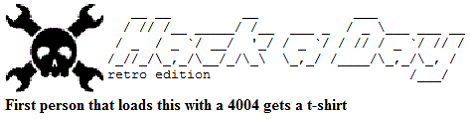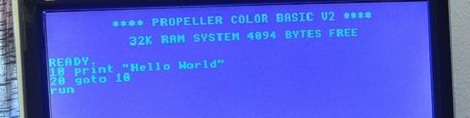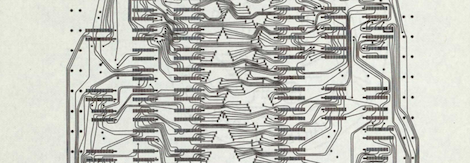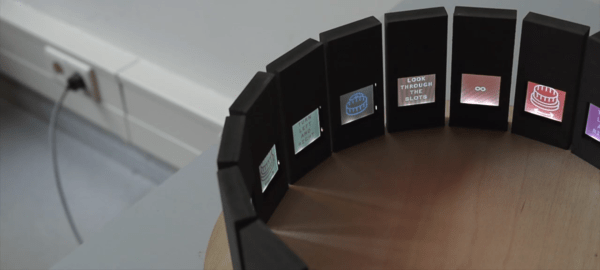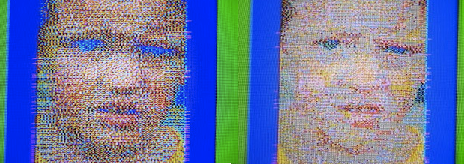We’ve seen our share of homebrew computers over the years. Usually, these bare-bone systems use a small, early 80s-era microprocessor such as the Z80 or 6502. These little 8-bit machines are awesome, but somewhat limited in their capability. [BigDumbDinosaur] sent in a computer he’s been working on for a few years now featuring the infamous 65816 CPU – the same CPU found in the Apple IIgs, the Super Nintendo, and [Jeri Ellsworth]’s C-ONE computer.
The 65816 is a direct descendant of the venerable 6502 CPU found in the Commodore 64, Apple II, and just about every 80s microcomputer of note. [BigDumbDinosaur] chose the 65816 for its backwards-compatibility with the fun to program 6502 and the ability to use high clock rates and tons of address space for a very cool design.
After a ton of careful design and consideration, [BigDumbDinosaur]’s computer included a real-time clock, a watchdog timer, a serial port, 256kB of ROM, and 128kB of RAM.
It’s a really wonderful build, but [BigDumbDinosaur] isn’t done with this project yet. He’s working on version 2 of a 65816 computer that will use programmable ‘glue’ logic, a lot more RAM, have a SCSI interface (for a hard drive), and have preemptive multitasking.
An awesome job, and it’s wonderful to see the wonderful 65816 make its way into another homebrew computer. Now if only we could find a 68000-based homebrew computer…