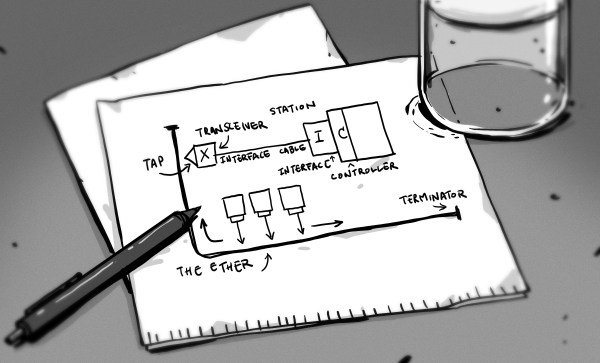Sometimes you need random numbers — and properly random ones, at that. Hackaday Alum [Sean Boyce] whipped up a rig that serves up just that, tasty random bytes delivered fresh over MQTT.
[Sean] tells us he’s been “designing various quantum TRNGs for nearly 15 years as part of an elaborate practical joke” without further explanation. We won’t query as to why, and just examine the project itself. The main source of randomness — entropy, if you will — is a pair of transistors hooked up to create a bunch of avalanche noise that is apparently truly random, much like the zener diode method.
In any case, the noise from the transistors is then passed through a bunch of hex inverters and other supporting parts to shape the noise into a nicely random square wave. This is sampled by an ATtiny261A acting as a Von Neumann extractor, which converts the wave into individual bits of lovely random entropy. These are read by a Pi Pico W, which then assembles random bytes and pushes them out over MQTT.
Did that sound like a lot? If you’re not in the habit of building random number generators, it probably did. Nevertheless, we’ve heard from [Sean] on this topic before. Feel free to share your theories on the best random number generator designs below, or send your best builds straight to the tipsline. Randomly, of course!