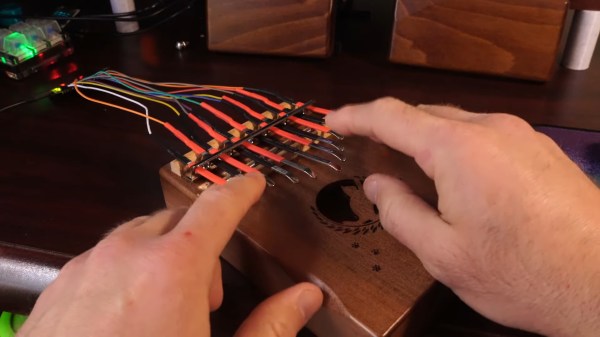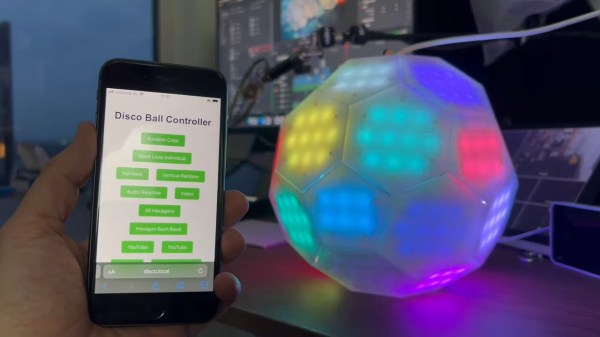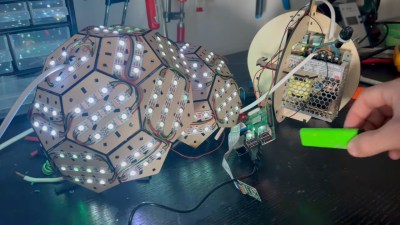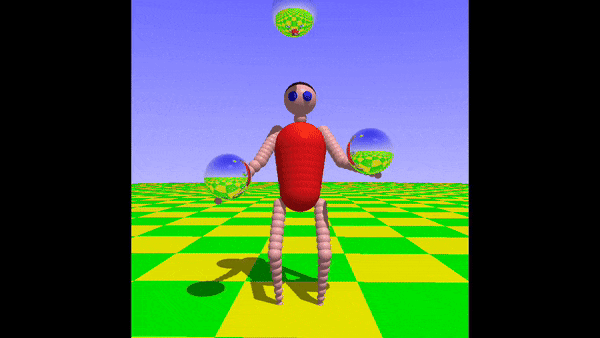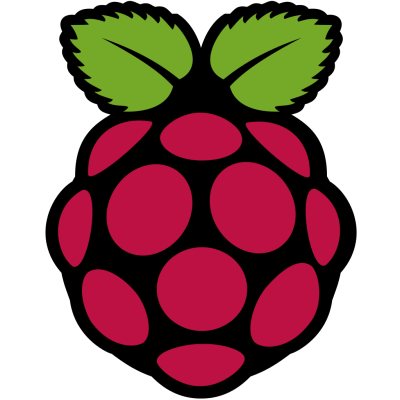In 1897 the state assembly of the American state of Indiana famously tried and failed to pass a bill which would have had the effect of denying the value of the mathematical constant Pi. It was an attempt to define a method to “square the circle”, or draw a square of the same area as a given circle through a series of compass and straight edge steps. It’s become something of a running joke and internet meme, and of course defining Pi exactly remains as elusive as ever.
Today and today alone though, you can in one sense claim that Pi is 3, because it’s twelve years since the launch of the original Raspberry Pi. The 29th of February 2012 was a leap day, and today being the third leap day since, could be claimed by a date pedant to be the third birthday of the little board from Cambridge. It’s all a bit of fun, but the Pi folks have marked the occasion by featuring an LED birthday cake.
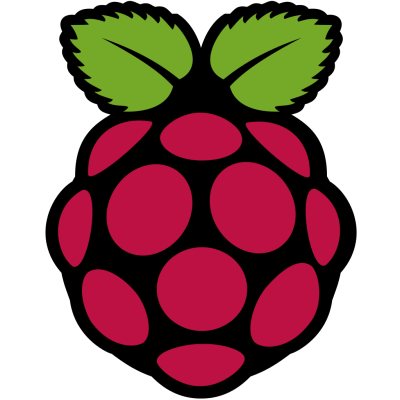 Three leap days ago, your scribe was up at the crack of dawn to be one of the first to snag a board, only to witness the websites of the two distributors at the time, RS and Farnell, immediately go down under the denial of service formed by many thousands of other would-be Pi owners with the same idea. It would be lunchtime before the sites recovered enough to slowly buy a Pi, and it would be May before the computer arrived.
Three leap days ago, your scribe was up at the crack of dawn to be one of the first to snag a board, only to witness the websites of the two distributors at the time, RS and Farnell, immediately go down under the denial of service formed by many thousands of other would-be Pi owners with the same idea. It would be lunchtime before the sites recovered enough to slowly buy a Pi, and it would be May before the computer arrived.
The Pi definitely arrived with a bang, but at tweleve years old is it still smoking? We think so, while it’s normalized the idea of an affordable little board to run Linux to the extent that it’s one of a crowd, the Pi folks have managed to stay relevant and remain the trend setter for their sector rather than Arduino-style becoming an unwilling collective term.
We’ve said this before here at Hackaday, that while the Pi boards are good, it’s not them alone which sets them apart from the clones but their support and software. Perhaps their greatest achievement is that a version of the latest Raspberry Pi OS can still run on that board ordered in February 2012, something unheard of elsewhere in single board computers. If you still have an original Pi don’t forget this, while it’s not the quickest any more there are still plenty of tasks at which they can excel. Meanwhile with their move into branded silicon and their PCIe architecture move we think things are looking exciting, and we look forward to another 12 years and three birthdays for them. Happy 3rd birthday, Raspberry Pi!
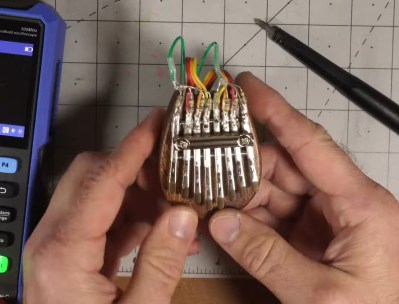 [Jeremy Cook] broke the sonic possibilities wide open by converting a couple of kalimbas into capacitive-touch MIDI instruments using the Raspberry Pi Pico. He started with a small one that is curiously made of solid wood. Usually these instruments are at least partially hollow to allow air to resonate inside the body.
[Jeremy Cook] broke the sonic possibilities wide open by converting a couple of kalimbas into capacitive-touch MIDI instruments using the Raspberry Pi Pico. He started with a small one that is curiously made of solid wood. Usually these instruments are at least partially hollow to allow air to resonate inside the body.