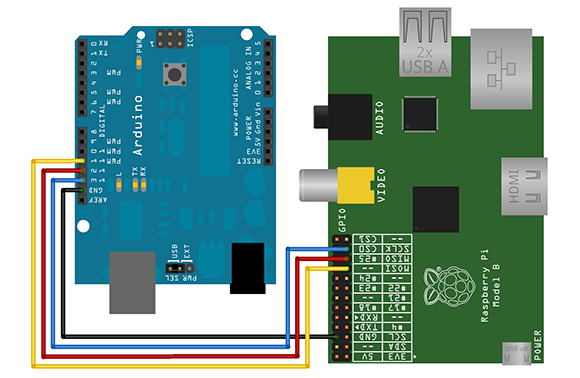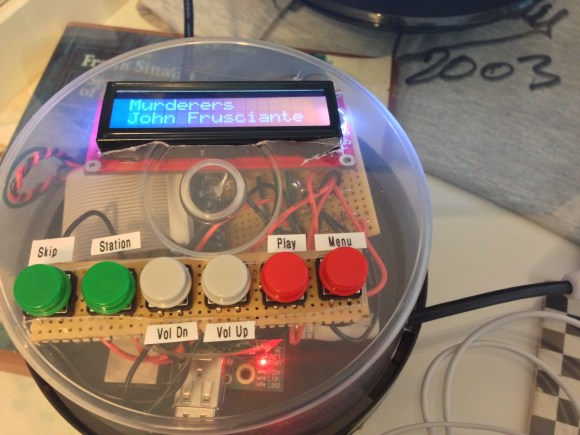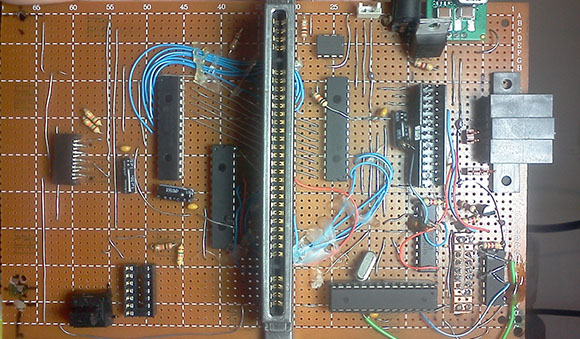Among great British traditions, there’s tea, knowing how to lose an empire, tea, Parliament, big ben, tea, incalculable wit, Parliament, big ben, tea, and BBC radio. While Britons in foreign lands may not be able receive BBC radio over the airwaves, there is the remarkable BBC iPlayer that allows online streaming of all those awesome BBC radio stations. Unfortunately, moving away from the Prime Meridian means the BBC radio schedule deviates from the schedule ordained by divine right. In Seattle, for example, a Friday evening comedy would be broadcast in the middle of the afternoon. Basically, it’s like listening to Prairie Home Companion on Saturday morning. It just feels wrong.
[Adam] came up with a clever solution to this problem. Yes, it’s really just a Raspberry Pi-powered web radio, but there’s a twist to this build: everything from BBC radio is buffered and time shifted. A program that airs at noon in London will now play on [Adam]’s radio at noon in Seattle.
The hardware portion of the build is an exceedingly British radio which [Adam] deftly modified to include an auxiliary input. The software portion of the build uses ffmpeg, mplayer, and a PHP script to stream the iPlayer audio to a file, wait 8 hours (or whatever the offset from GMT is), and start playing the audio.
In the end, the time shifted BBC radio works perfectly, and even caught the attention of a few people at BBC Radio 4. [Adam] was interviewed about his project, and was even able to listen to his interview several hours later.