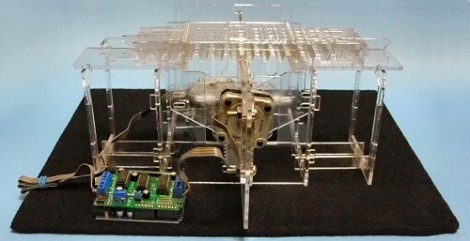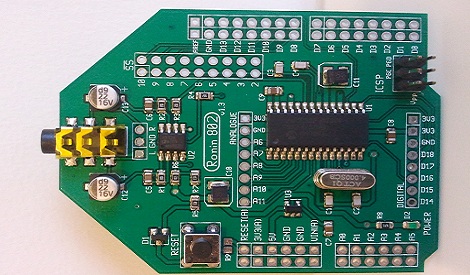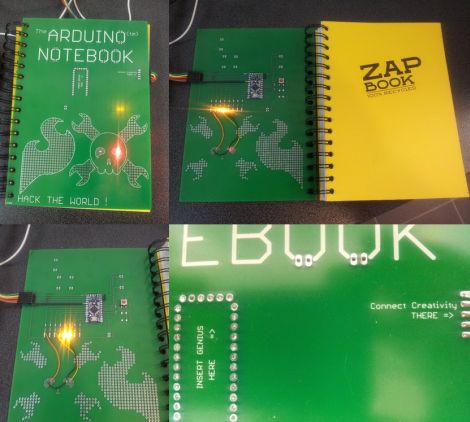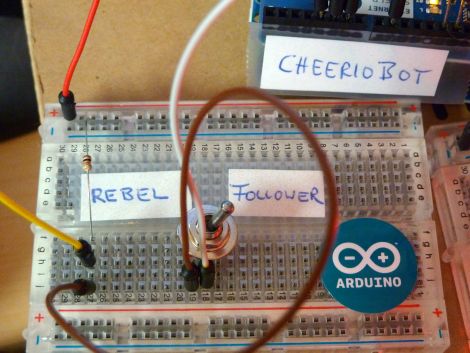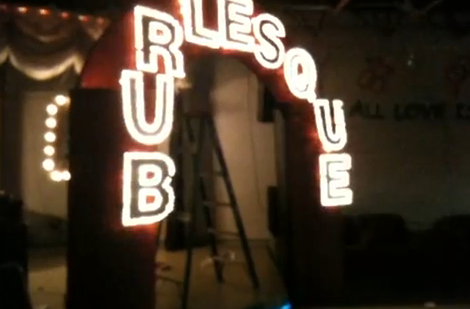
[Andrew] shows us one way to reuse all those strands of Christmas lights you used for decoration this year. He had a friend that was helping with stage props for a local musical and ended up using his skills to build a lighted sign with some animation capabilities.
The original plan was to cut out letters for a sign by hand and ring them with white Christmas lights. It is possible to hand cut parts reasonably well, but [Andrew] knew he could get a much better result in less time using a CNC ShopBot to make them. He didn’t know the spacing for the lights so waited and drilled holes for them by hand. Each strand is connected to a relay, then driven by an Arduino. They turned out great as you can see in the clip after the break.
This is a timely hack, because it uses plain old while incandescent bulb strands which will be going on sale in the next few days. Usually you can get them on clearance for a dollar or less so plan ahead and hit the big box store early. Continue reading “One Way To Reuse Your Christmas Lights Post-holiday”