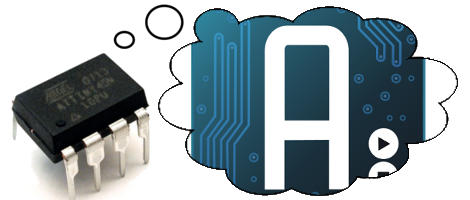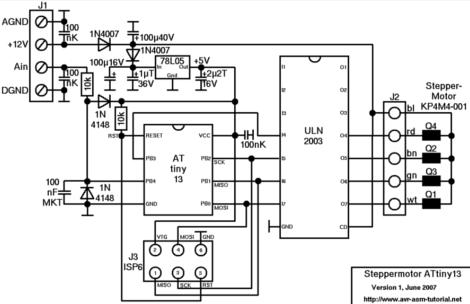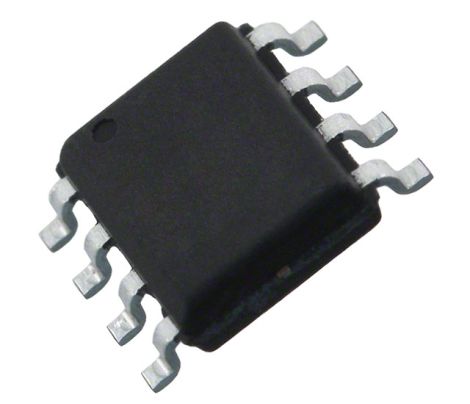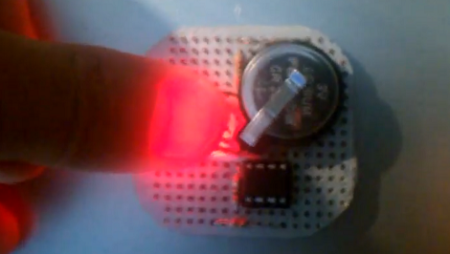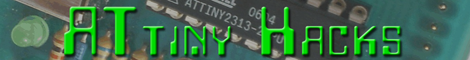
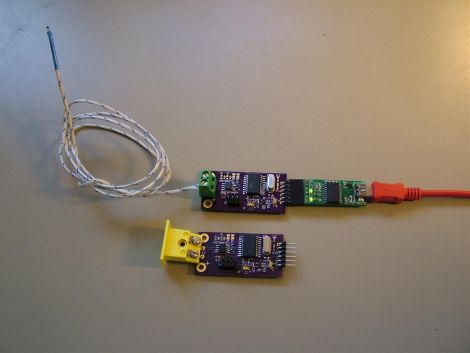
Since we are in the midst of featuring a wide assortment of ATtiny hacks, [Kenneth] wrote in to share a project he has been developing over the last few months, the SerialCouple.
Most all development platforms have the ability to function as an analog to digital converter, but you don’t always need a full-featured board when all you require is serial output for your computer. With his SerialCouple board, [Kenneth] is trying to take some complexity out of the process by building a standalone thermocouple ADC board. The SerialCouple is designed to take analog readings from a thermocouple, converting them to digital values that can be sent to any device over a serial connection. The grunt work is done by a Maxim MAX31855 chip, which converts the thermocouple’s analog data to digital temperature readings. The digital representation of the temperature is then retrieved by the on-board ATtiny2313, which sends the data out the serial port.
If a standalone thermocouple ADC board is something you’ve been looking for, be sure to swing by his site to take a look at his code and schematics.
Continue reading to see a short video demo that explains how the SerialCouple works.
Continue reading “ATtiny Hacks: SerialCouple – A Standalone Thermocouple ADC Board With Serial Out”