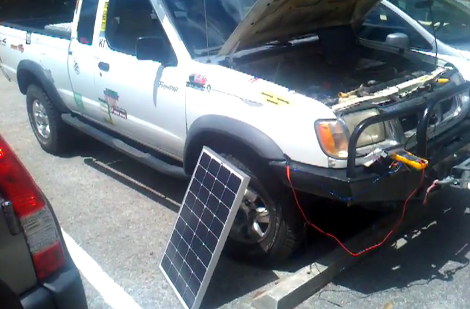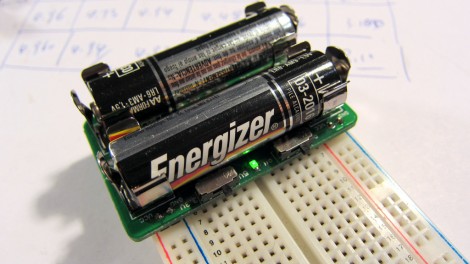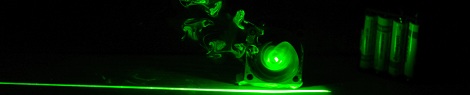[Bryan] got his hands on a solar panel and decided to take it on the road rather than throwing it on the roof of the house. On sunny days it will top off the car battery, letting him use his stereo in the middle of nowhere without needing to keep the engine running. Instead of buying a ready-made solution he chose to design and build his own charging circuitry.
The charger uses an Arduino, which draws its own power from the panel via a regulator. It senses the voltage level of the battery and the available juice from the panel, connecting or disconnecting it from the electrical system as necessary. The system includes a set of LED indicators, which he installed in the dashboard near the cigarette lighter. This also gave him an excuse to install a voltmeter which uses a 2.5 digit seven segment display to read out the battery voltage. You can see a brief overview after the break.
Continue reading “Prototyping A Solar Charger For Your Truck”