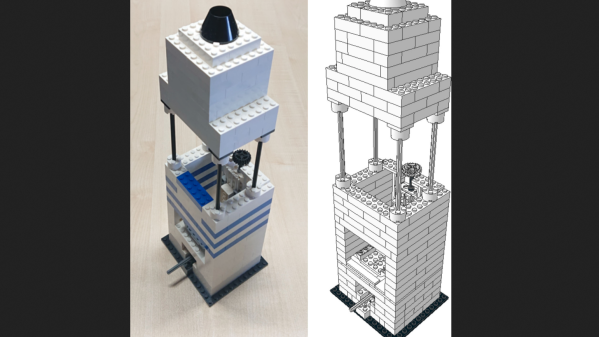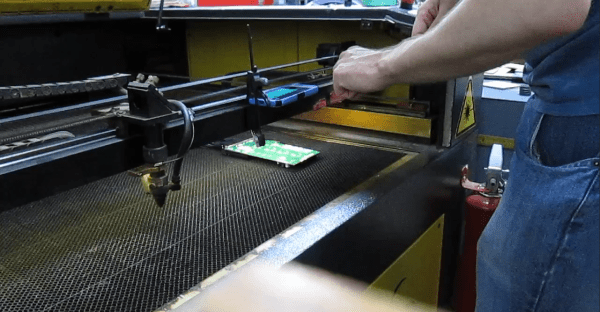Each year millions of old smartphones are either tossed as e-waste or are condemned to lie unloved in dusty drawers, despite the hardware in them usually being still perfectly fine. Reusing these little computers for another purpose once the phone’s manufacturer drops support is made hard by a range of hardware and software (driver) issues. One possible way to do so is suggested by [Doctor Volt] in a video where a Samsung Galaxy S4 is combined with a USB-connected FT232R board to add external GPIO.
The idea is pretty simple: the serial adapter is recognized by the existing Android OS and within the standard Android development environment this module can be used. Within this demonstrator it’s merely used to blink some LEDs and react to inputs, but it shows how to reuse one of these phones in a non-destructive manner. Even better is that the phone’s existing sensors and cameras can still be used as normal in this way, too, which opens a whole range of (cheap) DIY projects that can be programmed either in Java/Kotlin or in C or C++ via the Native Development Kit.
The only wrinkle is that while the phone is connected like this, charging is not possible. For the S4 it’s easy to solve as it has a removable battery, so an external power input was wired in with a dummy battery-sized bit of perfboard. With modern phones without removable batteries simultaneous USB/audio dongle and charging usage via the USB-C connector is claimed to be possible, but this is something to check beforehand.
Continue reading “Reusing An Old Android Phone For GPIO With External USB Devices”