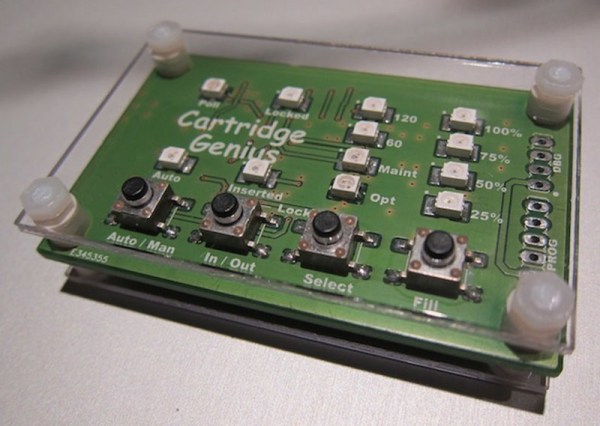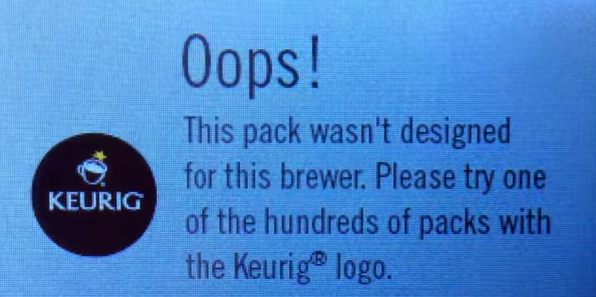All BluRay player, devices, and drives contain a key that unlocks the encryption and DRM present on BluRay discs. Since 2007, the consortium responsible for this DRM scheme has been pushing updates and revocation lists on individual BluRay releases. Putting one of these discs in your drive will brick the device, and this is the situation [stephen] found himself in when he tried to watch Machete Kills. Not wanting to update his software, he searched for a better solution to unbrick his drive.
Every time [stephen] played or ripped a disc, the software he was using passed a key to the drive. This key was compared to the revocation list present on the drive. When a match was found, the drive bricked itself. Figuring the revocation list must be stored on a chip in the device, [stephen] broke out the screwdriver and started looking around inside the drive.
There aren’t many chips inside a modern BluRay drive, but [stephen] did manage to find a few Flash chips. These Flash chips can be dumped to a computer using a BusPirate, and comparing the dump to a publicly available ‘Host Revocation List Record’, [stephen] was able to find the location on the Flash chip that contained the revocation list.
The next task was to replace the revocation list currently on the drive with an earlier one that wouldn’t brick his drive. [stephen]’s MakeMKV install made this very easy, as it keeps a record of all the revocation lists it runs across. Updating the Flash in the drive with this old list unbricked the drive.
This is only a temporary fix, as [stephen] still can’t put a new disc in the drive. A permanent fix would involve write protecting the Flash and preventing the drive from ever updating the revocation list again. This would be a very complex firmware hack, and [stephen] doesn’t even know what architecture the controller uses. Still, the drive works, saved from terrible DRM.