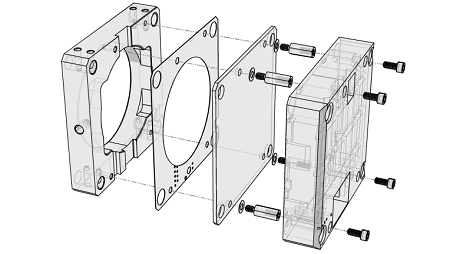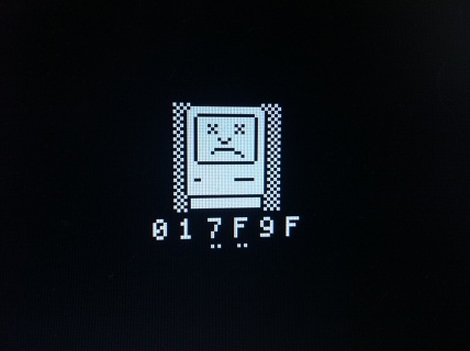[Joe] and [Evan] wanted to have some fun with their FPGA course at Cornell. When faced with what to do at the beginning of the semester, they figured additive synthesis was a worthy pursuit. They ended up building the Ocarina of Time for their final project.
The guys started by recording a real ocarina and figuring out the relative power levels of each harmonic. Because any sound can be synthesized from a bunch of sine waves, having their Altera FPGA board replicate those frequencies produces a nice ocarina sound
[Joe] and [Evan]’s ocarina has a ‘mouthpiece’ that is just a small microphone. This mic is hooked up to the FPGA board and controls the volume. Sadly, the guys didn’t have time to take apart an N64 controller so 6 red buttons serve as the finger holes.
From the video after the break, [Joe] and [Evan] really pulled together something that sounds like Link’s Ocarina. Great work, guys.
Continue reading “Building The Ocarina Of Time With An FPGA”