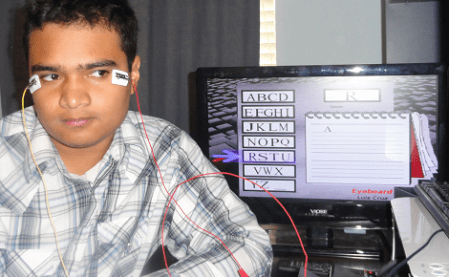3D printing can create just about any shape imaginable, but ask anyone who has babysat a printer for several hours, and they’ll tell you 3D printing’s biggest problem: it takes forever to produce a print. The HCI lab at Potsdam University has some up with a solution to this problem using the second most common tool found in a hackerspace. They’re using a laser cutter to speed up part production by a factor of twenty or more.
Instead of printing a 3D file directly, this system, Platener, breaks a model down into its component parts. These parts can then be laser cut out of acrylic or plywood, assembled, and iterated on much more quickly.
You might think laser-cut parts would only be good for flat surfaces, but with techniques like kerf bending, and stacking layer upon layer of material on top of each other, just about anything that can be produced with a 3D printer is also possible with Platener.
To test their theory that Platener is faster than 3D printing, the team behind Platener downloaded over two thousand objects from Thingiverse. The print time for these objects can be easily calculated for both traditional 3D printing and the Platener system, and it turns out Platener is more than 20 times faster than printing more than thirty percent of the time.
You can check out the team’s video presentation below, with links to a PDF and slides on the project’s site.
Thanks [Olivier] for the tip.