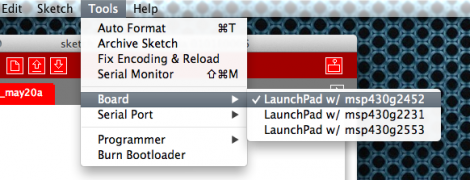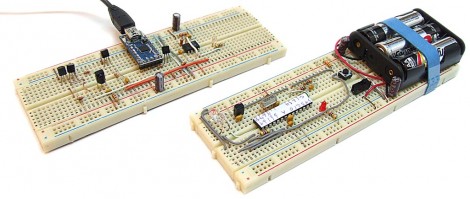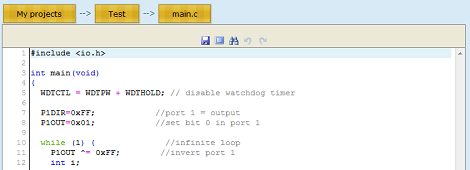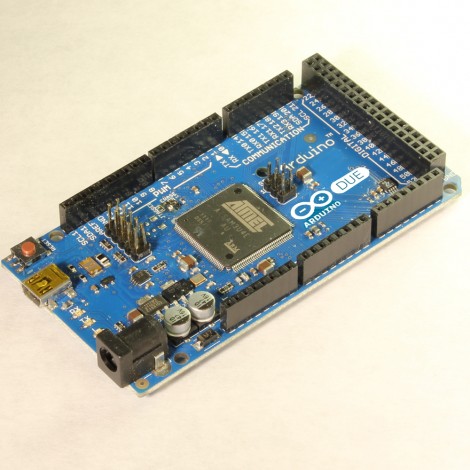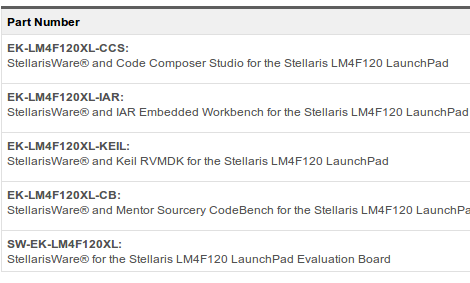
We received a tip from [Fabien] that Texas Instruments had posted a set of IDEs for the Stellaris Launchpad on their download page. At first we skipped right over the link, but then decided to take a look and see if things had changed any since the MSP430 Launchpad had been released. As we expected, there’s really no help on this page if you’re looking to develop for the hardware without using one of these IDEs.
Why would we want to forego the preconfigured development environments TI supplies? For one thing, they offer only trial licenses. When you go to download one of the packages you have to wade through a eyebrow-raising non-export agreement. When we made it that far, the ~500 MB Sourcery package we downloaded was quite slow. And we don’t see any option for installing any of these on a Linux machine. No matter what OS you choose, we think you should be able to develop for any architecture using the same development environment — be it Eclipse, GNU Emacs, Notepad, or whatever . We don’t want to download a huge package just to try out a new chip.
We know you can develop for Stellaris ARM chips using a vanilla cross compiler like arm-none-eabi (we use Sourcery CodeBench Lite — formerly CodeSourcery G++ lite). We hope that TI is planning on adding a barebones package that supplies a simple Makefile, Linker Script, and base libraries for the hardware. But we won’t hold our breath. After all, it is an industry standard to leave out Linux support.