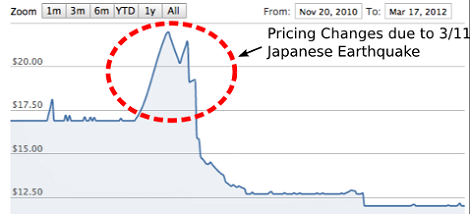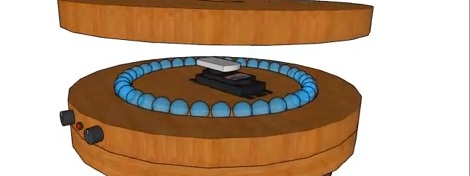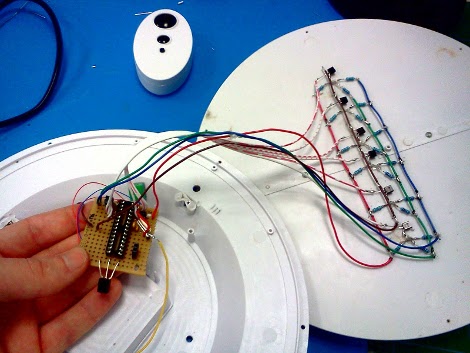[Tod] wrote in to tell us about his latest project. It’s called wifino, and aims to set your Arduino free by offering a web-based IDE, online storage for your Arduino sketches, and even WiFi enabled hardware to upload sketches wirelessly.
The wifino was conceived with the same train of thought as the codebender IDE we saw earlier this week. Instead of only providing a web-based programming environment, the wifino works in conjunction with wifino hardware, meaning you can upload sketches over a wireless connection.
On the software side of things, the wifino IDE features code editing, compiling, and uploading right from a browser. There are plans for a github-style interface in the works, allowing for the easy sharing of Arduino sketches from makers around the world.
[Tod] is planning on getting a Kickstarter underway in the next few weeks to get the wifino boards out into the wild. We’ll be sure to keep you updated with any info or specs that come our way.
You can check out [Tod] uploading code from the Windows and iOS clients after the break.