The US Space Shuttle program is dead and buried. The orbiters can now be found in their permanent homes in the Air and Space Museum, Kennedy Space Center, and the California Science Center. The launch pads used by the shuttles over a career of 135 launches are being repurposed for vehicles from SpaceX and the Space Launch System. Yes, some of the hardware and technology will be reused for NASA’s next generation of heavy launch vehicles, but the orbiter – a beautiful brick of a space plane – is forever grounded.
The Space Shuttle was a product of the cold war, and although the orbiters themselves were never purely military craft, the choices made during the design of the Space Shuttle were heavily influenced by the US Air Force. The Soviet Union was keenly aware the United States was building a ‘space bomber’ and quickly began development of their own manned spaceplane.
While this Soviet Shuttle would not be as successful as its American counterpart — the single completed craft would only fly once, unmanned — the story of this spaceplane is one of the greatest tales of espionage ever told. And it ends with a spaceship that was arguably even more capable than its American twin.



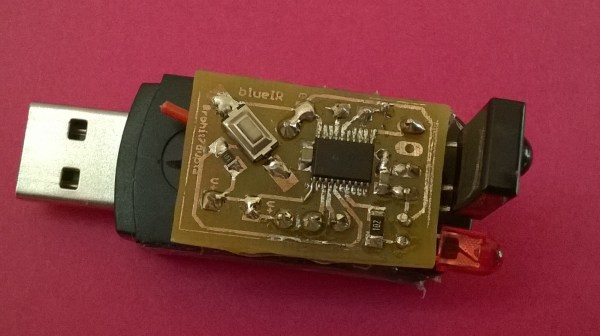
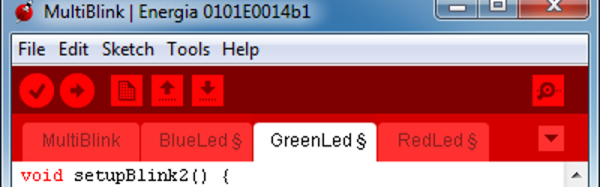

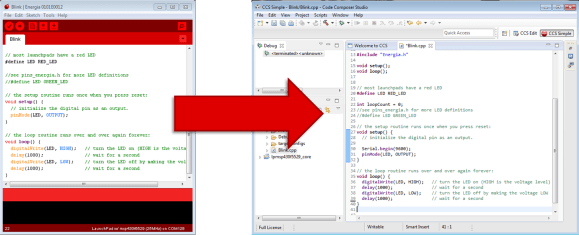
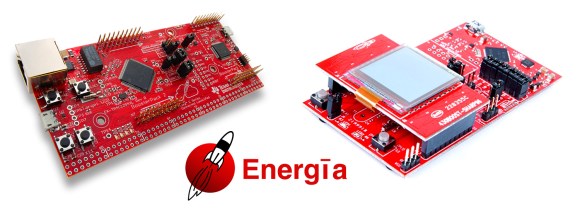 There is something to be said about how easy it is to write Arduino code. For those of who you are big fans of the MSP430 and Texas Instrument’s LaunchPad series, an upcoming release of
There is something to be said about how easy it is to write Arduino code. For those of who you are big fans of the MSP430 and Texas Instrument’s LaunchPad series, an upcoming release of 








