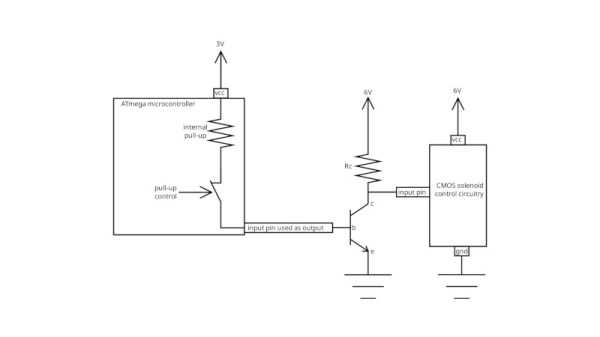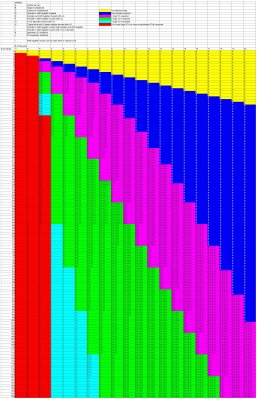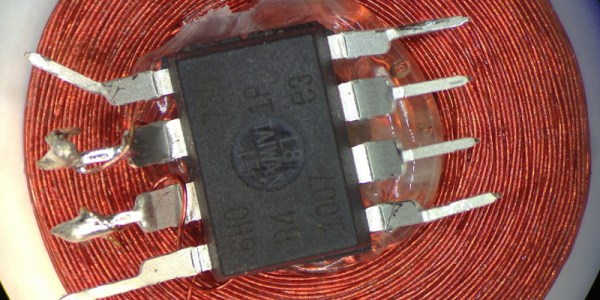Part of setting up a microcontroller when writing a piece of firmware usually involves configuring its connections to the outside world. You define a mapping of physical pins to intenral peripherals to decide which is an input, output, analogue, or whatever other are available. In some cases though that choice isn’t available, and when you’ve used all the available output pins you’re done. But wait – can you use an input as an output? With [SCART VADER]’s lateral thinking, you can.
The whole thing takes advantage of the internal pull-up resistor that a microcontroller has among its internal kit of parts. Driving a transistor from an output pin usually requires a base resistor, so would it be possible to use the pullup as a base resistor? If the microcontroller can enable or disable the resistor on an input pin then yes it can, a transistor can be turned off and on with nary an output to be seen. In this case the chip is from ATmega parts bin so we’re not sure if the trick is possible on other manufacturers’ devices.
As part of our 2025 Component Abuse Challenge, this one embodies the finest principles of using a part in a way it was never intended to be used, and we love it. You’ve still got a few days to make an entry yourself at the time of writing this, so bring out your own hacks!