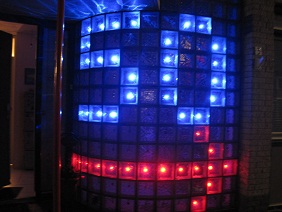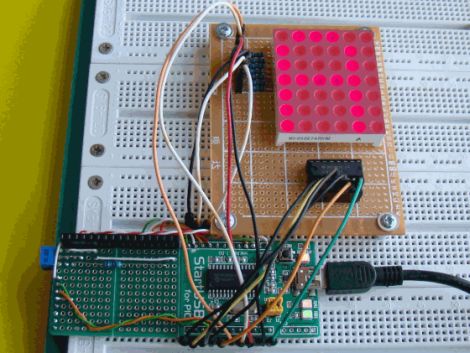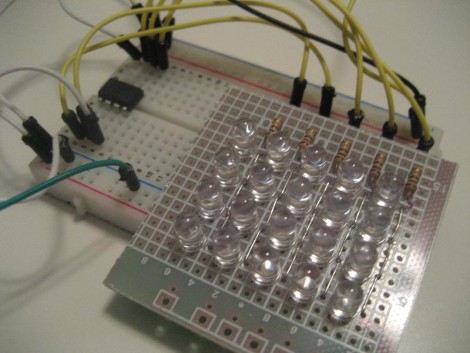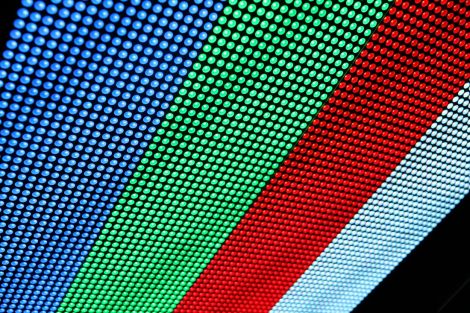
[Mathieu] was on holiday in China and picked up some fun toys while perusing the numerous electronics markets there. The most interesting things he discovered were a pair of RGB LED matrices. They came in two different flavors, one made for indoor and one for outdoor displays, sporting a 64×32 and 32×16 resolution, respectively.
If you’ve read his blog before you know he is a big fan of LED matrices, so it’s only natural that bought a whole bunch of them and started experimenting once he got home. Using the same Atmel FPSLIC LED matrix control board he showed off in this previous hack, he was able to get the LED matrices up and running in no time. He adapted his webcam project to utilize the new panels, and he added a whole new feature as well. Via MatLab, he can now display any sort of animated gif on the panels, as you can see in the video below. The panels look great, and if we had a few of these around, there’s no doubt we would probably play this video on infinite repeat.
He says that the despite their somewhat questionable origins, the panels are of top notch quality, and he is willing to organize some sort of group buy if others are interested.
Continue reading “Displaying Video And Gifs On RGB LED Matrices”