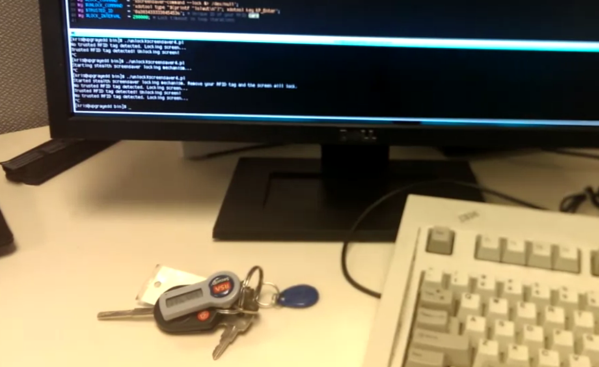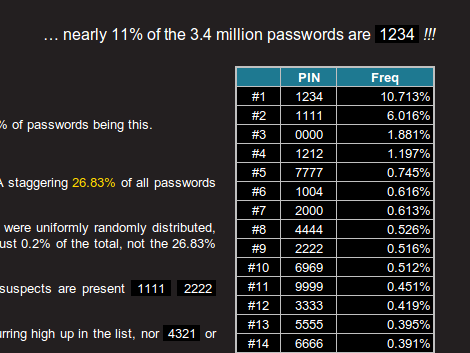Holy cr*p guys… we were amazed by the quantity of positive feedback that was left in the comments section of our last article. We have been featured by Slashdot ! We got plenty of project name suggestions, therefore we organized a poll located at the end of this post to let you decide which one is best. I also received many emails from people eager to start contributing to this offline password keeper project. If you missed the call and want to get involved, it’s still not too late. You can get in touch with me @ mathieu[at]hackaday[dot]com. So far, we have many beta testers, several software developers, one security assessor and a few firmware developers. Next step is to create a mailing list and a Hackaday forum category once the project’s name has been chosen.
Obviously, the very first post of our “Developed On Hackaday” series was to gauge your initial reactions to this ‘new’ project. Notice here the double quotes, as when someone has a new idea there usually are only two possibilities that may explain why it doesn’t exist in the market yet: either it is completely stupid or people are already working on it. In our case, it seems we are in the second category as many readers mentioned they wanted to work/were working/had worked on a similar product. As we’re selfish, we offered them to contribute to this new device.
To ensure that all of our readers are on the same page as to how the device will work we embedded a simple block diagram after the break, as well as a list of all new functionalities that we want to implement given the feedback we received. So keep reading to see what the future holds, as well as to vote on this new project’s name…
Continue reading “Developed On Hackaday: First Feedback From Users”