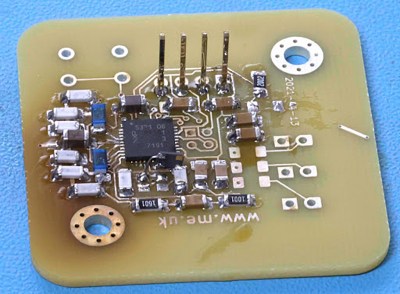For most of us, the days of having to insert a disc to play our media are increasingly behind us. But if you’d like to provide your kids with the experience, you could use CardFlix.
For the electronics, [Udi] used the readily available ESP8266 D1 Mini module connected via I2C to a PN532 NFC reader. To trigger the different movies, there are over 50 cards, each with not only its unique NFC tag but also small posters that [Udi] printed showing the show and then laminated, ensuring they will survive plenty of use. The D1 Mini and NFC reader are housed in a 3D printed case, which ends up being almost smaller than the 5V DC adapter powering it, allowing it to be mounted above an outlet out of the way. The deck of movie cards is also housed in a pair of printed boxes: the larger one for the whole collection and a small one for the most often used shows. Should you want to print your own, all the design files are provided in the write-up.
The D1 Mini was programmed using ESPHome. This firmware allows it to easily connect back to Home Assistant, which does most of the heavy lifting for this project. When a card is scanned, Home Assistant can tell which TV the scanner was near, allowing this system to be used in more than one location. It also knows which card was scanned so it can play the right movie. Home Assistant also handles ensuring the TV in question is powered on, as well as figuring out what service should be called for that particular movie to be shown.
Be sure to check out some of the other projects we’ve featured that use ESPHome to automate tasks.
Continue reading “CardFlix: NFC Cards For Kid-Friendly Streaming Magic”