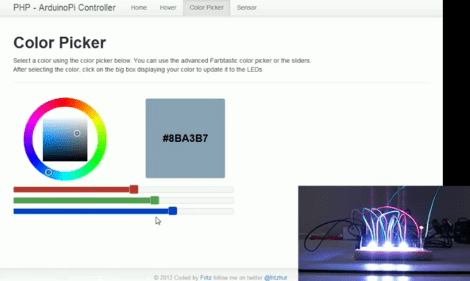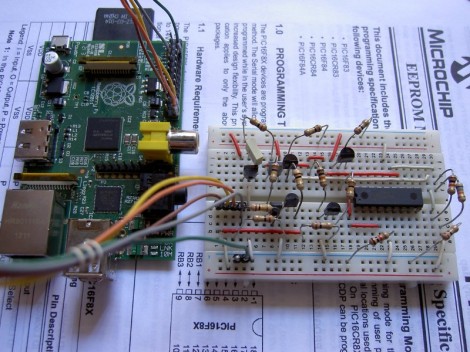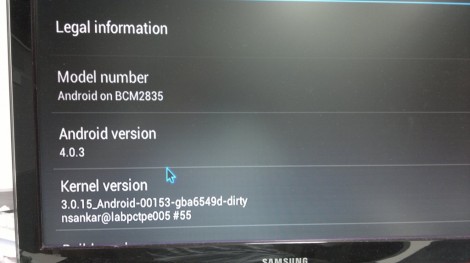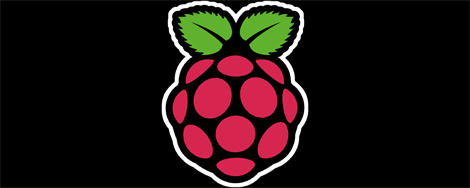We thought that connecting an Arduino to a Raspberry Pi was overkill, but one thing caught our attention. [Jan Stevens] mentions that the RPi is less expensive than the Ethernet Shield. Interesting. As we looked into his writeup a bit more we began to think he’s onto something. [Jan] uses the PHP serial class to communicate between the RPi and Arduino (dead link; Internet Archive). This ends up being a very inexpensive way to bring some of the more powerful web programming options to your hardware devices.
Sure, he’s just driving three RGB LEDs. But the demo video after the break gives us a glimpse as some of the interface options that become available when an embedded Linux machine is in play. He’s using jQuery, AJAX, PHP, and JSON to name a few. If you want to give this a try yourself you can grab the code from his Github repo. Of course we’re going to want to hear about any projects you develop from this starting point!
Continue reading “What You Can Do When A Raspberry Pi Teams Up With An Arduino”