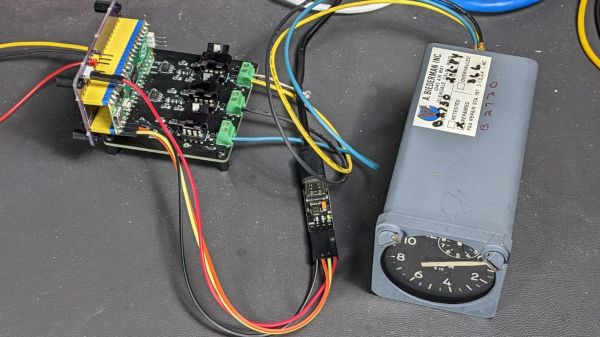There are plenty of cool clocks out there, and maps by their very essence are cool, too. But a map that’s also a clock — or is it a clock that’s also a map? — has to be the coolest thing ever.
Of course we’re talking about the Geochron, a world clock that makes the relationship between the Earth and the Sun clear and has graced the offices of executives who want to impress visitors with the global nature of their importance for decades. [Attoparsec] has long coveted one of these electromechanical beauties, and when a used one popped up online for a pittance, at least compared to what they cost new, he jumped at the chance.
The Geochron he ended up with was in need of some TLC, but surprisingly little considering its mid-1980s vintage. The real treat in the video below is getting to see how these wonderful devices work. They’re basically simple slide projectors. While we here in the future would simply do everything in software on a nice flat-screen display, the base map, night-day terminators, and calendar are all contained on transparent elements that move under the power of a synchronous motor across a lighted platen. The analemma display is particularly cool; an indicator tracks the Sun’s position over the Earth with a cam that encodes the equation of time in its shape, moving through its familiar bi-lobed loop as the seasons progress.
Any clock that comes with a set of blueprints for installation purposes is alright in our book, and kudos to [Attoparsec] for landing this prize and getting it back in shape. His description of it as “the greatest clock of all time” is apt, but perhaps with a little competition. Or maybe a lot.