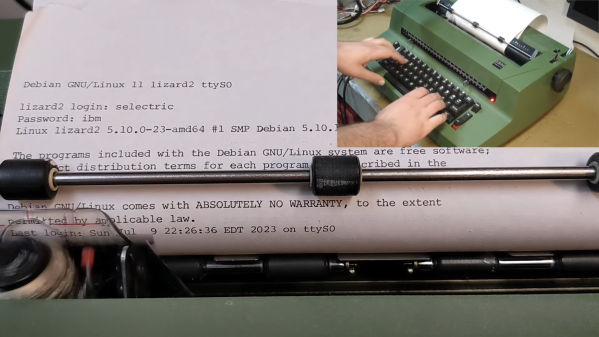When we use the command line on Linux, we often refer to it as a terminal. It’s a word with a past invoking images of serial terminals, rows of green-screened machines hooked up to a central computer somewhere. Those in turn were electronic versions of mechanical teletypes, and it’s one of these machines we’re bringing you today. [DipDoT] has a Lorenz teletype from the 1950s, and he’s taking us through servicing and cleaning it, eventually showing us its inner workings.
The machine in question had been in storage for many years, but remained in good condition. To be this long out of use though meant it needed a thorough clean, so he sets about oiling the many hundreds of maintenance points listed in a Lorenz manual. It’s a pleasant surprise for us to see keyboard and printer unit come away from the chassis for servicing so easily, and by stepping it through its operation step by step we can see how it works in detail. It even incorporates an identifier key — think of it as a mechanical ROM that stores a sequence of letters — which leads him to believe it may have come from a New York news office. The video is below the break, and makes for an interesting watch.
He’s going to use it with a relay computer, but if you don’t have one of those there are more modern ways to do it.