
[Alexander] has just put the finishing touches on his Addressable RGB LED Coffee Table and it looks amazing!
Making use of his local hackerspace, Sector67 in Madison, Wisconsin, he learned how to use woodworking equipment to build the table out of nice curly maple wood sheet.
Next up he purchased two 4’x8′ pieces of 2.8mm bamboo plywood — even had to rent a U-Haul just to get it back to the space. Talk about dedication to a project! Having never used a laser cutter before either, [Alexander] was quickly fed up with the crappy laser interface software, so instead, he hand wrote the shapes as SVGs in notepad and then converted them to DXFs. That sounds like a rather slow way to do it, but he thinks it ended up being quicker since it’s all straight lines. Two hours of laser time later, and he had a series of slotted strips to create the grid for the LEDs.
To really light up his project, he’s using nice big 12mm RGB LEDs that he’s ordered off of eBay — they came in four strands of 50 which made it super easy to wire. A beefy 5V 12A PSU provides the juice, and an Arduino takes care of the addressing. He’s even hidden the main power cord through one of the legs!
It’s a gorgeous build, and an impressive project for being a first-timer on most of the equipment used. See for yourself in the short video after the break.

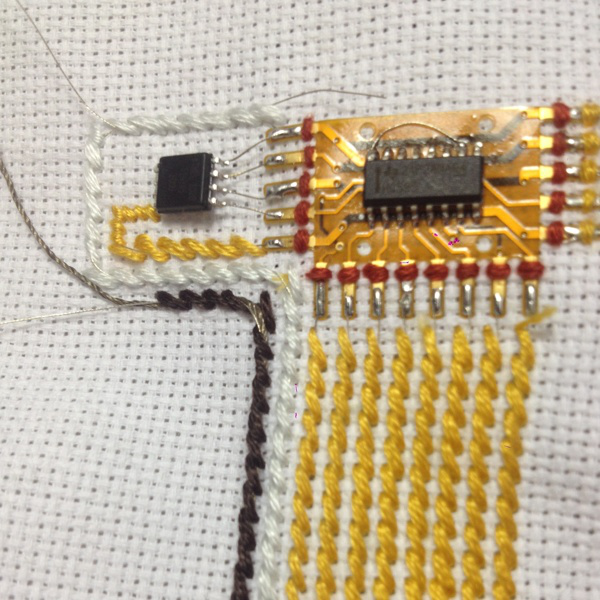
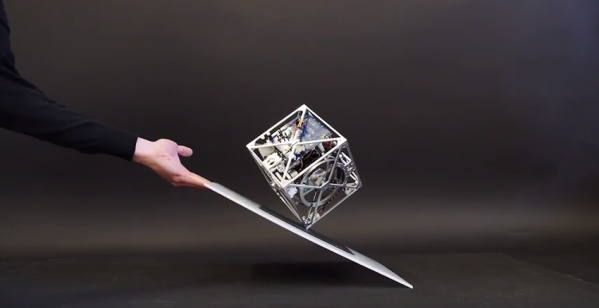
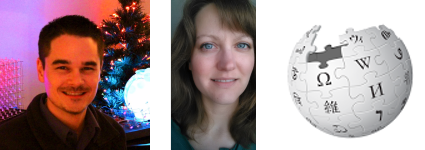


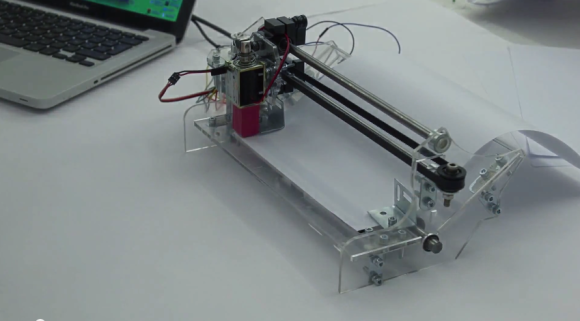
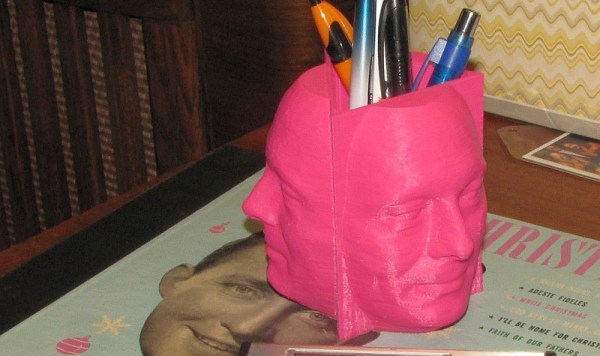
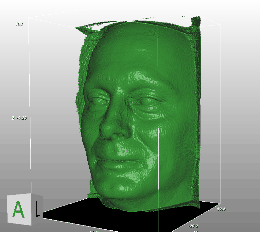 Unfortunately, the STL is far from being ready to print after being extracted; there is a lot of extraneous data that needs to be cleaned up. He used mesh editing software to help blow away the unnecessary details. We don’t know for sure what software [the_digital_dentist] used, but
Unfortunately, the STL is far from being ready to print after being extracted; there is a lot of extraneous data that needs to be cleaned up. He used mesh editing software to help blow away the unnecessary details. We don’t know for sure what software [the_digital_dentist] used, but 








