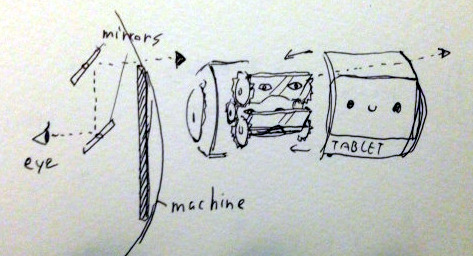In our drawers, there’s gonna be quite a few old devices that we’ve forgotten about, and perhaps we ought to make them work for us instead. [Jonatron] found a Nook Simple Touch in his drawer – with its E-ink screen, wireless connectivity and a workable Android version, this e-reader from 2011 has the guts for always-on display duty. Sadly, the soft touch covering on the back disintegrated into a sticky mess, as soft touch does, the LiIon battery has gone flat, and the software support’s lackluster. Both of these are likely to happen for a lot of tablets, which is why we’re happy [Jonatron] has shared his story about this e-reader’s revival.
 The soft touch layer on the back didn’t go away with help of alcohol, but by sheer luck, an acetone bottle was nearby, and an acetone scrub helped get rid of the unpleasant stickiness. The tablet’s charging circuitry turned out to be unsophisticated – the tablet wouldn’t boot from MicroUSB input, and [Jonathan] wired up 5 volts from a USB cable straight into the battery input. Mind you, this might not be advised, as Lithium-Ion battery range is from 3 volts to 4.2 volts and a regulator would be called for, but [Jonatron] says it’s been working just fine.
The soft touch layer on the back didn’t go away with help of alcohol, but by sheer luck, an acetone bottle was nearby, and an acetone scrub helped get rid of the unpleasant stickiness. The tablet’s charging circuitry turned out to be unsophisticated – the tablet wouldn’t boot from MicroUSB input, and [Jonathan] wired up 5 volts from a USB cable straight into the battery input. Mind you, this might not be advised, as Lithium-Ion battery range is from 3 volts to 4.2 volts and a regulator would be called for, but [Jonatron] says it’s been working just fine.
Usually, you could just put a webserver on your local network and serve a page with useful information, adding code to refresh the page periodically – but the Nook’s browser didn’t support automatic refreshes. Not to be stopped, [Jonatron] wrote an app for the Nook’s Android install instead; rooting was required but went seamlessly. The Android install is old, and Android Studio for it is no longer downloadable, so he used an older development toolkit somehow still available online. There’s still a small Python-written webserver running on a spare Pi, conditioning the data for the app to fetch. Following best hacker traditions, both the app and the server are open-sourced! With help of a 3D printed stand, this tablet now displays train departure schedules – perfect application for an old e-reader like this.
Got a Nook Simple Touch in a drawer? Now you know you can easily convert it into a hackable E-ink display! We’ve seen numerous tablet restorations before, replacing charger ICs and eMMC drives, turning them into videophones to chat with our relatives and smart home controllers, and there’s even repair databases to help you in your revival efforts. We’ve been getting quite a few projects like these in our last Hackaday Prize installment, Hack It Back, and we hope to see more such rebuilds for our Wildcard round!

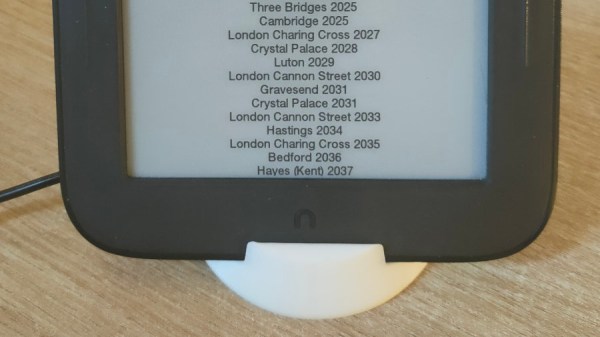
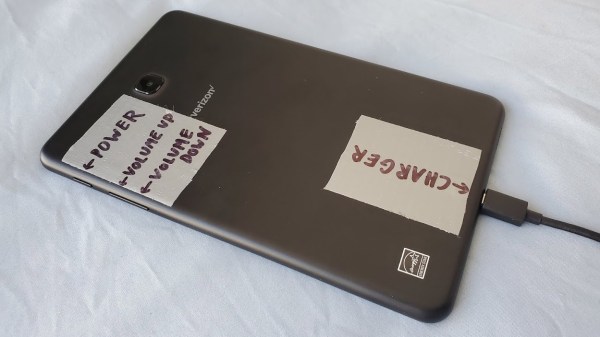


 Part performance art and part social experiment, [mocymo]’s
Part performance art and part social experiment, [mocymo]’s