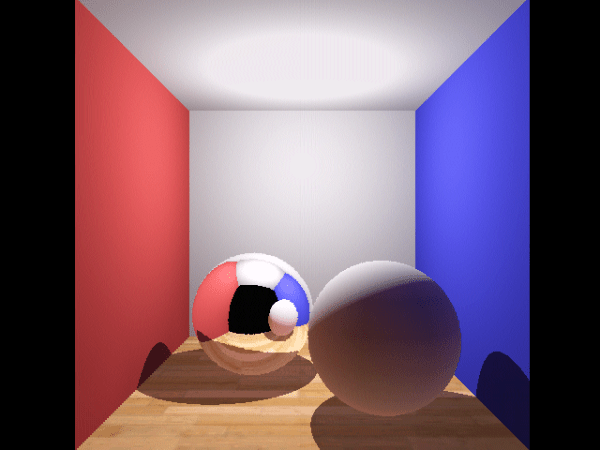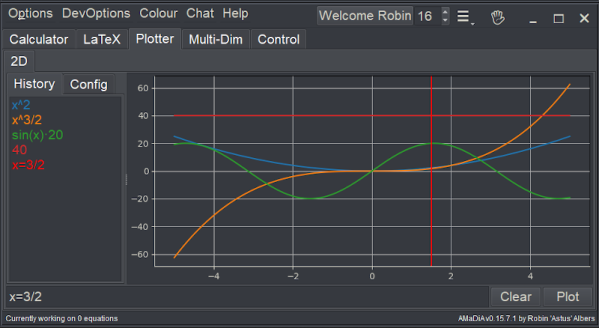Something being impractical isn’t any reason not to do it, which is why just about anything with a CPU in it can run Doom by now. For the same reason there obviously is a way to do ray tracing of 3D scenes on a modern-day TI-84 Plus CE graphical calculator. This is excellent news for anyone who has one of these calculators, along with a lot of time, perhaps during boring classes, to spare.
As [TheScienceElf] demonstrates in a video, also embedded after the break, it’s not quite the real-time experience one would expect from an NVidia RTX 30-series GPU. Although the eZ80-based CPU in the calculator is significantly more efficient than a Z80 as found in many 1980s home computers, the demo scene at standard resolution takes about 12 minutes to render, as also noted on the GitHub project page.
Perhaps the most interesting part about this project is its use of the Clang-based C & C++ toolchain for the TI-84 Plus CE which gives easy access to the calculator’s hardware and related, including graphics, file I/O, fonts, keypad input and more. Even if using a TI-84 Plus CE to render the next Pixar-level movie isn’t the most productive use imaginable for these devices, this project and the CE toolchain make it all too easy to tinker with these $150 devices.
It would also offer a nice change of pace from writing Snake in TiBASIC, a BASIC dialect in which [TheScienceElf] incidentally has also written a ray tracer.
(Thanks to [poiuyt] for the tip)
Continue reading “Ray Tracing On A Modern TI Graphing Calculator”