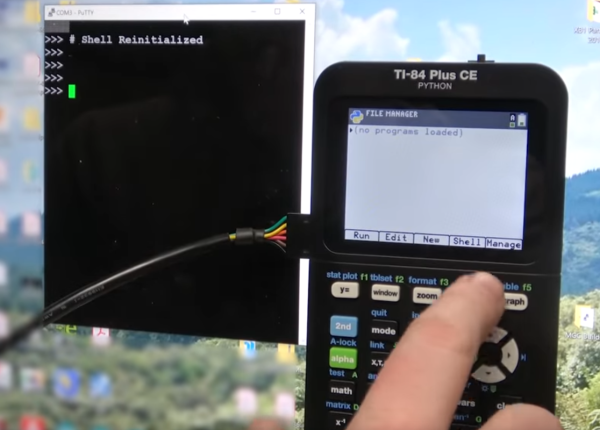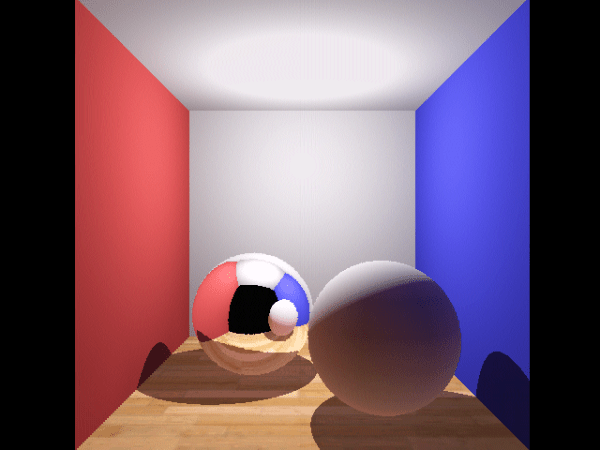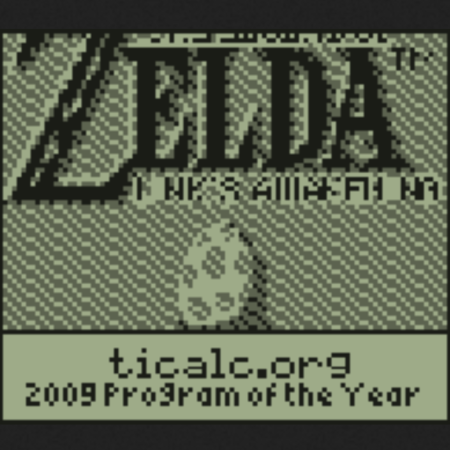Machine learning and neural nets can be pretty handy, and people continue to push the envelope of what they can do both in high end server farms as well as slower systems. At the extreme end of the spectrum is [ExploratoryStudios]’s Hermes Optimus Neural Net for a TI-84 Plus Silver Edition.
This neural net is setup as an autocorrect system that can take four character inputs and match them to a library of twelve words. That’s not a lot, but we’re talking about a device with 24 kB of RAM, so the little machine is doing its best. Perhaps more interesting than any practical output is the puzzle solving involved in getting this to work within the memory constraints.
The neural net “employs a feedforward neural network with a precisely calibrated 4-60-12 architecture and sigmoid activation functions.” This leads to an approximate 85% accuracy being able to identify and correct the given target words. We appreciate the readout of the net’s confidence as well which is something that seems to have gone out the window with many newer “AI” systems.
We’ve seen another TI-84 neural net for handwriting recognition, but is the current crop of AI still headed in the wrong direction?

![An image of a light grey graphing calculator with a dark grey screen and key surround. The text on the monochrome LCD screen shows "Input: ENEB Result 1: BEEN Confidence 1: 14% [##] Result 2: Good Confidence 2: 12% [#] Press ENTER key..."](https://hackaday.com/wp-content/uploads/2025/07/Hermes-Optimus-TI-84-Plus-Silver-Edition-Neural-Network-YouTube-0-0-52.jpeg?w=600&h=450)



![Sonic 2 on the Ti 84+ CE, courtesy of [grubbycoder]](https://hackaday.com/wp-content/uploads/2024/04/sonic_2_on_ti_84_ce.gif?w=320)