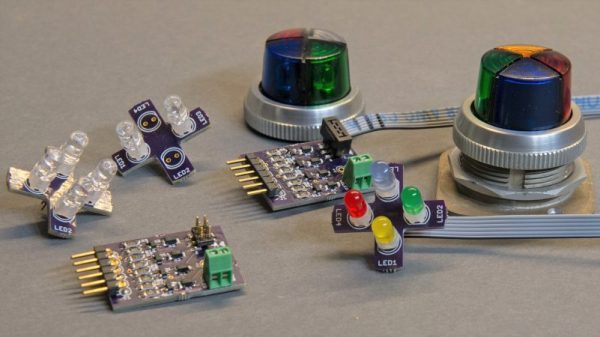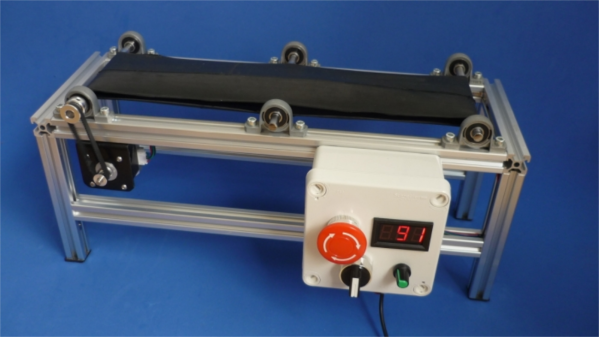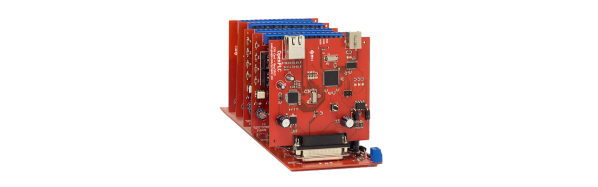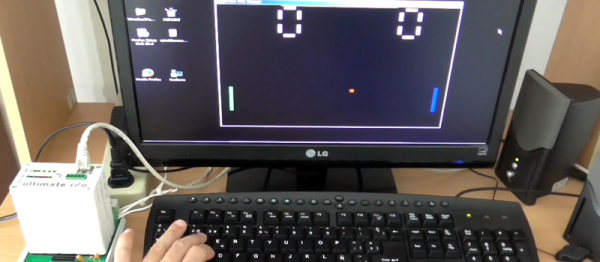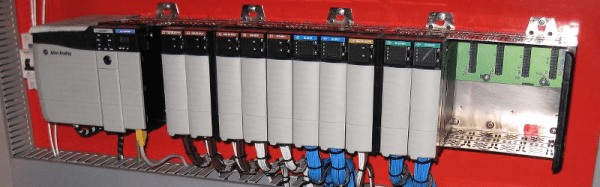Industrial controls are fun to use in a build because they’re just so — well, industrial. They’re chunky and built to take a beating, both from the operating environment and the users. They’re often power guzzlers, though, so knowing how to convert an industrial indicator for microcontroller use might be a handy skill to have.
Having decided that an Allen-Bradley cluster indicator worked with the aesthetic of his project, a Halloween prop of some sort, [Glen] set about dissecting the controls. Industrial indicators usually make that a simple task so that they can be configured for different voltages in the field, and it turned out that the easiest approach to replacing the power-hungry incandescent bulbs with LEDs was to build a tiny PCB to fit inside the four-color lens.
The uniquely shaped board ended up being too small for even series resistors for the LEDs, so a separate driver board was also fabbed. The driver board is set up to allow a single 5-volt supply and logic levels of 3.3-volt or 5-volt, making the indicator compatible with just about anything. The finished product lends a suitably sinister look to the prop.
If you’re not familiar with the programmable logic controllers such an indicator would be used with in the field, then maybe you should try running Pong on a PLC for a little background.