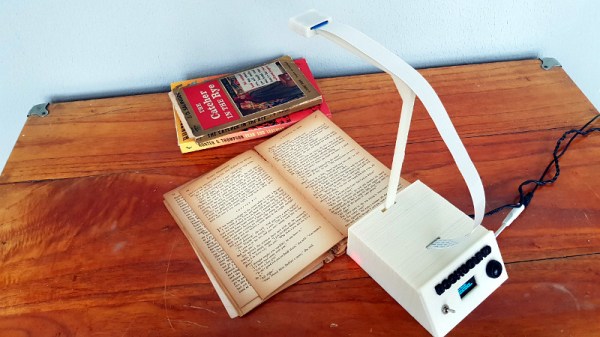Being an editor is a job that seems deceptively easy until you are hauled over the coals for letting a textual howler go to print (or website). Most publications have style guides to ensure that their individual voice is preserved, but even the most eagle-eyed will sometimes slip up in their application. At the Guardian newspaper in the UK they have been struggling with this against an ever-evolving style guide that must adapt to fast-moving world events, to the extent that they had a set of regular expressions to deal with commonly-occurring problems. A lot of regular expressions, in fact around 13,000 of them.
Clearly some form of management was required, and a team of developers set about taming this monster. The result is Typerighter, their server-side document-checker, which can be found in a GitHub repository. Surprisingly for rule management they started with a Google Sheet, a choice which proved unexpectedly robust when working with such a long list even though they later replaced it. The back end doing the job of text matching was written in Scala, and for the front end a plugin was created for their Prosemirror text editor.
For a publication of course this is extremely interesting, but where’s the interest for hackers? The answer lies in any text-processing engine that uses a lot of regular expressions; those of you who have dabbled in this space will know how unwieldy this work can become. Any user of computational linguistic techniques in the pursuit of language processing could probably find much of interest here.
If you’re a bit hazy on regular expressions, how about the episode on them from our long-running Linux-fu series?