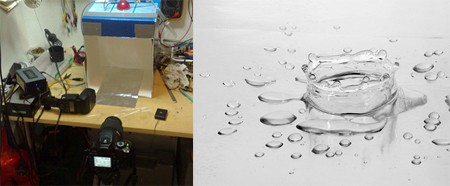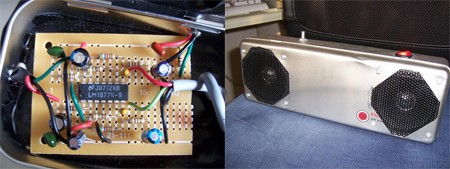Hack-A-Day friend [Nathan] showed us some of his results creating his own High Dynamic Range images. Three normal Low Dynamic Range photos. One is under exposed, one is normal and the third is over exposed to capture the information needed. Then all three are used to create a single HDR image. Technically, the HDR image contains too much information to properly display, but even this limited version looks damn impressive.
You’ll need a tripod, a camera that allows you to adjust your exposure value and a decent CPU to do the processing. (This pic took a couple of minutes to render on a quad core cpu) You can check out the full HDR photo here and one of the original frames here. For the software side, you can use pfstools on the command line or QtpfsGUI for the graphics side – both are free and open source. [Nathan] suggests a camera with bracket mode and a remote shutter release for best results. If you’re all about theory, you can grab a white paper on the process here.