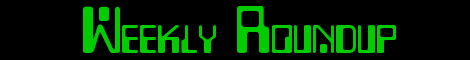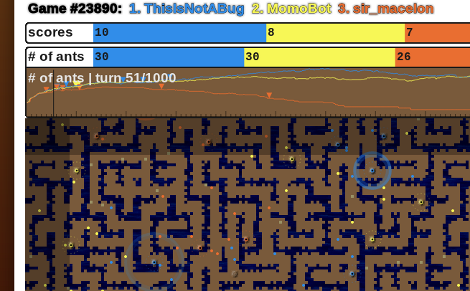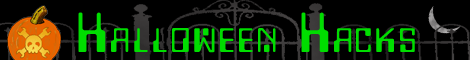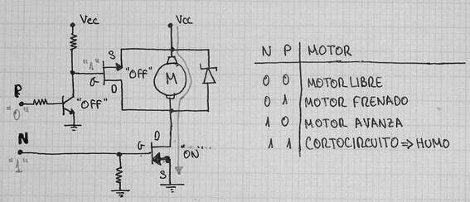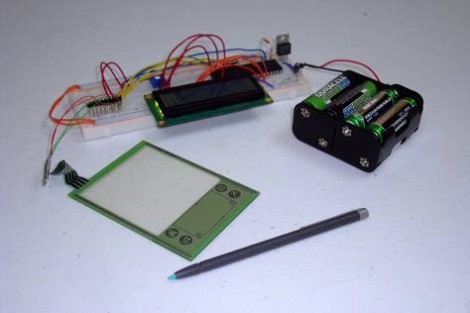Make sure your health insurance premiums are all paid up; if you decide to replicate this project you may need it. [Corey], [Kris], and [Jess] built their own go cart which is controlled with a Wii remote. The website has a poor navigation scheme, but if you hover over the horizontal menu bar you can get quite a bit of information about the build.
The cart has two motors which use a chain to drive each of the rear wheels. A pair of H-bridge controllers let the Arduino interface with them. It’s also has a Bluetooth module that makes it a snap to pull accelerometer data from the Wii remote. The front end looks like it uses rack and pinion steering, but you won’t find a pinion or a steering column. Instead, a linear actuator is mounted parallel to the rack, moving it back and forth at the command of the Arduino.
We can’t help but think back to silent movies where the steering wheel comes loose in the middle of a car chase. See if you get the same image while watching the demo after the break. This doesn’t seem quite as dangerous as adding remote control to a full-sized automobile, but we’ve played MarioKart Wii before and know how lousy the accelerator performance can be. Hopefully the firmware kills the motors if the batteries in the controller die.
Continue reading “Wii Remote Controling The Vehicle You’re Riding In”