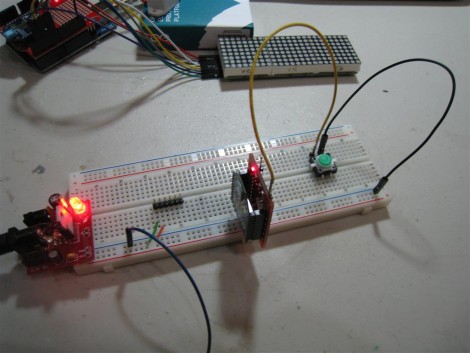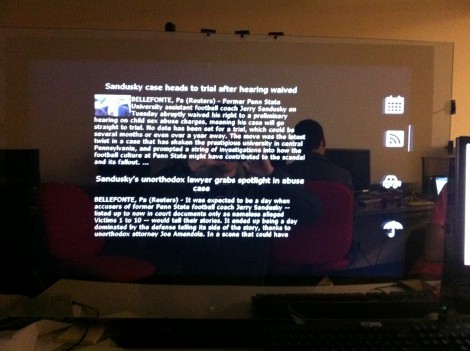Most holiday light displays we see this time of year are stationary, or at least confined to somebody’s home. [Marco Guardigli] wanted to take his lights on the go, and thought that a light up winter hat would be perfect for showing off his holiday spirit.
In the winter he sports a sturdy wool felt hat, which was ideal for mounting LEDs. He picked up a basic LilyPad Arduino that uses a small LiPo battery as its power source, mounting it inside the hat with a bit of glue. He wired up a series of SMD LEDs around the perimeter of the hat which blend in quite well in the felt, leaving them nearly invisible to the naked eye when powered off. When he flips the LilyPad on however, there’s no missing the bright blue LEDs nor the music emanating from the tiny speaker he also mounted in the hat.
We think that [Marco’s] display is great, and if we were to build one, we would likely include a copious amount of red and green LEDs in ours. Do any of you take your Christmas light display on the go? We’d love to see them, so be sure to let us know in the comments.
Stick around to see a short video of [Marco’s] hat in action.
Continue reading “Head-mounted Light Display Takes Holiday Cheer On The Go”